com.maxst.ar.CameraDevice Class Reference
Collaboration diagram for com.maxst.ar.CameraDevice:
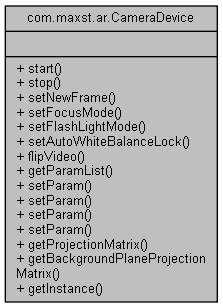
Classes | |
| enum | FlipDirection |
| enum | FocusMode |
Public Member Functions | |
| ResultCode | start (int cameraId, int width, int height) |
| void | stop () |
| void | setNewFrame (byte[] data, int length, int width, int height, ColorFormat format) |
| boolean | setFocusMode (FocusMode focusMode) |
| boolean | setFlashLightMode (boolean toggle) |
| boolean | setAutoWhiteBalanceLock (boolean toggle) |
| void | flipVideo (FlipDirection direction, boolean toggle) |
| List< String > | getParamList () |
| boolean | setParam (String paramKey, boolean paramValue) |
| boolean | setParam (String paramKey, int paramValue) |
| boolean | setParam (String paramKey, int min, int max) |
| boolean | setParam (String paramKey, String paramValue) |
| float [] | getProjectionMatrix () |
| float [] | getBackgroundPlaneProjectionMatrix () |
Static Public Member Functions | |
| static CameraDevice | getInstance () |
Detailed Description
class for camera device handling
Member Function Documentation
◆ flipVideo()
| void com.maxst.ar.CameraDevice.flipVideo | ( | FlipDirection | direction, |
| boolean | toggle | ||
| ) |
Flip video background
- Parameters
-
direction Flip direction toggle true for set, false for reset
Here is the call graph for this function:
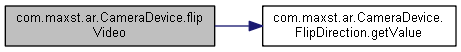
◆ getBackgroundPlaneProjectionMatrix()
| float [] com.maxst.ar.CameraDevice.getBackgroundPlaneProjectionMatrix | ( | ) |
Get projection matrix for background plane rendering
- Returns
- 4x4 gl matrix (Column major)
◆ getInstance()
|
static |
Here is the call graph for this function:

◆ getParamList()
| List<String> com.maxst.ar.CameraDevice.getParamList | ( | ) |
Get supported parameter key list
- Returns
- Parameter key list
◆ getProjectionMatrix()
| float [] com.maxst.ar.CameraDevice.getProjectionMatrix | ( | ) |
Get projection matrix. This is used for augmented objects
- Returns
- 4x4 gl matrix (Column major)
◆ setAutoWhiteBalanceLock()
| boolean com.maxst.ar.CameraDevice.setAutoWhiteBalanceLock | ( | boolean | toggle | ) |
Set auto white balance lock
- Parameters
-
toggle true : lock, false : unlock wb lock
- Returns
- true if setting success
◆ setFlashLightMode()
| boolean com.maxst.ar.CameraDevice.setFlashLightMode | ( | boolean | toggle | ) |
Set flash light mode
- Parameters
-
toggle true : Turn on light, false : Turn off light
- Returns
- true if setting success
◆ setFocusMode()
| boolean com.maxst.ar.CameraDevice.setFocusMode | ( | FocusMode | focusMode | ) |
Set camera focus mode
- Parameters
-
focusMode camera focus mode
- Returns
- true if setting success
Here is the call graph for this function:
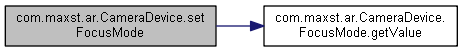
◆ setNewFrame()
| void com.maxst.ar.CameraDevice.setNewFrame | ( | byte [] | data, |
| int | length, | ||
| int | width, | ||
| int | height, | ||
| ColorFormat | format | ||
| ) |
Set new image data for tracking and background rendering (Only enterprise license key can activate this interface)
- Parameters
-
data image data bytes. length image length width image width height image height format image format
Here is the call graph for this function:
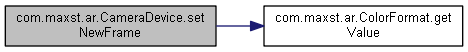
◆ setParam() [1/4]
| boolean com.maxst.ar.CameraDevice.setParam | ( | String | paramKey, |
| boolean | paramValue | ||
| ) |
Set camera parameter.
- Parameters
-
paramKey Parameter key paramValue Parameter value
- Returns
- True if success
◆ setParam() [2/4]
| boolean com.maxst.ar.CameraDevice.setParam | ( | String | paramKey, |
| int | paramValue | ||
| ) |
Set camera parameter.
- Parameters
-
paramKey Parameter key paramValue Parameter value
- Returns
- True if success
◆ setParam() [3/4]
| boolean com.maxst.ar.CameraDevice.setParam | ( | String | paramKey, |
| int | min, | ||
| int | max | ||
| ) |
Set camera parameter with range value
- Parameters
-
paramKey Parameter key min Parameter min value max Parameter max value
- Returns
- True if success
◆ setParam() [4/4]
| boolean com.maxst.ar.CameraDevice.setParam | ( | String | paramKey, |
| String | paramValue | ||
| ) |
Set camera parameter.
- Parameters
-
paramKey Parameter key (white-balance, etc) paramValue Parameter value
- Returns
- True if success
◆ start()
| ResultCode com.maxst.ar.CameraDevice.start | ( | int | cameraId, |
| int | width, | ||
| int | height | ||
| ) |
Start camera preview
- Parameters
-
cameraId 0 is rear camera, 1 is face camera width prefer camera width height prefer camera height
- Returns
- Result code
Here is the call graph for this function:
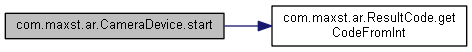
◆ stop()
| void com.maxst.ar.CameraDevice.stop | ( | ) |
Stop camera preview
The documentation for this class was generated from the following file:
- E:/Workspace/MaxstARSDK/Platform/MaxstARAndroid/MaxstAR/src/main/java/com/maxst/ar/CameraDevice.java
