Unity iOS 빌드 시 오류 입니다.
Please provide your development details as below;
1. SDK Version: 5.0.2
2. Development Environment: Unity-iOS
아래와 같이 오류가 나오는데 어떻게 해야될까요?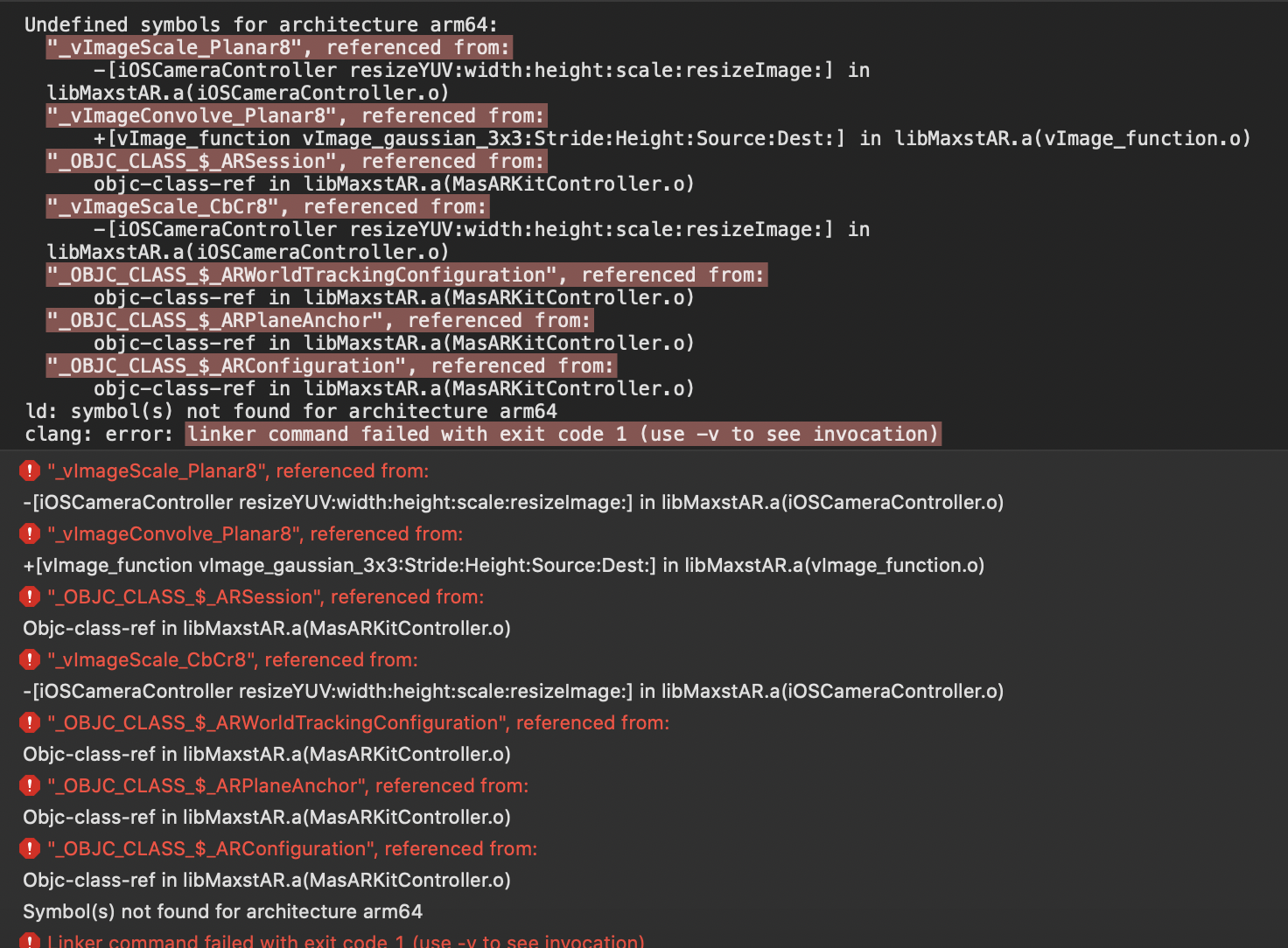
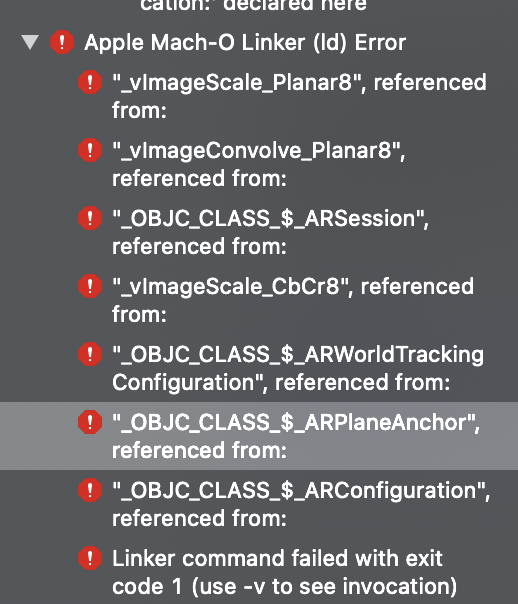
3. Tracker/Scanner:
4. License Type Pro-Subscription
5. Target Device(Optional):
We can assist better if you attach screenshots of issues.
MAXST에 관심을 가져주셔서 감사합니다.
라이브러리의 링킹에 대한 에러로 보여집니다.
[Build Settings]-[Library Search Paths]에 라이브러리 폴더를 추가하고,
[Build Settings]-[Other Linker Flags]에 -l (라이브러리 이름)를 추가해보세요.
추가적인 질문이 있으시면 언제든지 문의주세요.
Best regards
Francisco
MAXST Support Team
안녕하세요 말씀하신대로 테스트 해봤는데 제가 우선 xcode에 대해 잘 모른다는 점
참고하시며 봐주시면 좋을 거 같습니다.
1. [Build Settings]-[Library Search Paths]에 라이브러리 폴더 추가
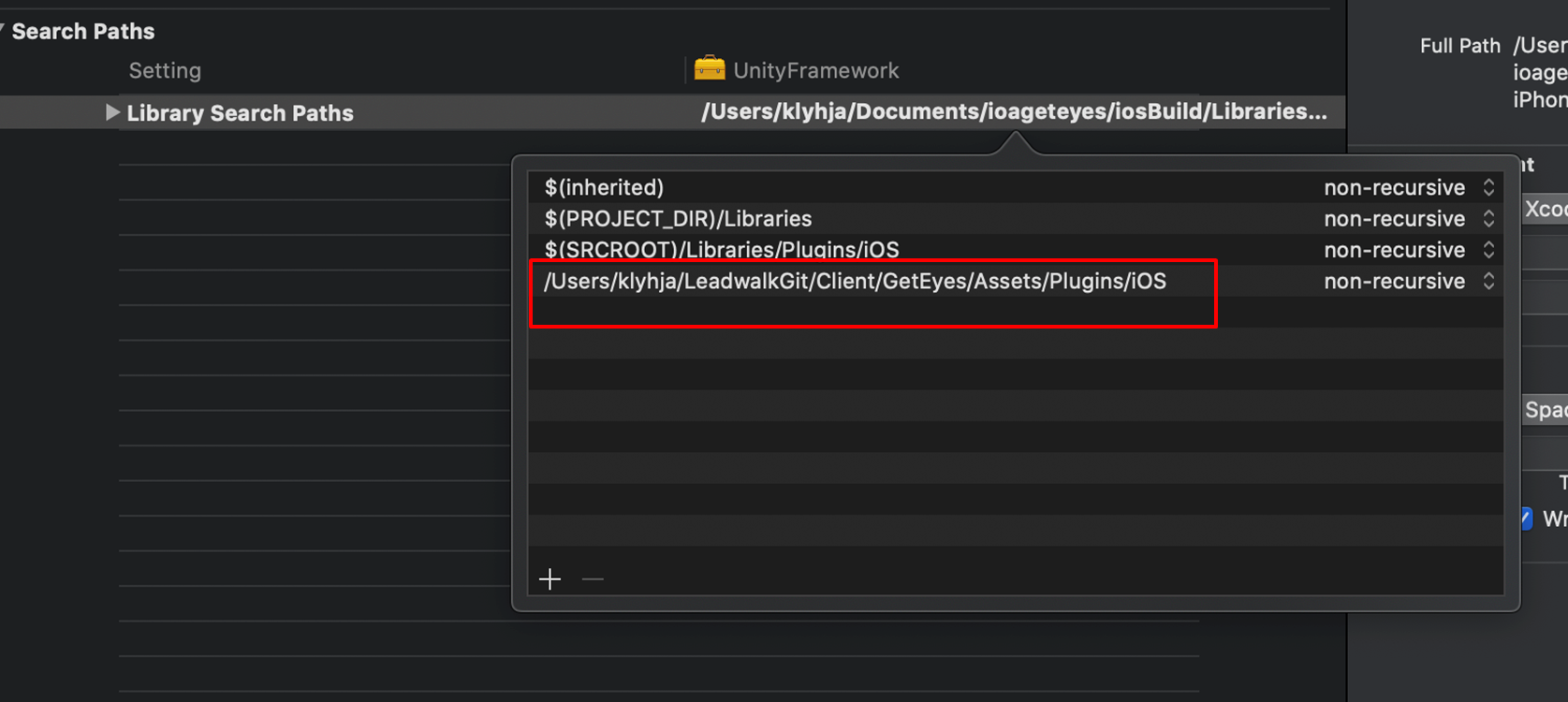
2. [Build Settings]-[Other Linker Flags]에 -l (라이브러리 이름)를 추가
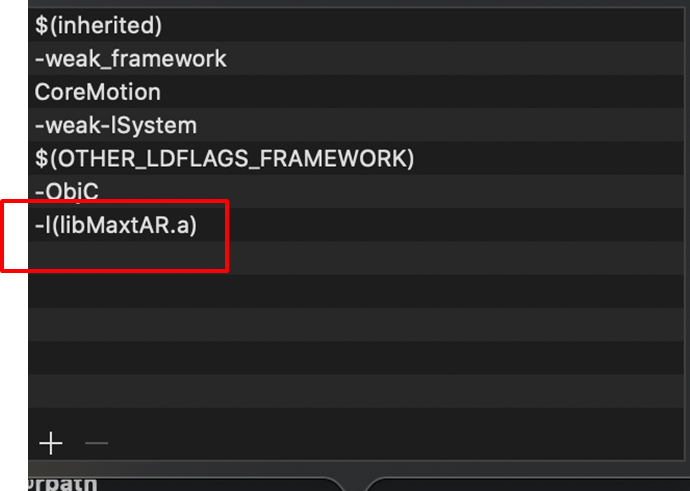
3.에러내용
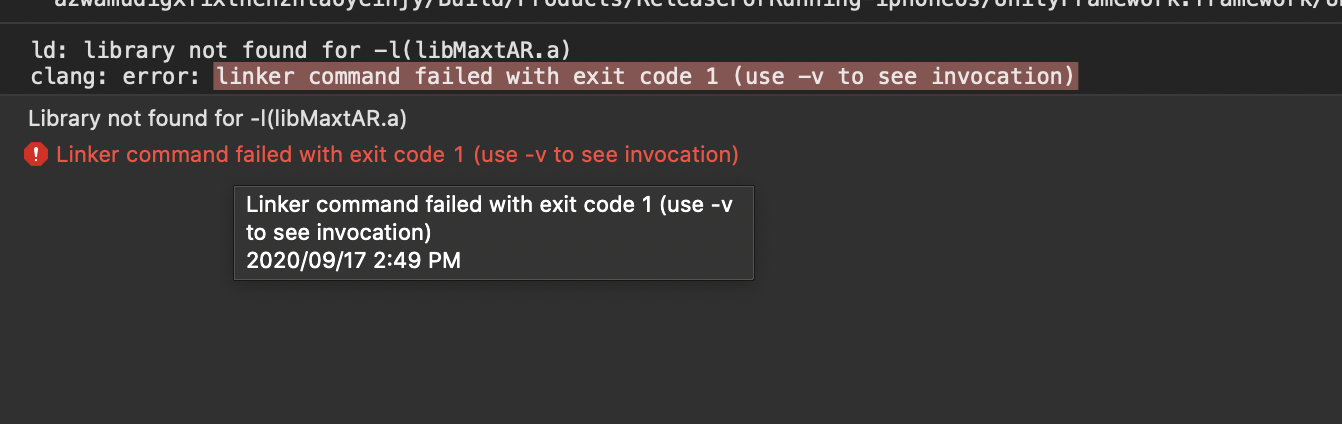
이렇게 나오는데 뭐가 문제일까요 에러내용 봤을땐 라이브러리 이름을 잘못지정한게 아닐까 싶은데 답변 부탁드려요
libMaxstAR.a의 링크가 잘못되어 발생한 에러입니다.
말씀드린 방법이 어렵다면 아래의 방법으로 문제를 해결해보세요.
유니티에서 Assets/Plugins/iOS안에 libMaxstAR.a 파일을 선택하면 기본 프레임 워크의 종속성을 추가할 수 있습니다.
빌드하기 전에 ARKit.framework와 Accelerate.framework 를 추가하면 프레임 워크가 추가 된 프로젝트 파일을 얻어 문제가 해결됩니다.
추가적인 질문이 있으시면 언제든지 문의주세요.
Best regards
Francisco
MAXST Support Team
안녕하세요.
도와주세요. 이야기 하신대로 해보구 했는데두 이러한 에러가 나오는데요 좀 머가 잘못되었을까요.
맥스트 관련 에러가 나온거 같아서요 참고 부탁드릴게요.,
iOS 11 이상에서는 64비트의 앱만 빌드가 가능합니다.
그러므로, 타겟의 iOS 버전이 iOS 11 이상이라면 "Build Settings/Architectures"에서 Architecture를 arm64로 변경하기 바랍니다.
아래 이미지를 참조하세요.
추가적인 질문이 있으시면 언제든지 문의주세요.
Best regards
Francisco
MAXST Support Team
안녕하세요 알려주신대로 해서 빌드 성공은 했습니다만
실행중 아래와 같은 오류로 인해 크래쉬가 발생하였습니다.
로그 전달드리오니 확인 좀 부탁드릴게요
MaxstAR-Native: deviceName : iPhone 6, deviceModel : iPhone7,2
2020-10-20 10:35:46.300894+0900 geteyes[592:196453] Built from '2019.4/staging' branch, Version '2019.4.6f1 (a7aea80e3716)', Build type 'Release', Scripting Backend 'il2cpp'
-> applicationDidFinishLaunching()
-> applicationDidBecomeActive()
GfxDevice: creating device client; threaded=1
Initializing Metal device caps: Apple A8 GPU
Initialize engine version: 2019.4.6f1 (a7aea80e3716)
OnLevelWasLoaded was found on AdaptingEventSystemDragThreshold
This message has been deprecated and will be removed in a later version of Unity.
Add a delegate to SceneManager.sceneLoaded instead to get notifications after scene loading has completed
(Filename: Line: 369)
New input system (experimental) initialized
UnloadTime: 2.792708 ms
We have all the permissions!
ARStart:Awake()
(Filename: ./Runtime/Export/Debug/Debug.bindings.h Line: 35)
Unloading 5 Unused Serialized files (Serialized files now loaded: 0)
UnloadTime: 5.145208 ms
Unloading 3 unused Assets to reduce memory usage. Loaded Objects now: 763.
Total: 1.169542 ms (FindLiveObjects: 0.480500 ms CreateObjectMapping: 0.042625 ms MarkObjects: 0.610958 ms DeleteObjects: 0.034375 ms)
Unloading 5 Unused Serialized files (Serialized files now loaded: 0)
UnloadTime: 2.946333 ms
[Singleton] An instance of BackKeyHandler is needed in the scene, so '(singleton) BackKeyHandler (UnityEngine.GameObject)' was created with DontDestroyOnLoad.
Singleton`1:get_Instance()
ImageTrackerManager:Awake()
(Filename: ./Runtime/Export/Debug/Debug.bindings.h Line: 35)
MaxstAR-Native: onSurfaceChanged
MaxstAR-Native: onSurfaceChanged
MaxstAR-Native: Pro License
Current graphics device type is Metal.
maxstAR.AbstractCameraBackgroundBehaviour:Awake()
(Filename: ./Runtime/Export/Debug/Debug.bindings.h Line: 35)
RG16 Support
maxstAR.AbstractCameraBackgroundBehaviour:Awake()
(Filename: ./Runtime/Export/Debug/Debug.bindings.h Line: 35)
StartRendering
maxstAR.AbstractCameraBackgroundBehaviour:StartRendering()
(Filename: ./Runtime/Export/Debug/Debug.bindings.h Line: 35)
starttracker
maxstAR.TrackerManager:StartTracker(Int32)
ImageTrackerManager:Start()
(Filename: ./Runtime/Export/Debug/Debug.bindings.h Line: 35)
MaxstAR-Native: SLAM 4.01.00
Camera id : 0
maxstAR.CameraDevice:Start()
ARBehaviour:StartCamera()
ImageTrackerManager:Start()
(Filename: ./Runtime/Export/Debug/Debug.bindings.h Line: 35)
2020-10-20 10:35:48.428580+0900 geteyes[592:196453] [MC] System group container for systemgroup.com.apple.configurationprofiles path is /private/var/containers/Shared/SystemGroup/systemgroup.com.apple.configurationprofiles
2020-10-20 10:35:48.430453+0900 geteyes[592:196453] [MC] Reading from public effective user settings.
2020-10-20 10:35:48.453529+0900 geteyes[592:196619] [access] This app has crashed because it attempted to access privacy-sensitive data without a usage description. The app's Info.plist must contain an NSCameraUsageDescription key with a string value explaining to the user how the app uses this data.
info쪽에 카메라 권한 추가 후 자체 해결하였습니다.감사합니다.



