Conflict when Xcode starts Archive
Please provide your development details as below;
1. SDK Version:5.0.2
2. Development Environment: Unity-iOS
3. Tracker/Scanner:Cloud Recognition
4. License Type(Free / Pro-One Time Fee / Pro-Subscription / Enterprise):Pro-Subscription
5. Target Device(Optional):iPad
I was unable to Archive in Xcode 12.2 using Cocoapods, I am using Unity 2019.4.15f1 and opening the project in mode .xcworkspace. I received the following error: The linked library 'libMaxstAR.a' is missing one or more architectures required by this target: armv7.
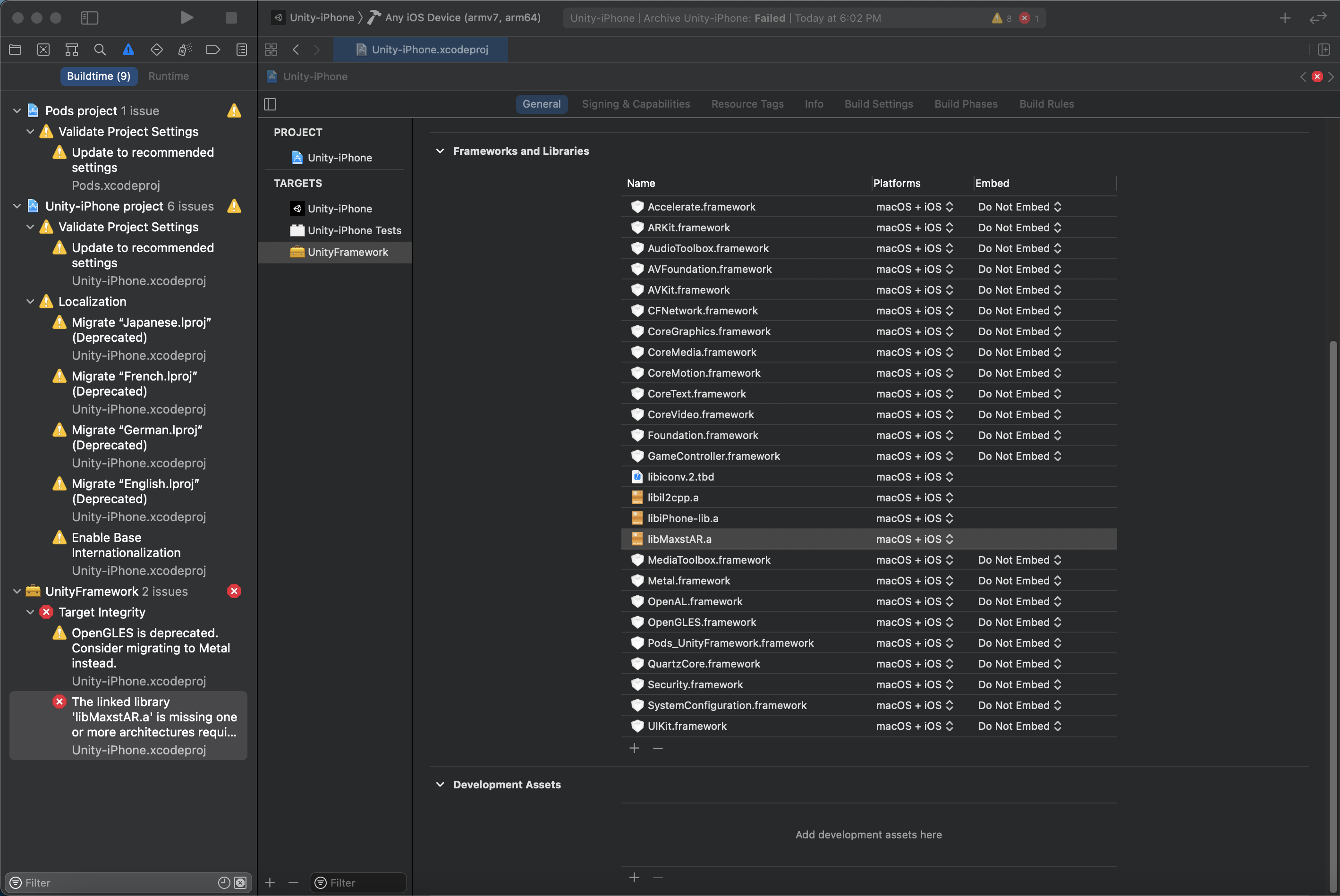
Thanks for your interest in our MAXST AR SDK.
This error about framework and library linking occurs in XCode.
So, check the checklist below to fix the problem.
1. Did you properly add ARKit.framework, Accelerate.framework and libMaxstAR.a files to
“Targets/UnityFramework/General/Frameworks and Libraries” before proceeding with the build in XCode?
- After exporting Unity-iOS project to XCode go to add framework and library.
- Set the Platforms of ARKit.framework, Accelerate.framework and libMaxstAR.a file to macOS + iOS
2. Did you properly add ARKit.framework, Accelerate.framework and libMaxstAR.a files to
“Targets/UnityFramework/Build Phases/Link Binary With Libraries” before proceeding with the build in XCode?
- Set the Platforms of ARKit.framework, Accelerate.framework and libMaxstAR.a files to macOS + iOS
3. Did you set Enable Bitcode to No in “Build Settings/Build Options”?
If you have any questions or encounter any issues, feel free to contact us.
Best regards,
Francisco
MAXST Support Team
Thank you very much Francisco.
I reviewed each point and everything is correctly configured. However the error persists, I have a question, The xcodeproj requires a configuration extra ?.
I am using Facebook 8.1.1, Firebase 6.16.1, Xcworkspace and the example de Cloud Recognition.
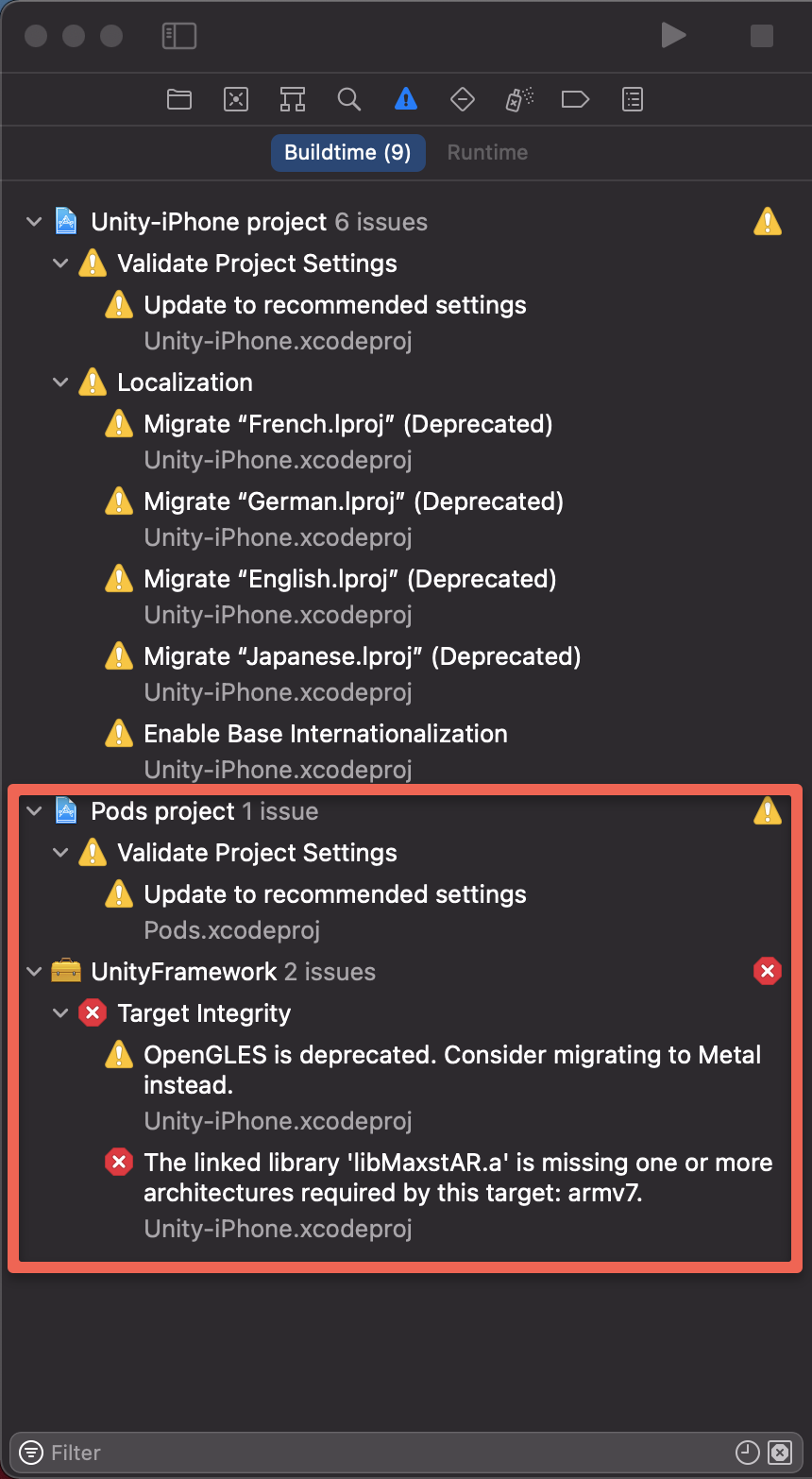
First, note that from iOS 11, only 64-bit apps work.
Have you set the Architectures of “Build Settings/Architectures” to arm64?
If an error still occurs, please follow the steps below.
1) Targets -> Build Settings -> Architectures
2) Click -> other + and add armv7 in the specified column
3) Clean and Build
If you have any questions or encounter any issues, feel free to contact us.
Best regards,
Francisco
MAXST Support Team
Thank you Francisco for the help.
It helped me a lot, The error was resolved by updating the version of iOS 10 to iOS 11.
Thank you very much.
Congratulation on the fixed the problem.
If you have other questions or encounter any issues, feel free to contact us.
Best regards,
Francisco
MAXST Support Team



