How to determine the position of an object which under the ObjectTrackable?
Hi support team!
I'd like to create a cube above of the map,but I don't know where the cube will appear.
I take two pictures of my project and hope you can help me to solve the problem.
if you have some course of build map or build samples could you email me with it at 775785698@qq.com?
Thank you for your help!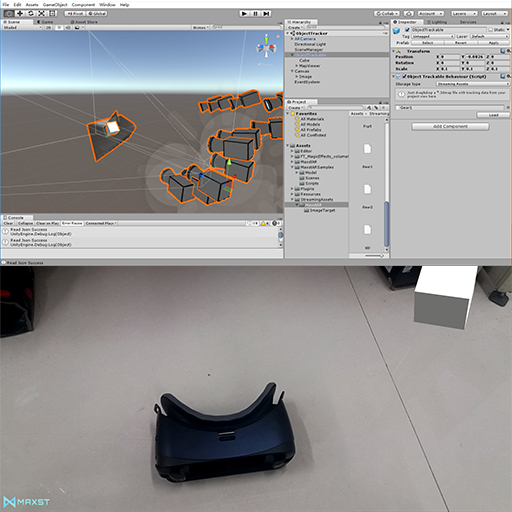
You can place an object wherever you want it to be using the "MapViewer" in the ObjectTracker.
Please refer to the line number 7. and the 'MapViewer' part under it on the page below:
https://developer.maxst.com/MD/doc/unity/ex/object
While in mesh state, move the object to the point where you want it to be in the SceneView. The result of the movement is automatically applied to the GameView, where you can check the actual effect.
Thank you for your apply!
I had tried the way on the line number 7.but when I choose the button "Generate Mesh"or"Transparent",the editor will send an error named "NullReferenceException: Object reference not set to an instance of an object
maxstAR.AbstractMapViewerBehaviour.SceneUpdate ()
maxstAR.MapViewerEditor.OnInspectorGUI () (at Assets/MaxstAR/Editor/MapViewerEditor.cs:80)
UnityEditor.InspectorWindow.DrawEditor (UnityEditor.Editor[] editors, Int32 editorIndex, Boolean rebuildOptimizedGUIBlock, System.Boolean& showImportedObjectBarNext, UnityEngine.Rect& importedObjectBarRect) (at C:/buildslave/unity/build/Editor/Mono/Inspector/InspectorWindow.cs:1240)
UnityEngine.GUIUtility:ProcessEvent(Int32, IntPtr)
"
and the scene view had't any change...
Could tell me what is the reason of this problem.And what should I do.
Thank you!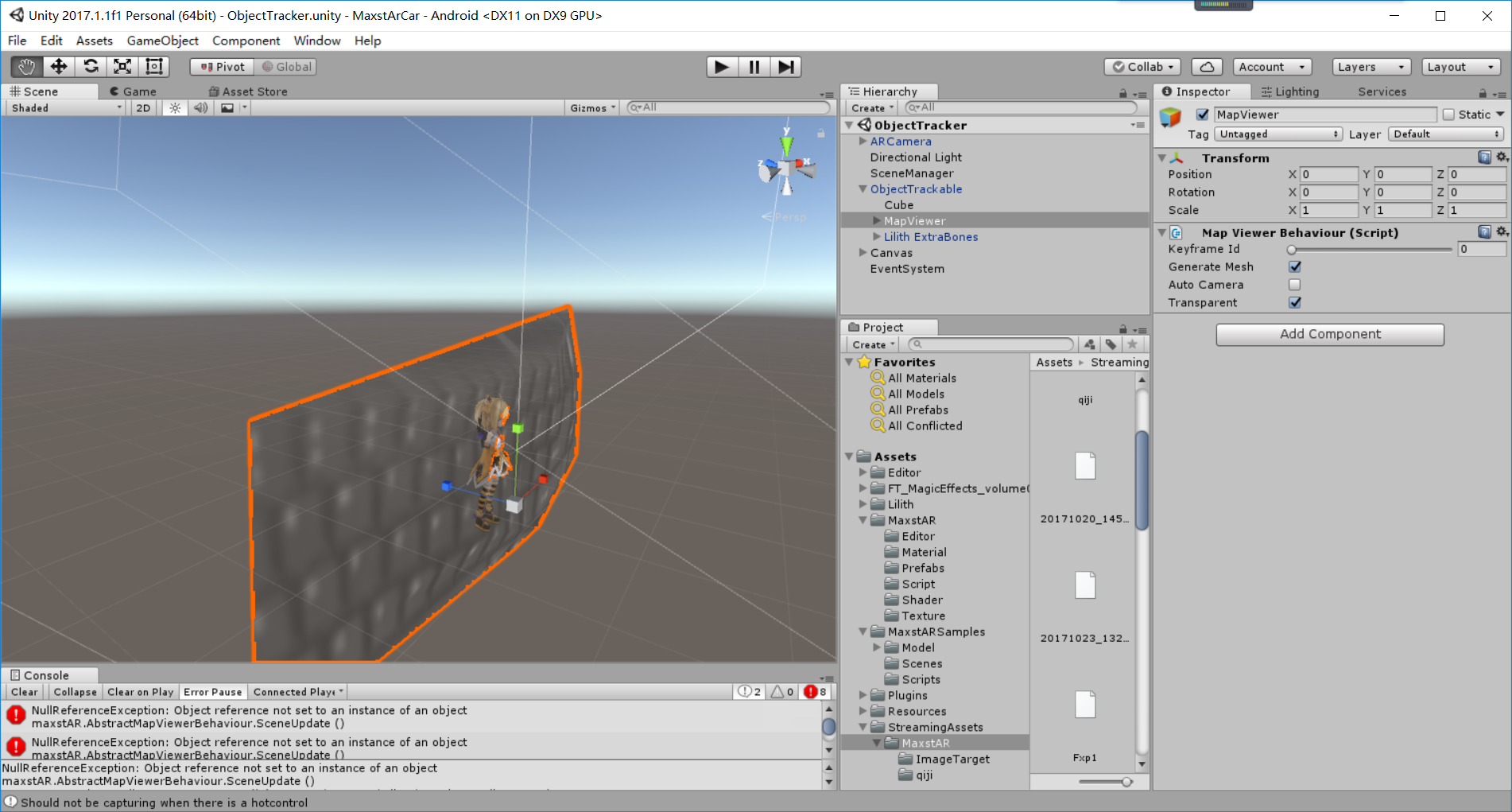
We tried the similar environment including the same Unity version to yours but the error didn't occur. We can't figure out why.
Try deleting the activated GameObject and reloading.
Well Thank you for your help!
After deleting the activated GameObject and reloading ,the error didn't occur.
And I had known how to set the gameobject's position.
Thank you again for your help!



