Epson BT-350 error on 3d-mode
1. SDK Version: 5.0.2
2. Development Environment: Unity-Android
3. Tracker/Scanner: Marker Tracker
4. License Type: Free
5. Target Device(Optional): Epson BT-350
Hello,
I want to track a marker with the marker tracker and show it with the glasses. The problem is (as told before by another user) that the tracking is a little off on the glasses, whereas in the mobile/tablet is really good. I think i have found the reason about it. When running in the moverio glasses i get this error in the android logcat, when the marker tracker is initialized.
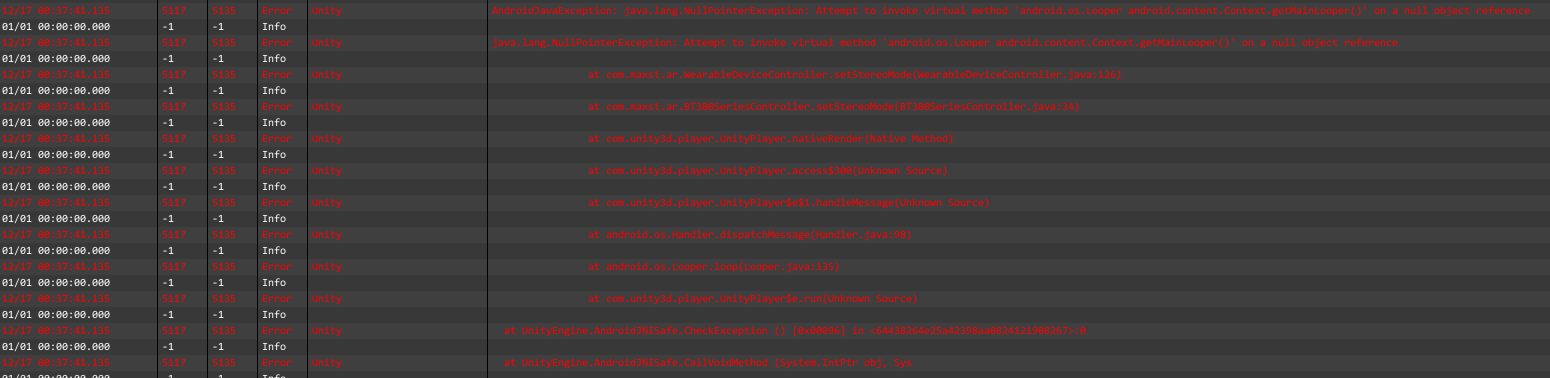
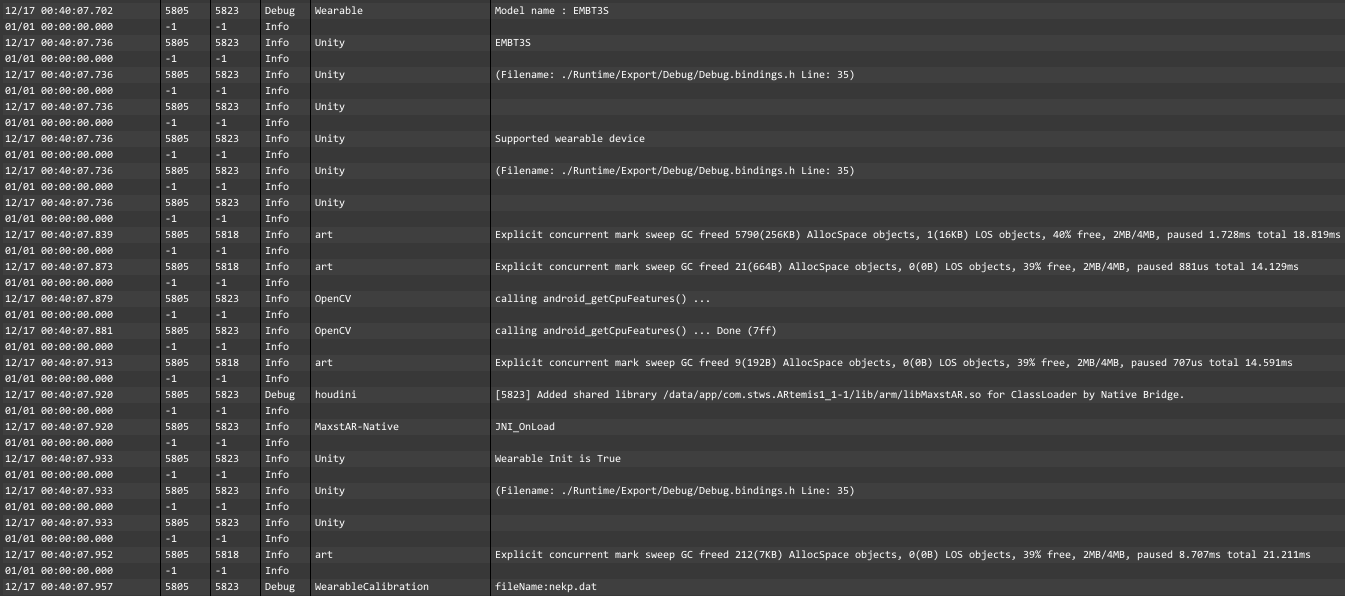
I have made the calibration as it is show above but i think it is not able to read it properly, so i have problem with the tracking. Please help!
Nektarios
The problem that the tracking is slightly off the glasses can be solved through the MAXST Wearable Calibration App.
MAXST Wearable Calibration App is a tool for calibrating the smart glasses.
It estimates the parameter by modeling the conversion relationship between the camera on smart glasses and the user's perspective.
It can accurately position the object to be augmented.
Please refer to Calibration App through bottom link.
https://developer.maxst.com/MD/downloadapps
Best regards,
Francisco
Maxst Support Team
Hello, thanks for the reply. As i told on my original post, i have used the calibration tool, i have a profile named nekb BUT it is not read right, so i get the error shown in the images above. The problem is why the calibration that is stored in the moverio cannot be initialized properly.
Nektarios
What is a profile named nekb?
could you tell ours more information.
We will get it and test app.
Best regards,
Francisco
Maxst Support Team
Hello and thanks for the reply.
I wanted to show you that i have done the calibration needed for the ar glasses. The profile named nekb is my profile for the calibration.
So, what i want to say is that although i have done the calibration, i get this error in the android logcat and the view of the tracking in the glasses is off.
Do you have any insight about my issue?
Could you share the video?
where the error occurs as a video by running the app on the smart glasses.
Also, please take a logcat in Android Studio as an additional logcat.
If you give us additional information, we can quickly resolve your problem.
Best regards,
Francisco
Maxst Support Team
Hello again, I will upload a video of the app on the smart glasses.
Can you tell me how to load the custom calibration of the moverio glasses for each user?
Lets say that i have 3 users of the same pair of glasses and each one has separate calibration settings.
How to select which calibration settings are imported?
Thank you very much for your time,
Nektarios
We understand your goal.
We will answer the questions after testing.
Best regards,
Francisco
Maxst Support Team
Hello and a Happy New Year,
Have you found anything yet?
Thank you very much,
Nektarios
Happy New Year!
At first, sorry for the late reply.
Please check whether the calibration information is automatically read by linking with the profile activated in the WearableCalibTool app.
To check, Add WearableManager.GetInstance().WearableManager() function inside the Start() function.
Please refer to the bottom link for more information
https://developer.maxst.com/d/APIRef/v5.0.x/Unity/classmaxst_a_r_1_1_wearable_calibration.html
Best regards,
Francisco
Maxst Support Team



