Invalid Signature on iOS
Please provide your development details as below;
1. SDK Version: App hasn't been updated in months so I don't remember, can't find anything in the MaxstAR folder in Unity either
2. Unity-iOS (eg. Unity-Android, Unity-iOS, Native Android, Native iOS)
3. Image
4. Pro-One Time Fee
We have started getting this "Invalid Signature" error on an app that has been live for months. Only on iOS, Android is still working fine. Any ideas?Scrrenshot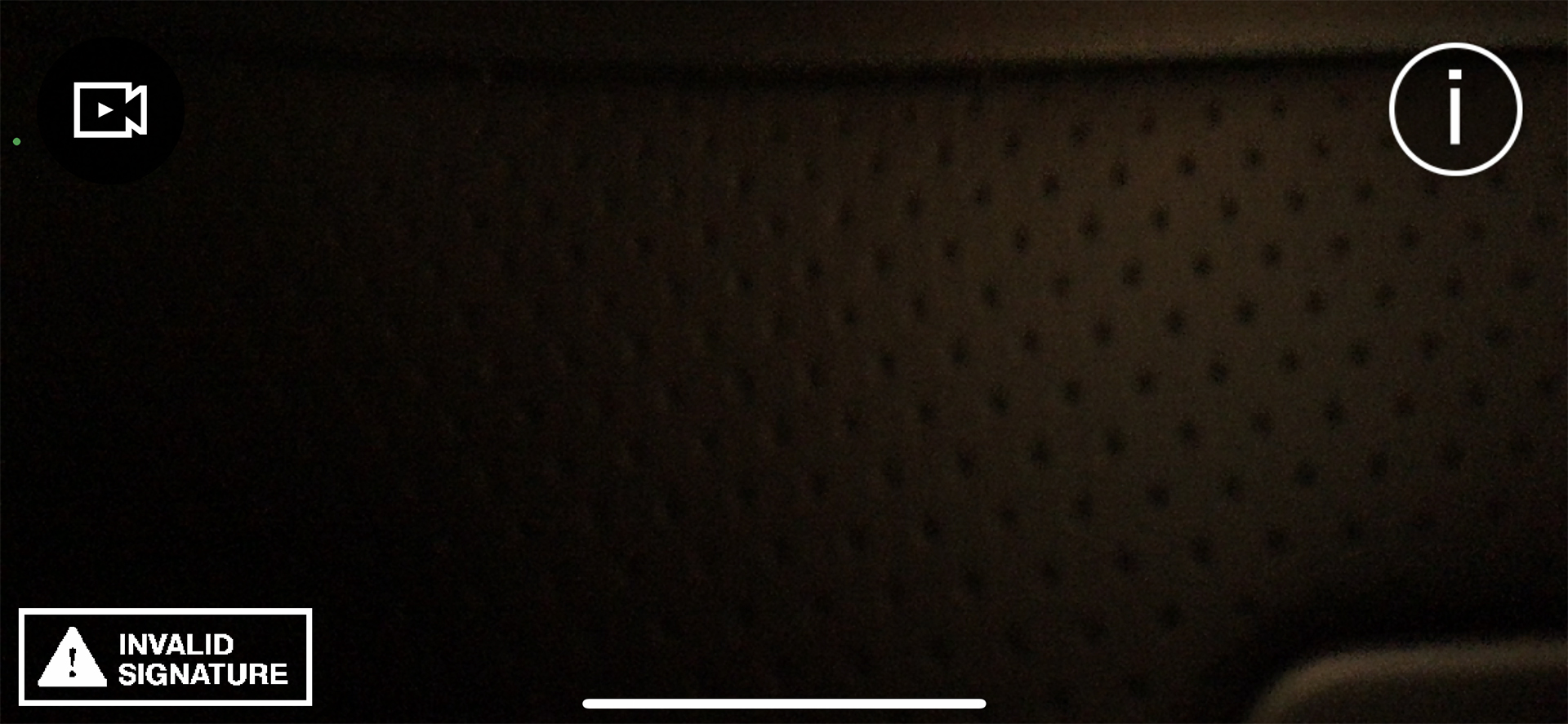
Thank you for your interest in MAXST.
This error occur a that developer enter a invalid License Key.
Please check that you have entered the correct License Key through the License Manager.
if so, you don't clear error. Please refer to link blow
https://www.youtube.com/watch?v=ou9pKdDirl4
If you have related the MAXST SDK questions, feel free to ask.
Best regards,
Francisco
MAXST Support Team
We are using the same License Key on both iOS and Android. Only iOS is giving us this error, and the app was working previously.
Do we need to buy a separate license for Android and iOS?
Ok, the issue was that we had to change the apple bundle identifier, and now it mismatches our license bundle identifier. Is there a way we can update the license bundle identifier?
Sorry to late reply.
Once entered, bundle identifier can't be edited.
If you have related the MAXST SDK questions, feel free to ask.
Best regards,
Francisco
MAXST Support Team



