7시간 전에 업데이트된 VPSSDKUnity_NReal 유니티 파일을 다운로드 받아 열어보려고 하였으나, 아래와 같은 에러가 발생하며 유니티 세이프 모드가 작동됩니다.
Please provide your development details as below;
1. SDK Version: 0.9.0
2. Development Environment: Unity-Android,
3. Tracker/Scanner:
4. License Type(Free / Pro-One Time Fee / Pro-Subscription / Enterprise): Free
5. Target Device(Optional): NReal light
We can assist better if you attach screenshots of issues.
안녕하세요. 2021 메타버스 개발자 경진대회에 참여하는 팀입니다.
7시간 전에 VPSSDKUnity_NReal 유니티 파일이 업데이트 되어 혹여나 지난 글에서 발생한 문제의 원인이 버전에 있는가 싶어 업데이트해보았으나, 이 유니티 파일은 열려고 하자 유니티 세이프 모드가 실행됩니다.
=유니티 세이프 모드 문구=
Enter Safe Mode?
The project you are opening contains compilation errors.
Entering Safe Mode allows you to reslove these errors withing for the rest of your project to import.
If you select Ignore (not recommended), your project will continue to import, but it may be in a broken or unusable state.
===================
1. 유니티 세이프 모드를 실행한 경우
2. 유니티 세이프모드를 Ignore하고 실행한 경우
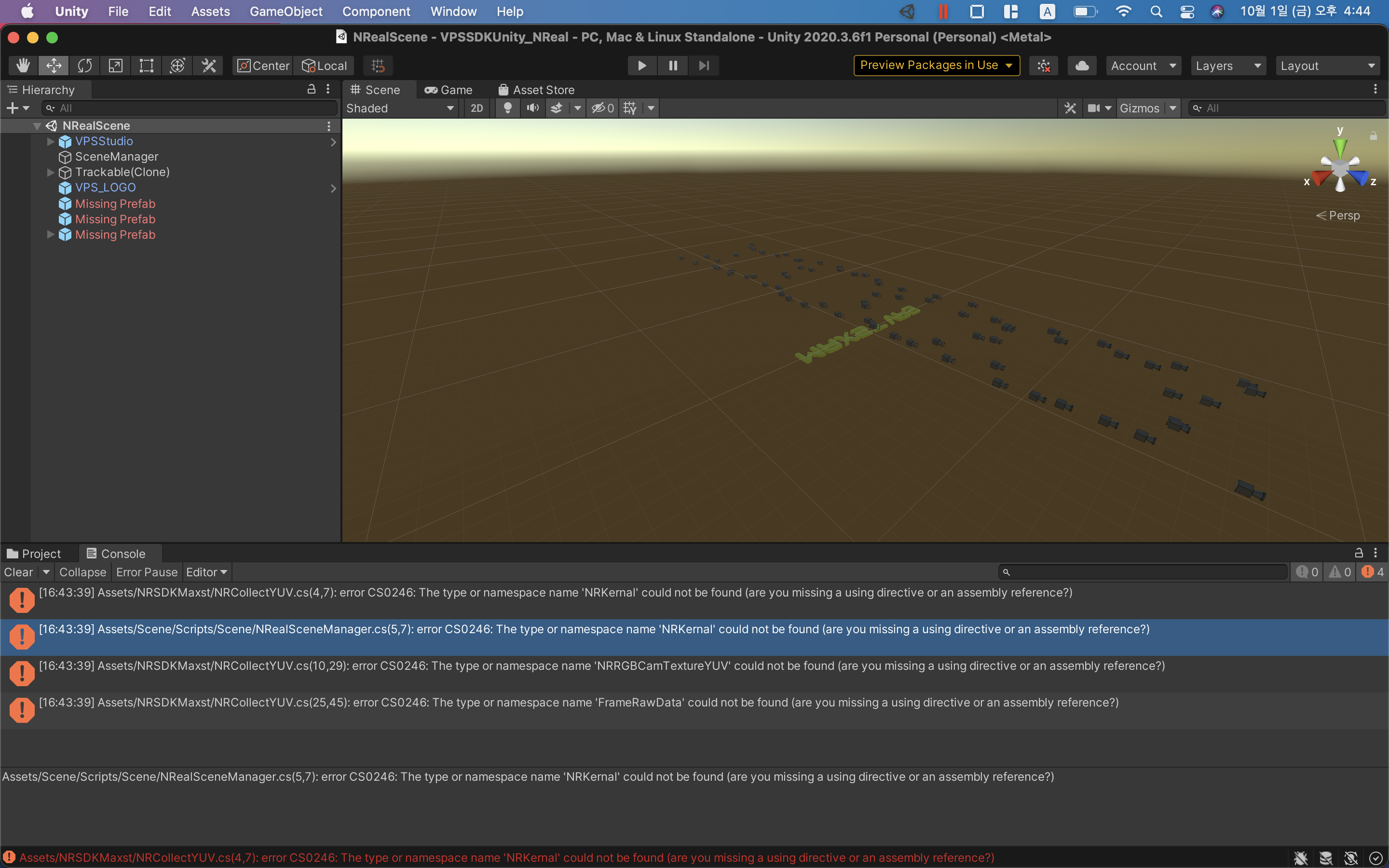
안녕하세요. fcsolution11님
MAXST VPS SDK에서 nreal sdk를 포함해서 배포할 수 없기에 nrsdk에 대한 import는 개별적으로 진행해 주셔야 합니다.
https://developer.nreal.ai/download
그리고 MAXST에서 진행한 버전 nrsdk 1.5.7에 대해서 진행을 하였는데 현재 사이트를 확인해보니 1.7로 다운되고 있어서 빠르게 대응은 어려운 상황입니다.
그리고 인식이 안되는 경우에 대해서는 SDK 버전에 대한 문제도 있을 수 있으나 권한에 관련된 문제도 발생 가능성이 있음으로 다음 코드를 Awake 함수에 추가해 보시기 바랍니다.
#if UNITY_ANDROID
AndroidRuntimePermissions.Permission[] result =
AndroidRuntimePermissions.RequestPermissions(
"android.permission.WRITE_EXTERNAL_STORAGE",
"android.permission.CAMERA",
"android.permission.ACCESS_FINE_LOCATION",
"android.permission.ACCESS_COARSE_LOCATION");
if (result[0] == AndroidRuntimePermissions.Permission.Granted && result[1] == AndroidRuntimePermissions.Permission.Granted)
{
Debug.Log("We have all the permissions!");
}
else
{
Debug.Log("Some permission(s) are not granted...");
}
#endif
Best regards,
Rudy
MAXST Support Team



