CameraBackground not rendering in 2019.4 and upwards
Please provide your development details as below;
1. SDK Version: 4.1.4
2. Development Environment: Unity-Android
3. Tracker/Scanner: Image Tracker
4. License Type: Pro-One Time Fee
5. Target Device(Optional): Samsung Galaxy S8
After updating the Unity project from 2019.2.20f1 (to 2019.4.x or 2020.x.x or 2021.x.x), the CameraBackground of the ARCamera no longer renders; Only the background color (Clear Flags) of the camera is visible and augmentated objects are also missing.
I was unable to fix it myself, please advise.
Thank you for your interest in MAXST AR SDK.
Could you please share more logs to fix the issue?
If so, our team can get it. we can help you more easily.
If you have related the MAXST SDK questions, feel free to ask.
Best regards,
Francisco
MAXST Support Team
Thank you for your reply;
I recreated the issue in a new/empty project (unity 2021.2.0f1) -> imported maxst 4.1.4 -> adjusted the player settings -> using the ImageTracker scene in the MaxstARSamles.
Here is the log;
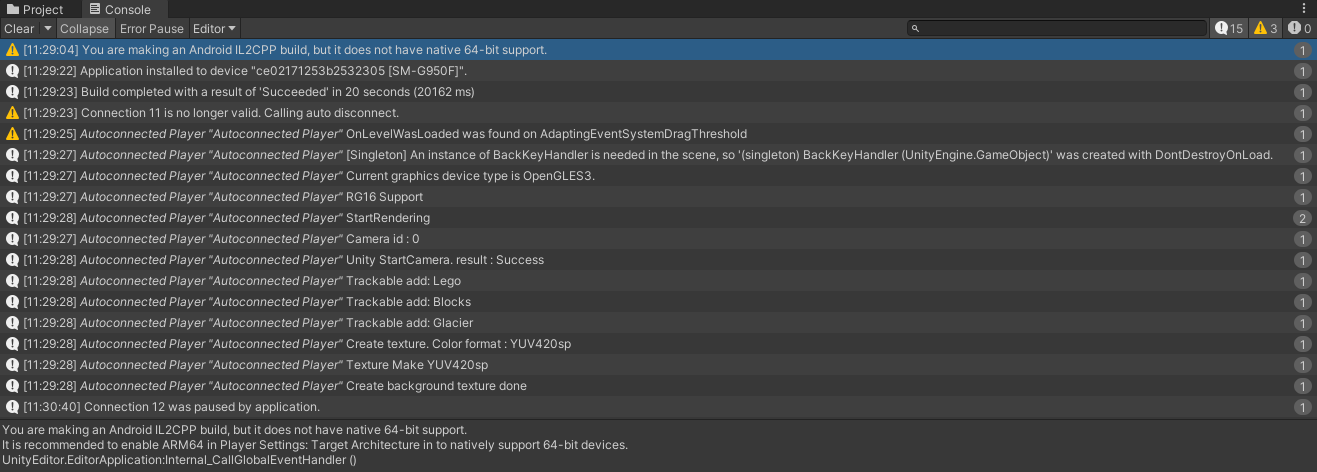
This bug occur by ARCore problem at least unity project.
Please refer to bottom sequence for bug fix.
1. Select the ARcamera object in the sample scene
2. modify -1 value to 1 value at depth of ARCamera
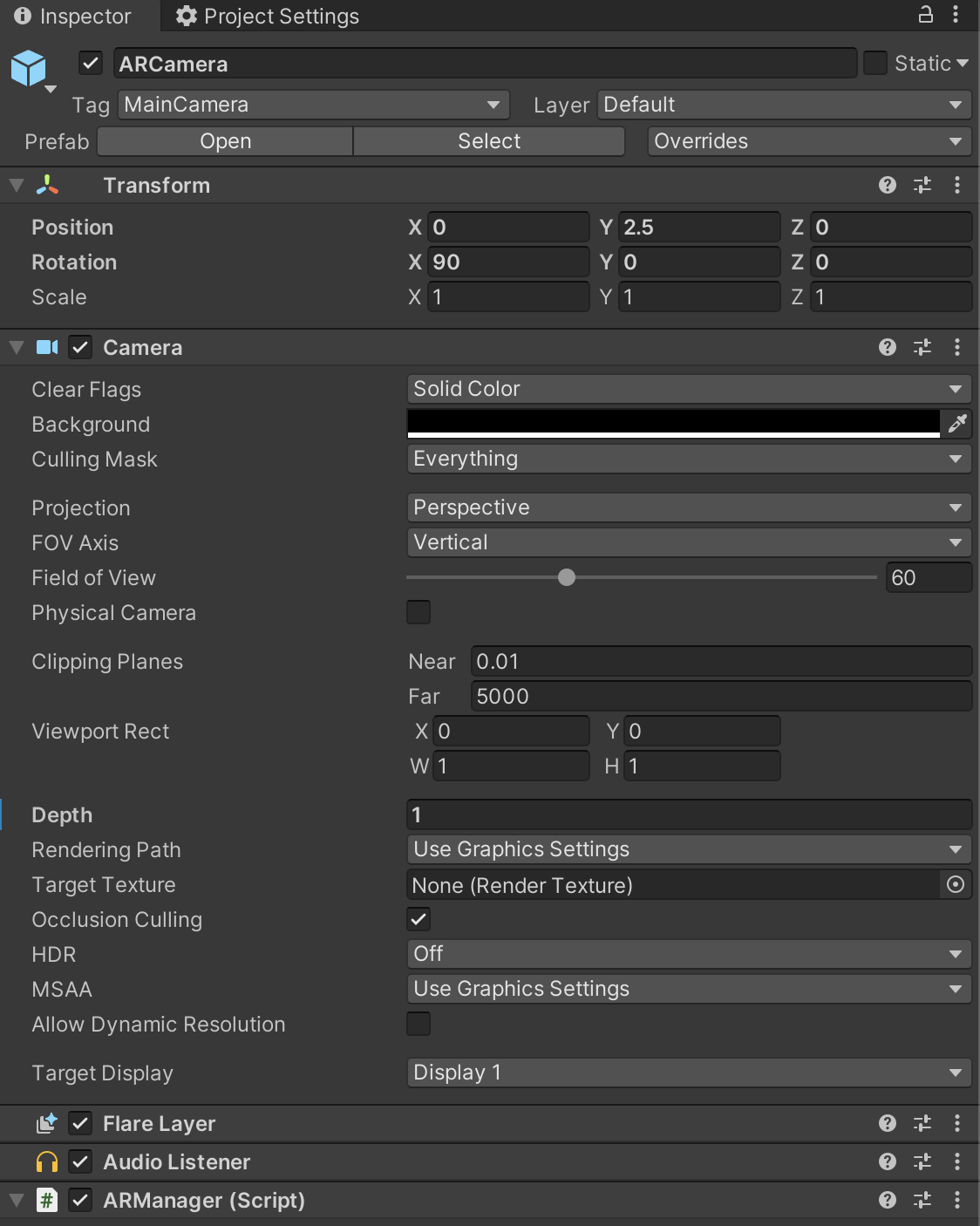
If you have related the MAXST SDK questions, feel free to ask.
Best regards,
Francisco
MAXST Support Team
Dear Franciso,
Thank you very much, that worked! issue resolved.
Congraturation for bug fixed.
Best regards,
Francisco
MAXST Support Team



