Unity 빌드 중에 오류가 발생합니다.
Please provide your development details as below;
1. SDK Version: 5.0
2. Development Environment: (eg. Unity-Android, Unity-iOS, Native Android, Native iOS) Unity-Android Unity 2020.3.31f
3. Tracker/Scanner: Object Tracker
4. License Type(Free / Pro-One Time Fee / Pro-Subscription / Enterprise): Free
5. Target Device(Optional): Galaxy S10
We can assist better if you attach screenshots of issues.
아래는 오류 내역입니다.
* Try:
Run with --stacktrace option to get the stack trace. Run with --info or --debug option to get more log output. Run with --scan to get full insights.
* Get more help at https://help.gradle.org
BUILD FAILED in 13s
Picked up JAVA_TOOL_OPTIONS: -Dfile.encoding=UTF-8
UnityEngine.GUIUtility:ProcessEvent (int,intptr,bool&)
빠른 답변 부탁드립니다.
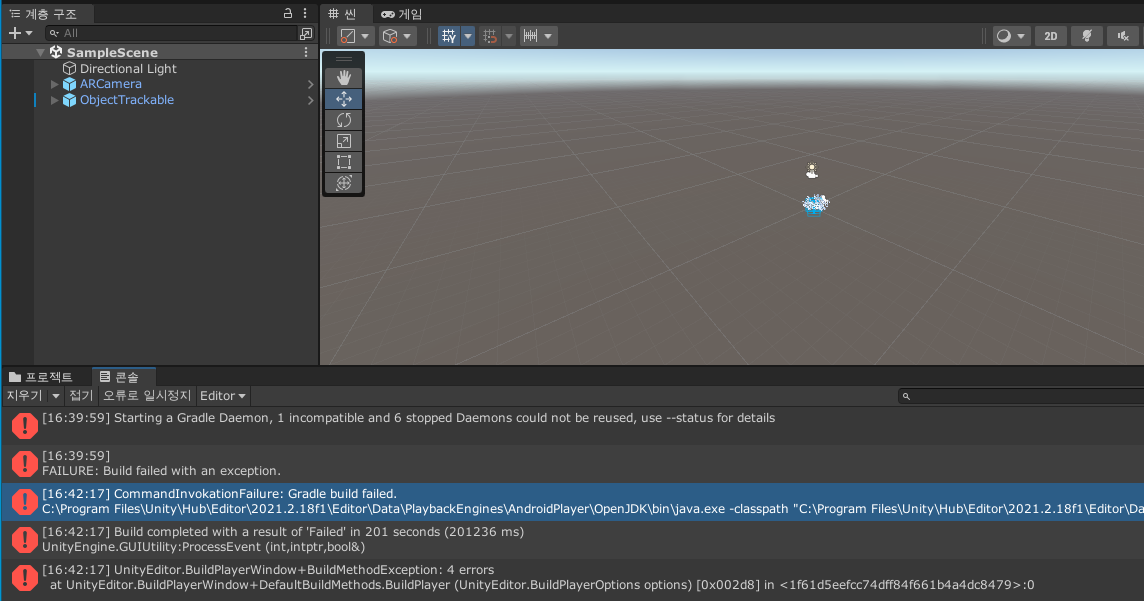
버전을 상위버전인 2021.2.18f1을 설치해서 빌드를 해 보았습니다.
그런데 똑같은 오류가 발생을 하였습니다.
1번 오류의 상세 내역은 아래와 같습니다.
> Configure project :launcher
WARNING: The option setting 'android.enableR8=false' is deprecated.
It will be removed in version 5.0 of the Android Gradle plugin.
You will no longer be able to disable R8
Exception while marshalling C:\Program Files\Unity\Hub\Editor\2021.2.18f1\Editor\Data\PlaybackEngines\AndroidPlayer\SDK\build-tools\30.0.2\package.xml. Probably the SDK is read-only
Exception while marshalling C:\Program Files\Unity\Hub\Editor\2021.2.18f1\Editor\Data\PlaybackEngines\AndroidPlayer\SDK\platform-tools\package.xml. Probably the SDK is read-only
Exception while marshalling C:\Program Files\Unity\Hub\Editor\2021.2.18f1\Editor\Data\PlaybackEngines\AndroidPlayer\SDK\platforms\android-29\package.xml. Probably the SDK is read-only
Exception while marshalling C:\Program Files\Unity\Hub\Editor\2021.2.18f1\Editor\Data\PlaybackEngines\AndroidPlayer\SDK\platforms\android-30\package.xml. Probably the SDK is read-only
Exception while marshalling C:\Program Files\Unity\Hub\Editor\2021.2.18f1\Editor\Data\PlaybackEngines\AndroidPlayer\SDK\tools\package.xml. Probably the SDK is read-only
Exception while marshalling C:\Program Files\Unity\Hub\Editor\2021.2.18f1\Editor\Data\PlaybackEngines\AndroidPlayer\SDK\build-tools\30.0.2\package.xml. Probably the SDK is read-only
Exception while marshalling C:\Program Files\Unity\Hub\Editor\2021.2.18f1\Editor\Data\PlaybackEngines\AndroidPlayer\SDK\platform-tools\package.xml. Probably the SDK is read-only
Exception while marshalling C:\Program Files\Unity\Hub\Editor\2021.2.18f1\Editor\Data\PlaybackEngines\AndroidPlayer\SDK\platforms\android-29\package.xml. Probably the SDK is read-only
Exception while marshalling C:\Program Files\Unity\Hub\Editor\2021.2.18f1\Editor\Data\PlaybackEngines\AndroidPlayer\SDK\platforms\android-30\package.xml. Probably the SDK is read-only
Exception while marshalling C:\Program Files\Unity\Hub\Editor\2021.2.18f1\Editor\Data\PlaybackEngines\AndroidPlayer\SDK\tools\package.xml. Probably the SDK is read-only
> Task :launcher:preBuild UP-TO-DATE
> Task :unityLibrary:preBuild UP-TO-DATE
> Task :launcher:preReleaseBuild UP-TO-DATE
> Task :unityLibrary:preReleaseBuild UP-TO-DATE
생략
26 actionable tasks: 2 executed, 24 up-to-date
UnityEngine.GUIUtility:ProcessEvent (int,intptr,bool&)
2번 오류의 상세 내역
* What went wrong:
Execution failed for task ':launcher:lintVitalRelease'.
> Lint infrastructure error
Caused by: java.lang.reflect.InvocationTargetException
생략
Caused by: com.android.builder.errors.EvalIssueException: Failed to parse XML in C:\Unity\ARVisualSlam\Library\Bee\Android\Prj\IL2CPP\Gradle\unityLibrary\src\main\AndroidManifest.xml
The minSdk version should not be declared in the android manifest file. You can move the version from the manifest to the defaultConfig in the build.gradle file.
생략
* Try:
Run with --stacktrace option to get the stack trace. Run with --info or --debug option to get more log output. Run with --scan to get full insights.
* Get more help at https://help.gradle.org
BUILD FAILED in 7s
Picked up JAVA_TOOL_OPTIONS: -Dfile.encoding=UTF-8
UnityEngine.GUIUtility:ProcessEvent (int,intptr,bool&)
3번 오류의 상세 내역
FAILURE: Build failed with an exception.
* What went wrong:
Execution failed for task ':launcher:lintVitalRelease'.
> Lint infrastructure error
Caused by: java.lang.reflect.InvocationTargetException
생략
Caused by: com.android.builder.errors.EvalIssueException: Failed to parse XML in C:\Unity\ARVisualSlam\Library\Bee\Android\Prj\IL2CPP\Gradle\unityLibrary\src\main\AndroidManifest.xml
The minSdk version should not be declared in the android manifest file. You can move the version from the manifest to the defaultConfig in the build.gradle file.
생략
4번 오류 상세 내역
Build completed with a result of 'Failed' in 463 seconds (462859 ms)
UnityEngine.GUIUtility:ProcessEvent (int,intptr,bool&)
5번 오류 상세 내역
UnityEditor.BuildPlayerWindow+BuildMethodException: 4 errors
at UnityEditor.BuildPlayerWindow+DefaultBuildMethods.BuildPlayer (UnityEditor.BuildPlayerOptions options) [0x002d8] in <1f61d5eefcc74dff84f661b4a4dc8479>:0
at UnityEditor.BuildPlayerWindow.CallBuildMethods (System.Boolean askForBuildLocation, UnityEditor.BuildOptions defaultBuildOptions) [0x00080] in <1f61d5eefcc74dff84f661b4a4dc8479>:0
UnityEngine.GUIUtility:ProcessEvent (int,intptr,bool&)
빠른 답변 부탁드립니다.
MAXST AR SDK에 관심을 가져주셔서 감사합니다.
보내주신 사항으로 명확한 답변을 드리기 어렵습니다.
죄송하지만 전체 log를 보내줄 수 있으신가요?
아래 사항 참고하시기 바랍니다.
https://docs.unity3d.com/kr/2019.4/Manual/android-gradle-troubleshooting.html
AR SDK에 관련하여 다른 질문이 있으시면, 언제든지 자유롭게 질문해주세요.
Best regards,
Francisco
MAXST Support Team



