AssetBundles for AR (MAXST) Model is not displayed
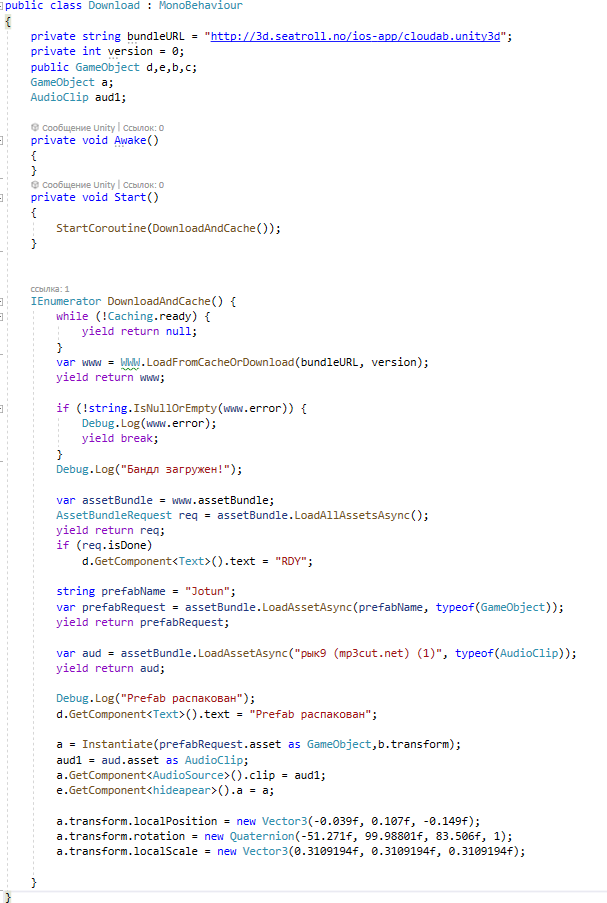
Please provide your development details as below;
1. SDK Version: MAXST 5.0
2. Development Environment: Unity-Android 2019.4.29f1
3. Tracker/Scanner: Image Tracking
4. License Type(Free / Pro-One Time Fee / Pro-Subscription / Enterprise): Pro-One Time Fee
5. Target Device(Optional): Samsung Galaxy S20
We can assist better if you attach screenshots of issues.
I use assetbundles to reduce the storage space
of the application. The problem is that when I download the model from the server and point the device's camera at the marker, the model is not displayed. Although logically everything is correct. The script is attached below. What could be the mistake? And why the seemingly simple process doesn't work.
AssetBundles are downloaded via the Start method when the scene is started. Unpacking. And then, I put the model in the child position for the marker.
It is important to understand that everything is downloaded and unpacked correctly and still the model is not displayed when the device recognizes the marker
Thank you for your interest in MAXST AR SDK.
First, Sorry for the late reply.
Do you mean the Unity AssetBundle in the link below?
https://docs.unity3d.com/2020.3/Documentation/Manual/AssetBundlesIntro.html
Currently, MAXST AR SDK doesn't support AssetBundles.
If you have related the MAXST AR SDK questions, feel free to ask.
Best regards,
Francisco
MAXST Support Team



