Problem: Camera on android is flipped -90 degree on z-axis
Please provide your development details as below;
1. SDK Version: 5
2. Development Environment: Unity-Android
3. Tracker/Scanner: Ar Camera , Image Target
4. License Type(Free / Pro-One Time Fee / Pro-Subscription / Enterprise): Free
5. Target Device(Optional): TCL Plex
We can assist better if you attach screenshots of issues.
Detail:
1.download Maxst sdk version 5 for unity
2. Open New project using unity version 2021
3.import maxst sdk
4.open sample scene for image tracker
5. remove min android sdk in android manifest.xml
6.set minimum api level to level 23
7.edit package name for apps
8.use script compilation (USE_MAXSTAR)
9.Add license key for ar camera
10.build
Above is my step that i did, and everthing went fine in editor. Ar camera load perfectly fine in editor but as soon that i test my build app on android, camera view is rotated on -90degree on z-axis
Thank you for your interest in MAXST AR SDK.
Please add to bottom function at script.
CameraDevice.GetInstance().FlipVideo(CameraDevice.FlipDirection.VERTICAL, true);
For more camera device options, refer to the link below
https://developer.maxst.com/d/APIRef/v5.0.x/Unity/classmaxst_a_r_1_1_camera_device.html#a51ea226988c38ef56e7d55537299f867
If you have related the MAXST AR SDK questions, feel free to ask.
Best regards,
Francisco
MAXST Support Team
Hi thank you for the solution, but unfortunately it still doesnt work. putting the script will just flip it to another side not to correct orientation with the device..
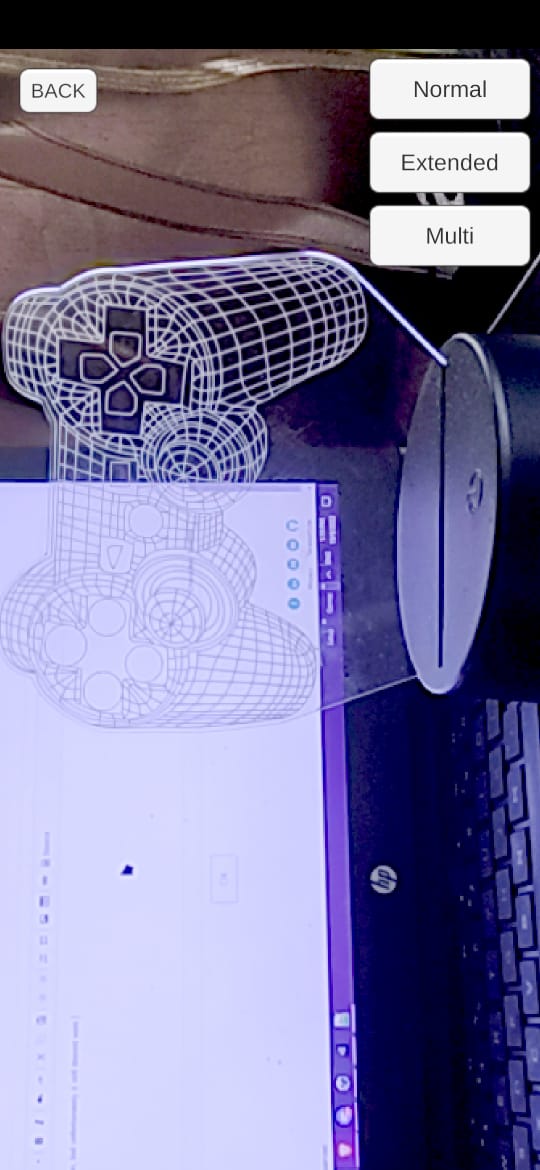
This is the image before putting the script..
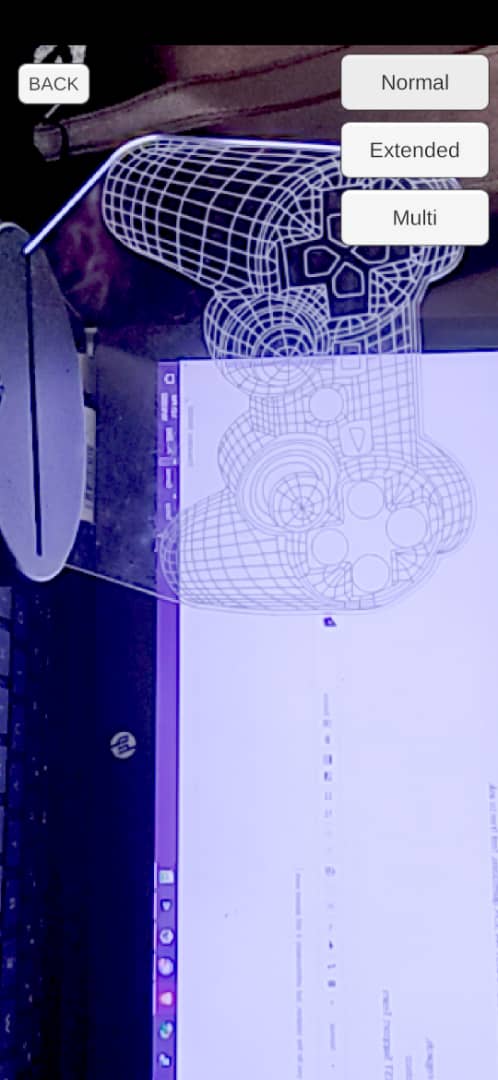
this is after putting the script..
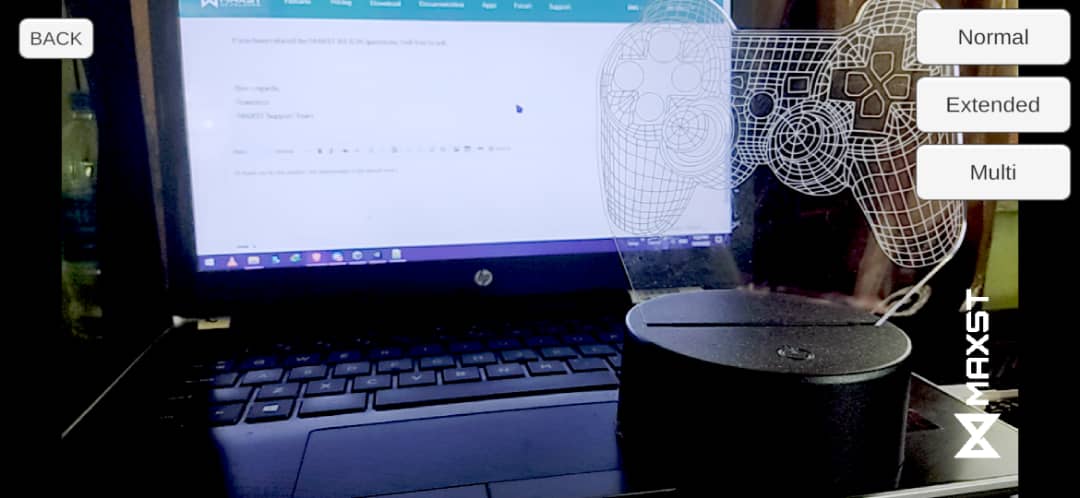
its work fine when i put my device to landscape
It is problem that the camera buffer seems to be entering strangely on TCL Plex devices.
Could you test it one more time with another device?
And then, Please write to another device information and android level?
If you have related the MAXST AR SDK questions, feel free to ask.
Best regards,
Francisco
MAXST Support Team



