Xcode error: Command CodeSign failed with a nonzero exit code
Please provide your development details as below;
1. SDK Version: 5.0
2. Development Environment: Unity-iOS 2019.4.29f1
3. Tracker/Scanner: Image Tracker
4. License Type(Free / Pro-One Time Fee / Pro-Subscription / Enterprise): Pro-One Time Fee
5. Target Device(Optional): iPhone + iPad, min IOS 11.0
We can assist better if you attach screenshots of issues.
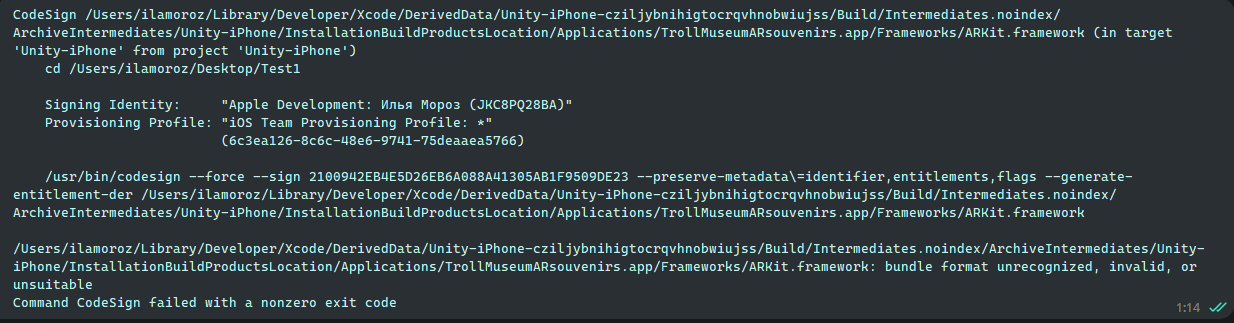
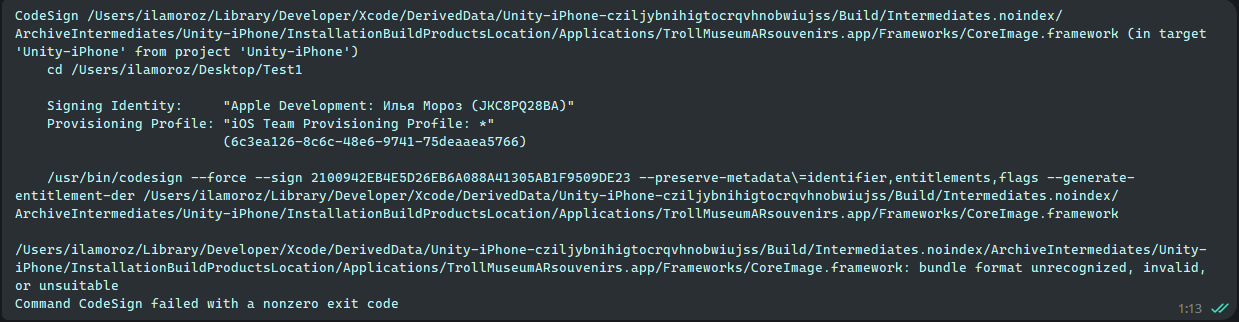
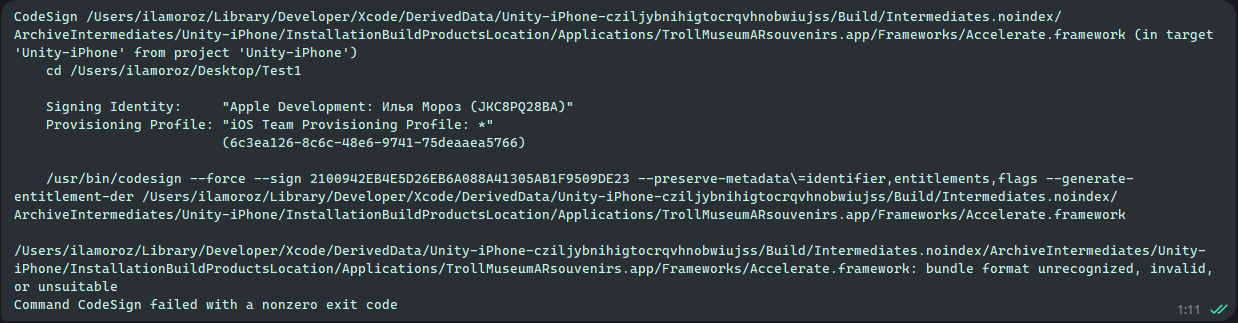

Thank you for your interest in MAXST AR SDK.
Please select Plugins > iOS > libMaxstAR, check the frameworks that caused the error in the platform settings - ARKit, CoreImage, Acceleration - and build.
If that doesn't work, let us know again.
Best regards,
Shelden
MAXST Support Team
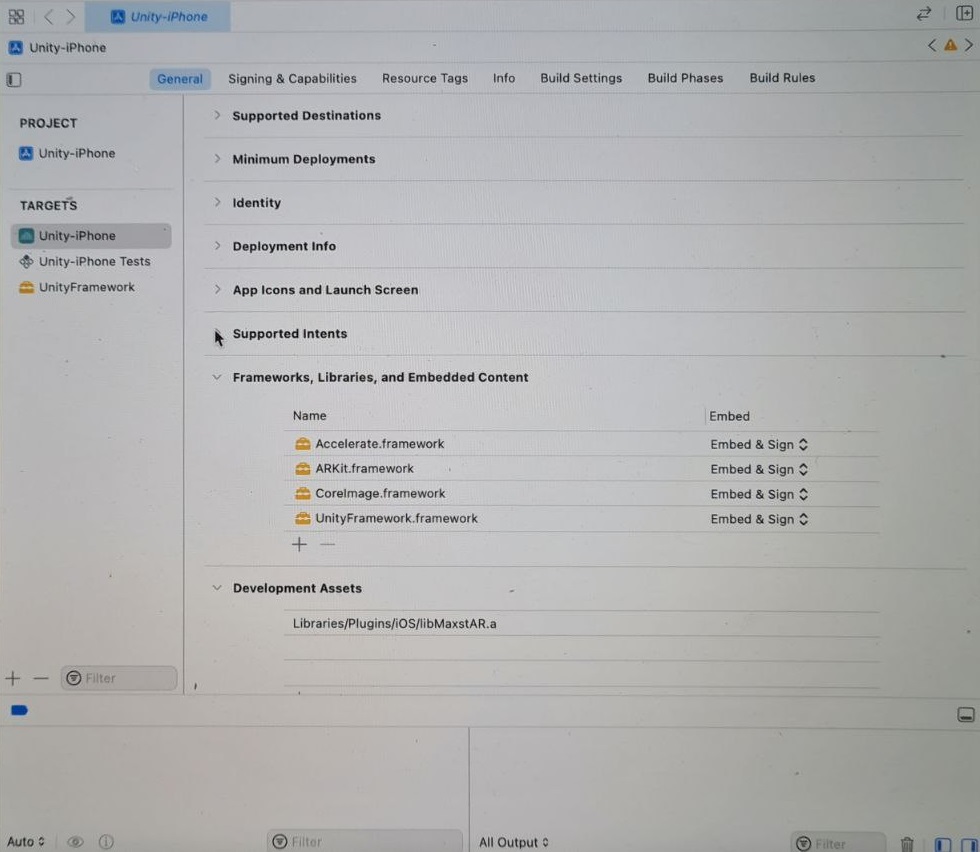
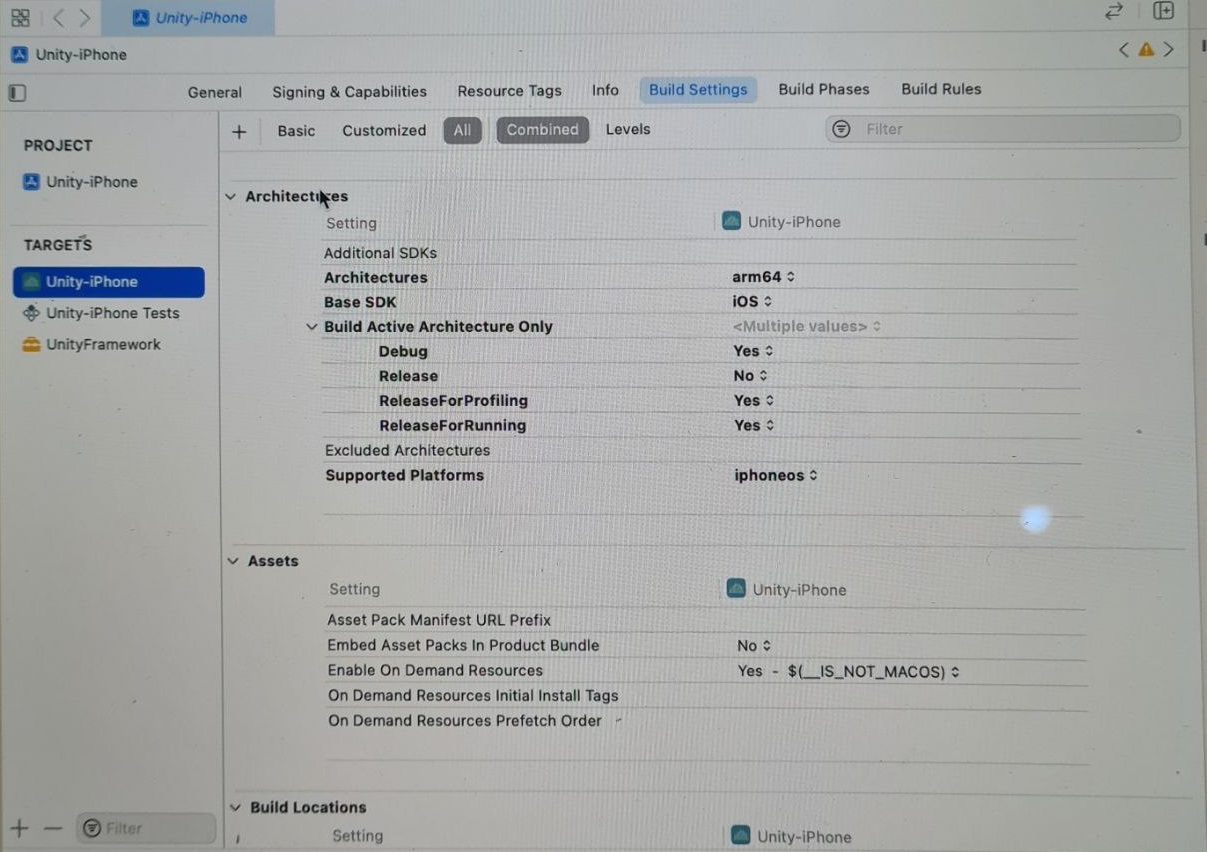
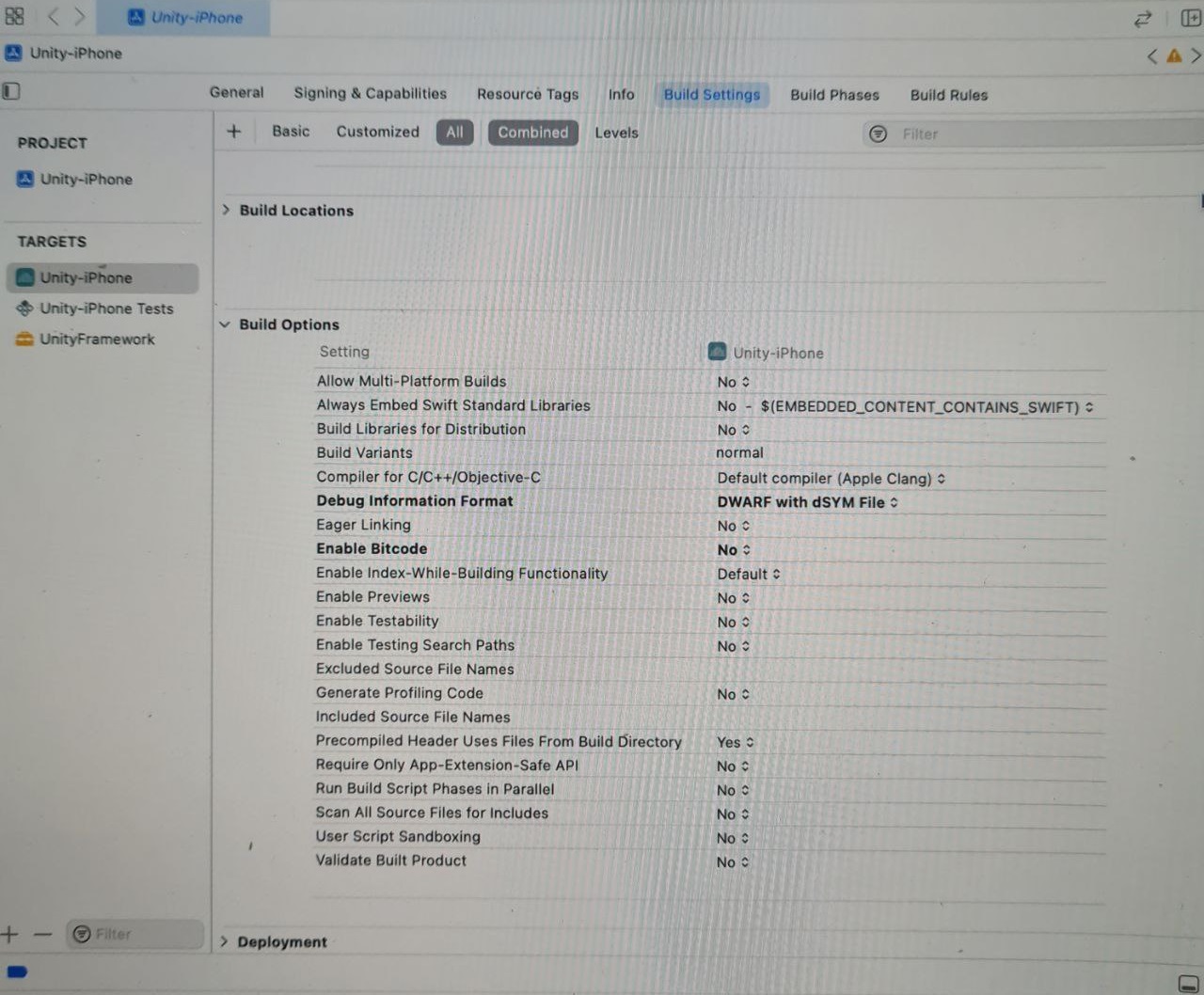
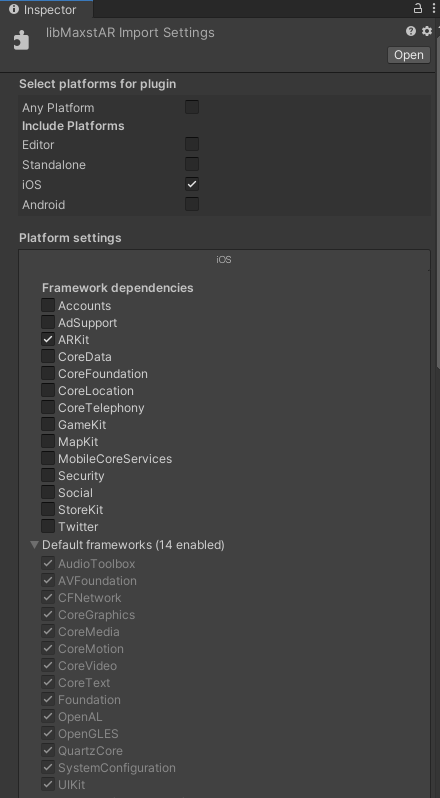
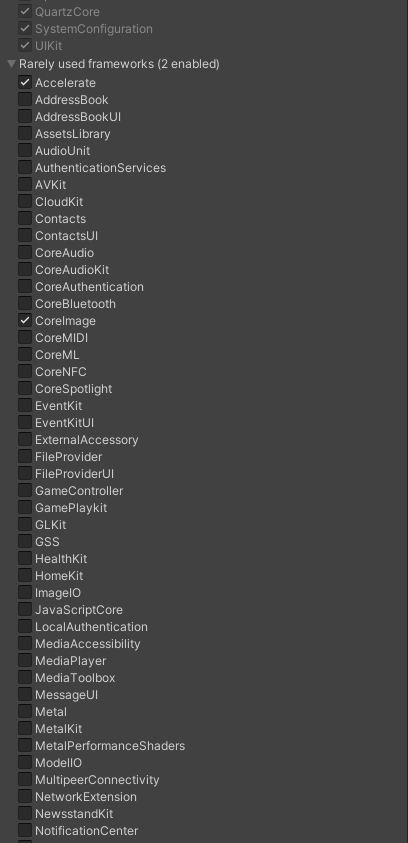
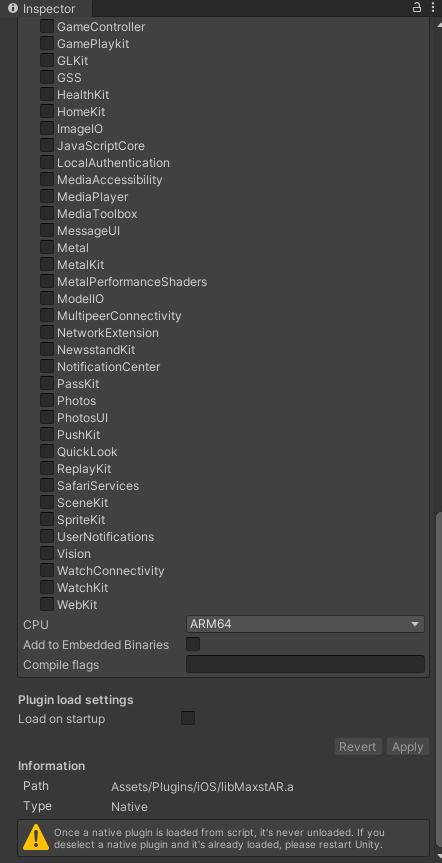
I still have the same issue.
In your xcode project, are the Accelerate, ARKit, and CoreImage frameworks all added to the "UnityFramework framework" instead of Unity-iPhone?
If not, please add them to the UnityFramework framework.
If you still see the same issue, please let us know. Thank you.
I added the Accelerate, ARKit, and CoreImage frameworks all into the "UnityFramework framework" instead of Unity-iPhone. Now I have no errors. But Augmented Reality doesn't work.
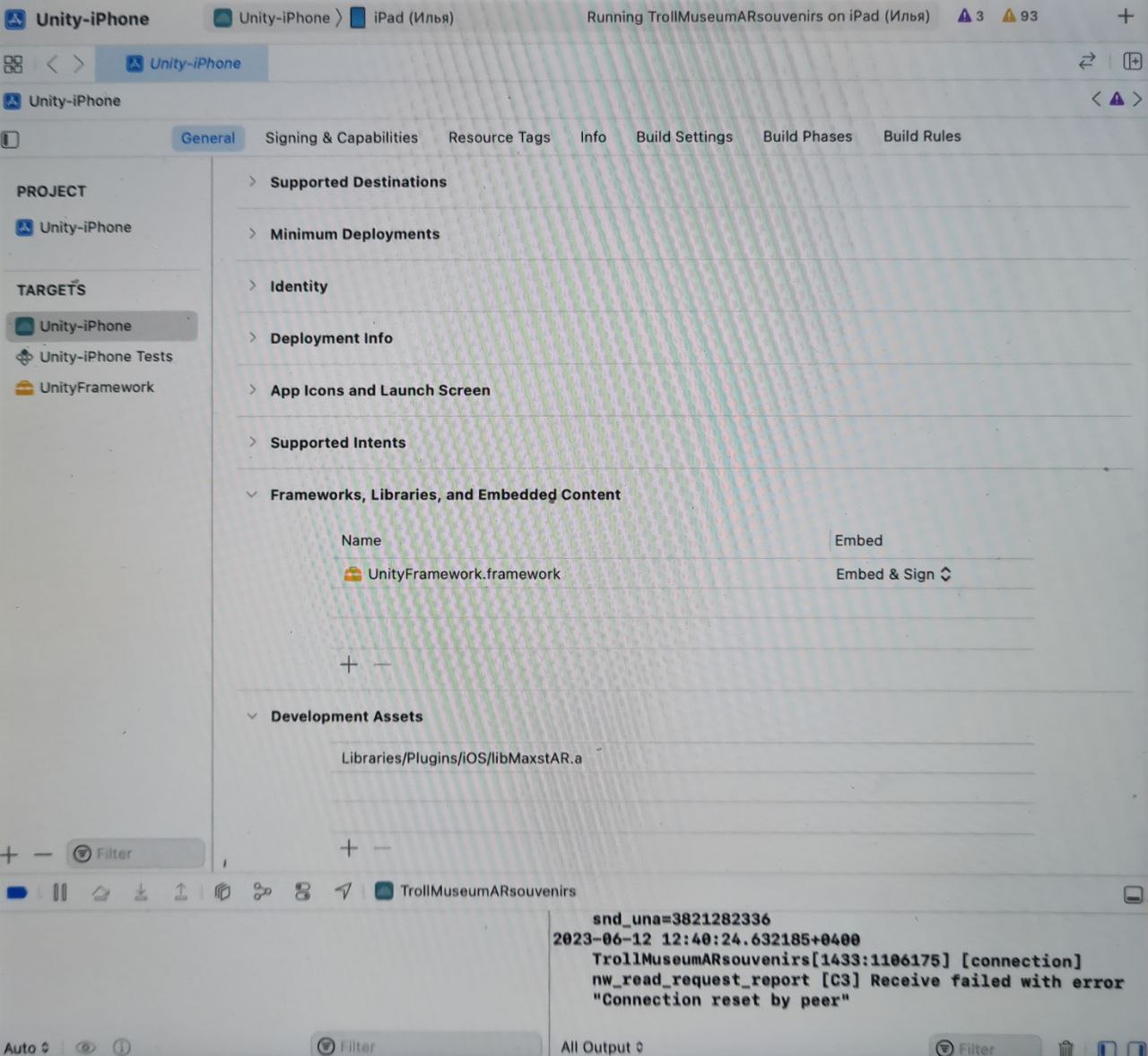
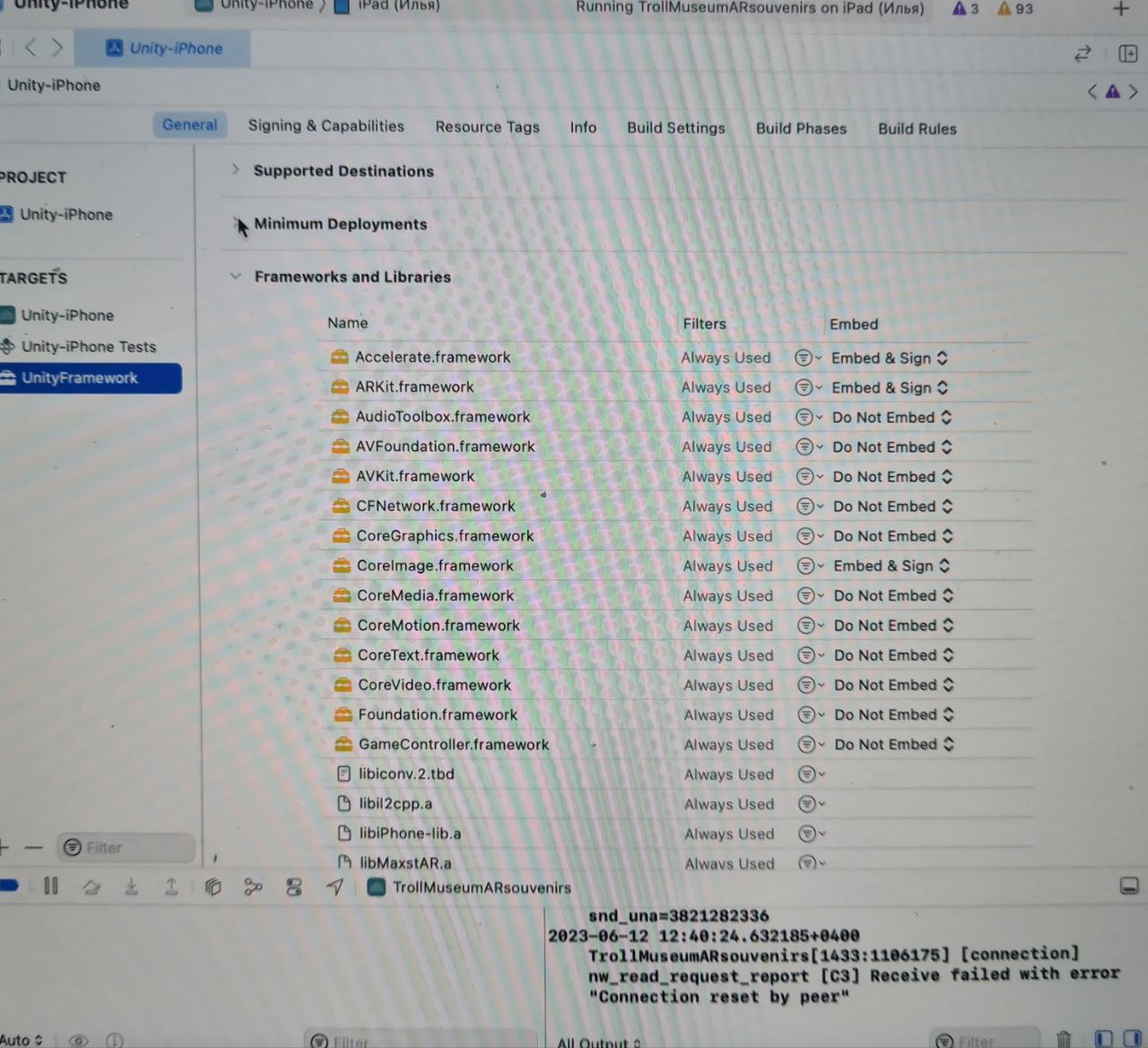
What is the exact version of the AR SDK?
I found the problem thanks. I used AssetBundles. And I downloaded them from the server, but I forgot to rebuild the packages for IOS.
Augmented reality did not work because I was using packages (AssetBundles) for Android
When i try to distribute app, get this error. What is that can be?
Invalid Bundle. The bundle at '*********/Frameworks/UnityFramework.framework' contains disallowed file 'Frameworks'
I apologize for the delay in responding.
I don't know the exact status of your project, so it's hard to give an accurate answer.
First, try changing the frameworks to Do Not Embed in General > Frameworks and Libraries.
If you're still experiencing the issue, please follow this link to troubleshoot the issue.
If that doesn't work, please get back to us.
https://developer.apple.com/forums/thread/17732



