Object Rotation Problem
When track a 3D object its Always Rotate on 90 degree x axis.
Can Anyone Say Solution for this Issue.
Check my topic, is it the same with yours?
https://developer.maxst.com/BoardQuestions/Details/140
My Screen Orientation is Landscape But Same Problem Occurs
Hi,
Could you please attach your screen capture?
We want to know exact issue.
Thanks,
- Maxst support team
Could you Please Help
I could not Upload ScreenShot
Then,
Please send email sdk@maxst.com
- Maxst support team
I have Attached ScreenShot Please Help For This Issue
Thanks,
Hi,
Please change graphic api settings to GLCore or GLES2 or GLES3 in editor mode then you can get better visual guide.
(Move BuildSettings -> PlayerSettings -> Other Settings -> Auto graphics api)
And our sdk's more sample is in github.
https://github.com/maxstdev/MaxstARSDK_Unity_Sample
Please move to Assets/ExtraSamples/Scene directory then you can find ExtraVisualSLAM scene.
Attached image is screen capture from github sample.
If you get unexpected result please let us know.
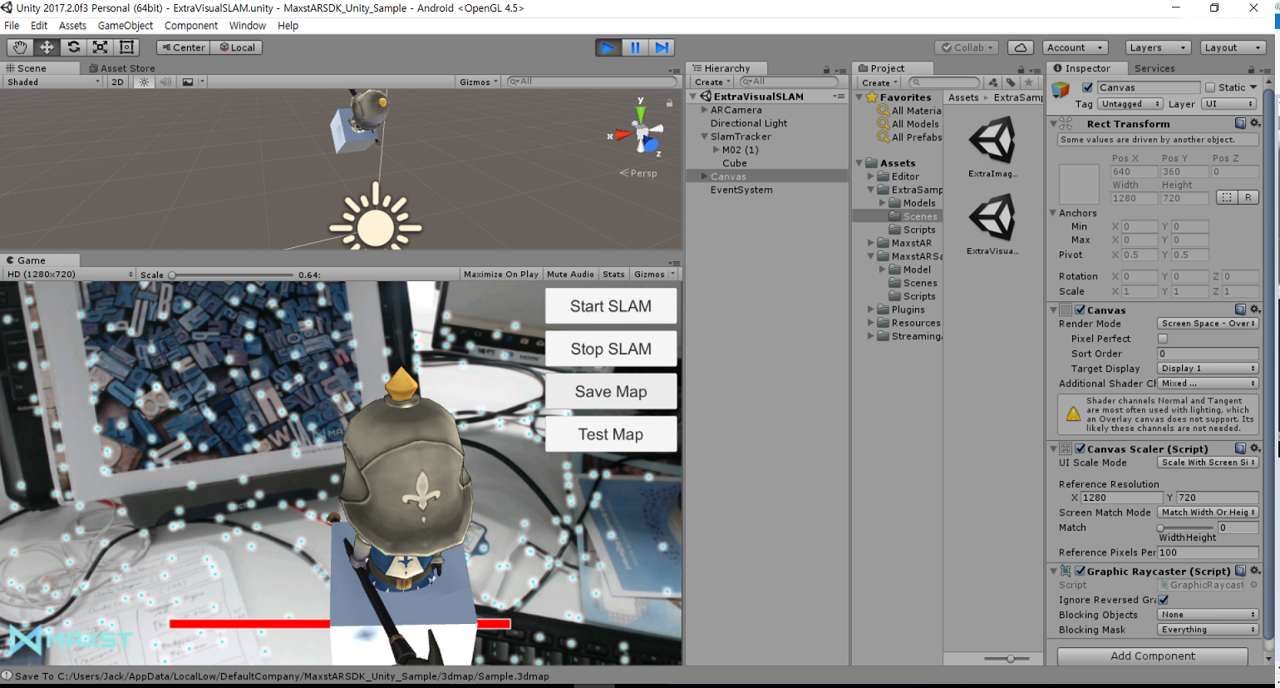
Thanks,
- Maxst support team




