Need Assistance with Importing MAXST AR SDK UnityPackage on Unity for macOS
1. SDK Version: 6.0.1
2. Development Environment: (Unity-iOS 2022.3 <Metal>) Unity Macbook Pro M1
3. Tracker/Scanner: Image Tracker
4. License Type: Free
5. Target Device: IPhone 13
I am encountering a challenging issue while trying to import a MAXST AR SDK UnityPackage file into Unity on my MacBook. Unfortunately, I am facing difficulties as a part of the package fails to import correctly. I am reaching out to seek the help of the Official Team or any experienced members who can provide valuable insights and guidance to resolve this problem.
Issue Description:
I recently acquired a UnityPackage file that contains crucial assets and resources for my project. However, upon attempting to import the package into Unity on my MacBook Pro M1, I noticed that a specific section or portion of the package is not being imported successfully. This incomplete import is hampering my progress, and I am unable to utilize the assets that are not imported.
Troubleshooting Done So Far:
1. Verified that the UnityPackage file is not corrupted by trying to import it on a different machine successfully.
2. Attempted to re-download the UnityPackage to ensure there was no issue with the download process.
Request for Assistance:
I am kindly seeking help from the Official Team or any experienced members who have expertise with Unity on macOS. The screenshots attached below demonstrate the specific error or issue that occurs during the import process. These images aim to provide a clearer understanding of the problem.
Screenshots:
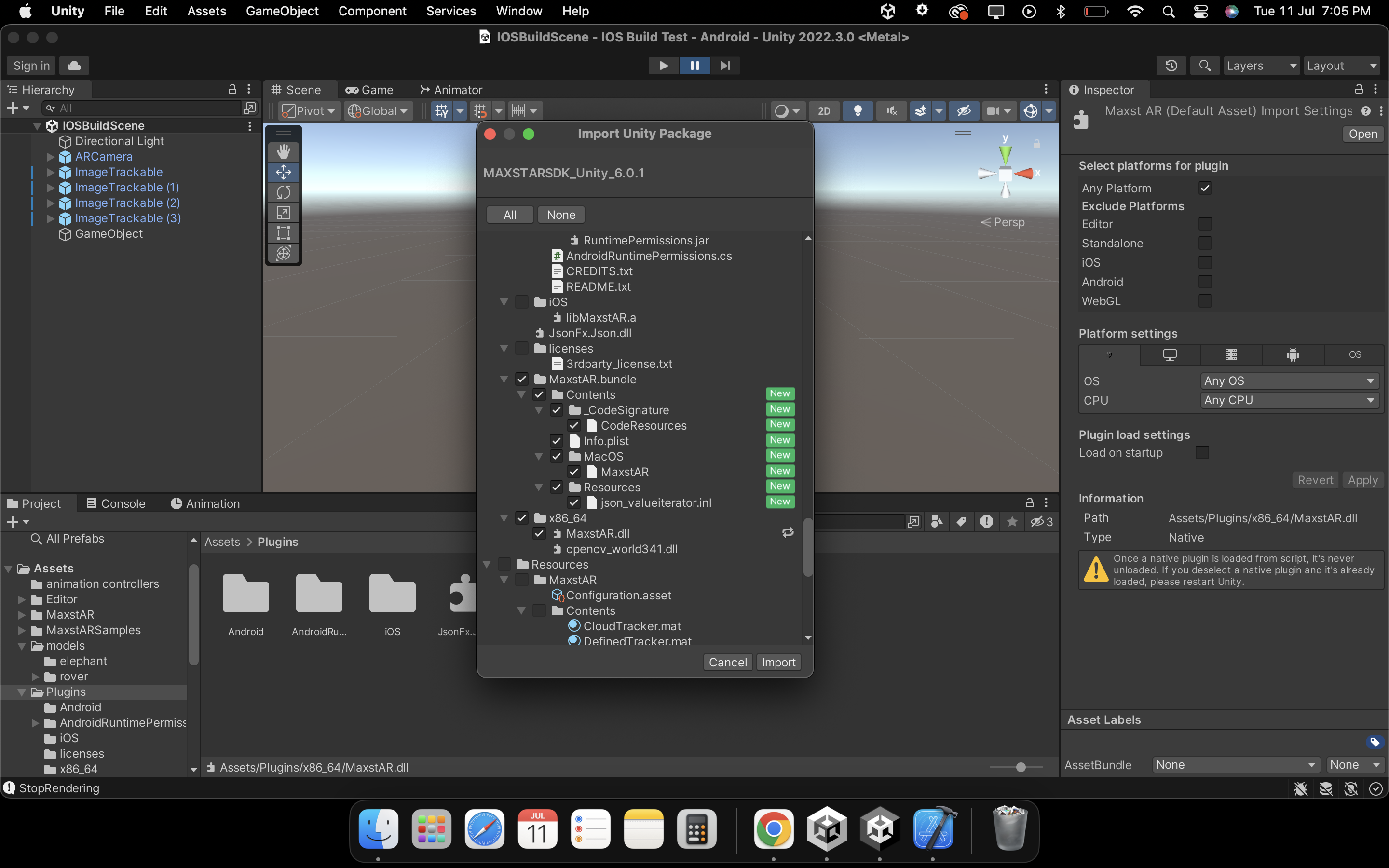
The files that show a tick mark next to them are the ones that I am unable to import.
Best regards,
Augmentables Tech
Thank you for your interest in MAXST AR SDK.
I apologize for the delay in responding.
We have found a bug in the current 2022 version of Unity that prevents us from importing MAC OS bundles.
We'll fix it in the next version.
There are two ways to work around this issue until the next version release.
The first is to use Unity 2021 or earlier.
The second way is to get the bundle file and copy it directly into Plugins.
If you would like to receive the bundle file, please let us know your email number.
If you have related the MAXST AR SDK questions, feel free to ask.
Best regards,
Shelden
MAXST Support Team



