Floating buttons
Please provide your development details as below;
1. SDK Version: 6.2.1
2. Development Environment:Unity-Android and Unity-iOS
3. Tracker/Scanner:ImageTracker
4. License Type(Free / Pro-One Time Fee / Pro-Subscription / Enterprise):Pro one time fee
5. Target Device(Optional): Android + iOS
We can assist better if you attach screenshots of issues.
Hi,
I want to add floating buttons/UI/Windows the user can click on with a reticle when they move the camera. In this use case, the user cannot click on the buttons by tapping the phone. I don't want to attach the buttons to the ImageTrackables.
Imagine google cardboard and there is a reticle to can click on the button. So the user can't use their hands.
Solutions I tried that didn't work
1.)Set the canvas as world space. However, the button still looks like the canvas was set to camera overlay
2)Make the button follow gyro. That allowed the UI to follow, but if gyro is enabled, the targets e.g maxst_cup will appear in the wrong place.
The image attached shows an example of the camera pointing at a button. And another image shows the canvas set up set to world space.
How should I setup the buttons/UIs/windows so that I can move the camera to select them?
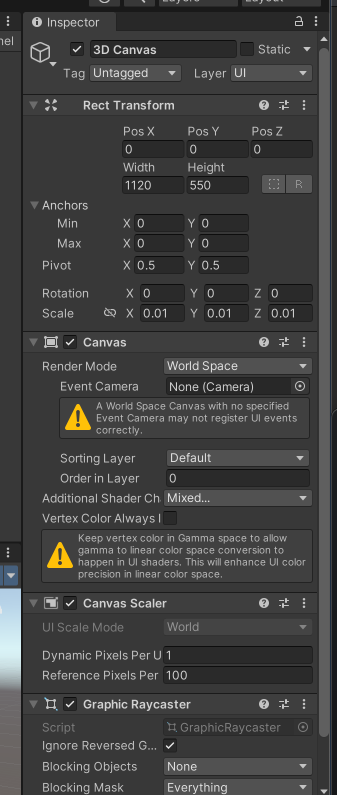

Hello, this is the MAXST AR SDK team.
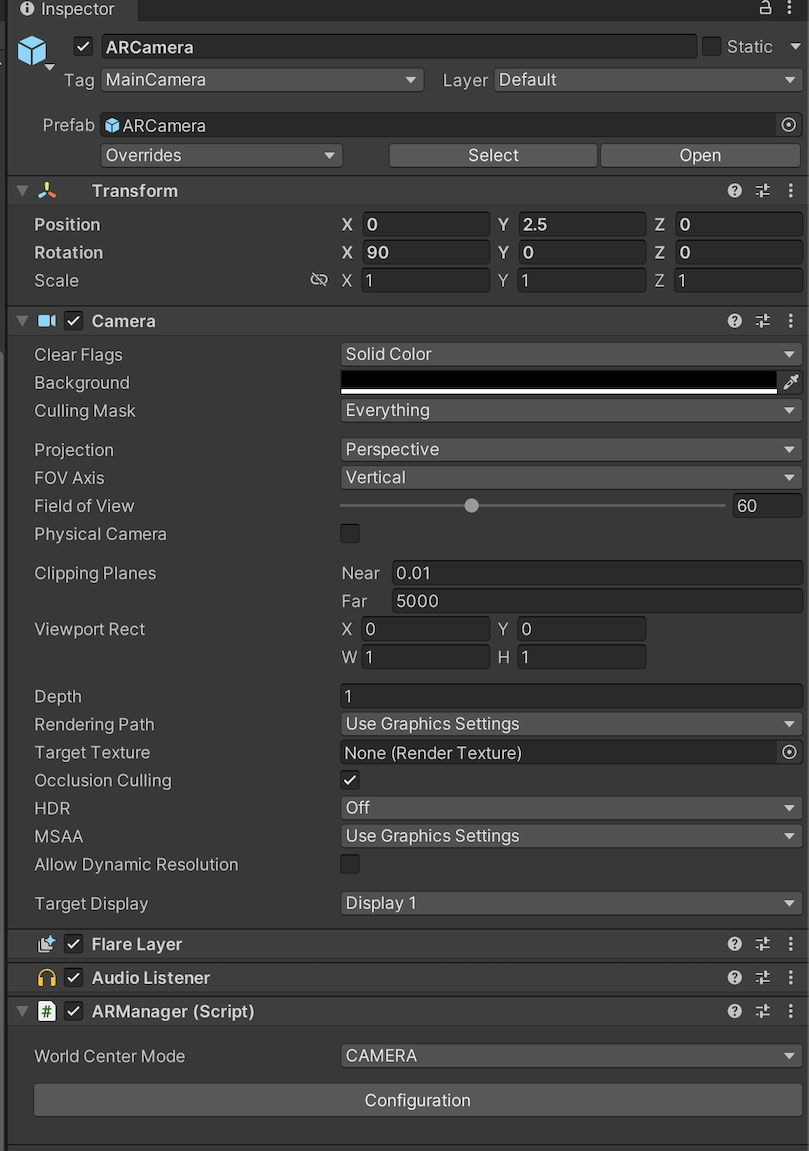
Check out the ARCamera Inspector.
When you change the Camera Mode from World Centre Mode to Target Mode in the ARManager Component, the camera is in motion.
The ImageTrackables will stop moving.
Thank you.
MAXST AR SDK Team



