Ap crash when switch to front camera on Android 7.0
I have faced this issue. Please help to fix. I need release app to meet deadline . Thank so much :(
Thanks for using our sdk.
Could you please give us more information about your problem?
Is your project made by unity, or android native?
If unity, please build your project with development build option and let us know logcat message.
Thanks
- Maxst support team
Hi support team!
i attach debug log image! Hope can help you fix it! My project is android native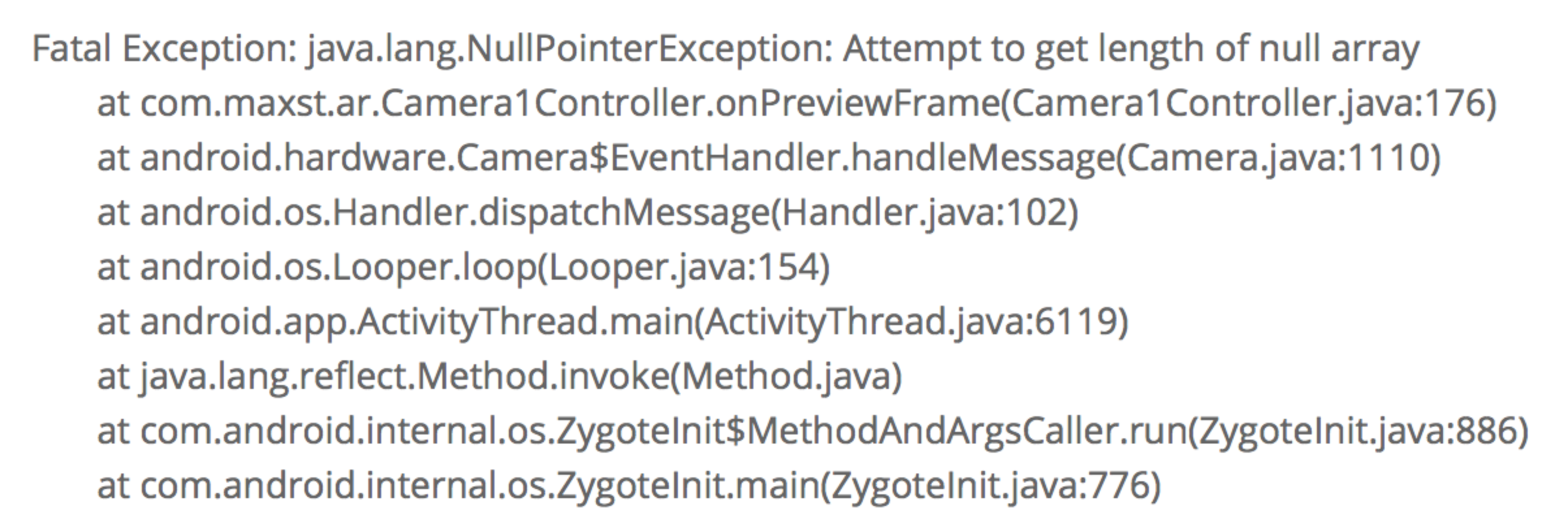
W're fixing the camera issue.
We'll update SDK until tomorrow.
Thanks.
- MAXST Support Team
Hello.
We've just updated SDK 3.4.2 which solves the camera crash problem.
If you have any problem, feel free to ask us.
Thanks.
- MAXST Support Team
Hello,
But front camera is reverse. Can you recheck it? Nexus 6, android 7.0

please call this function.
Android Native : CameraDevice.getInstance().flipVideo(CameraDevice.FlipDirection.VERTICAL, false);
Unity :
CameraDevice.GetInstance().FlipVideo(CameraDevice.FlipDirection.VERTICAL, false);
Hi there!
i use same your demo, but bug still here. One more bug, app switch to background and open again, app auto switch to back camera
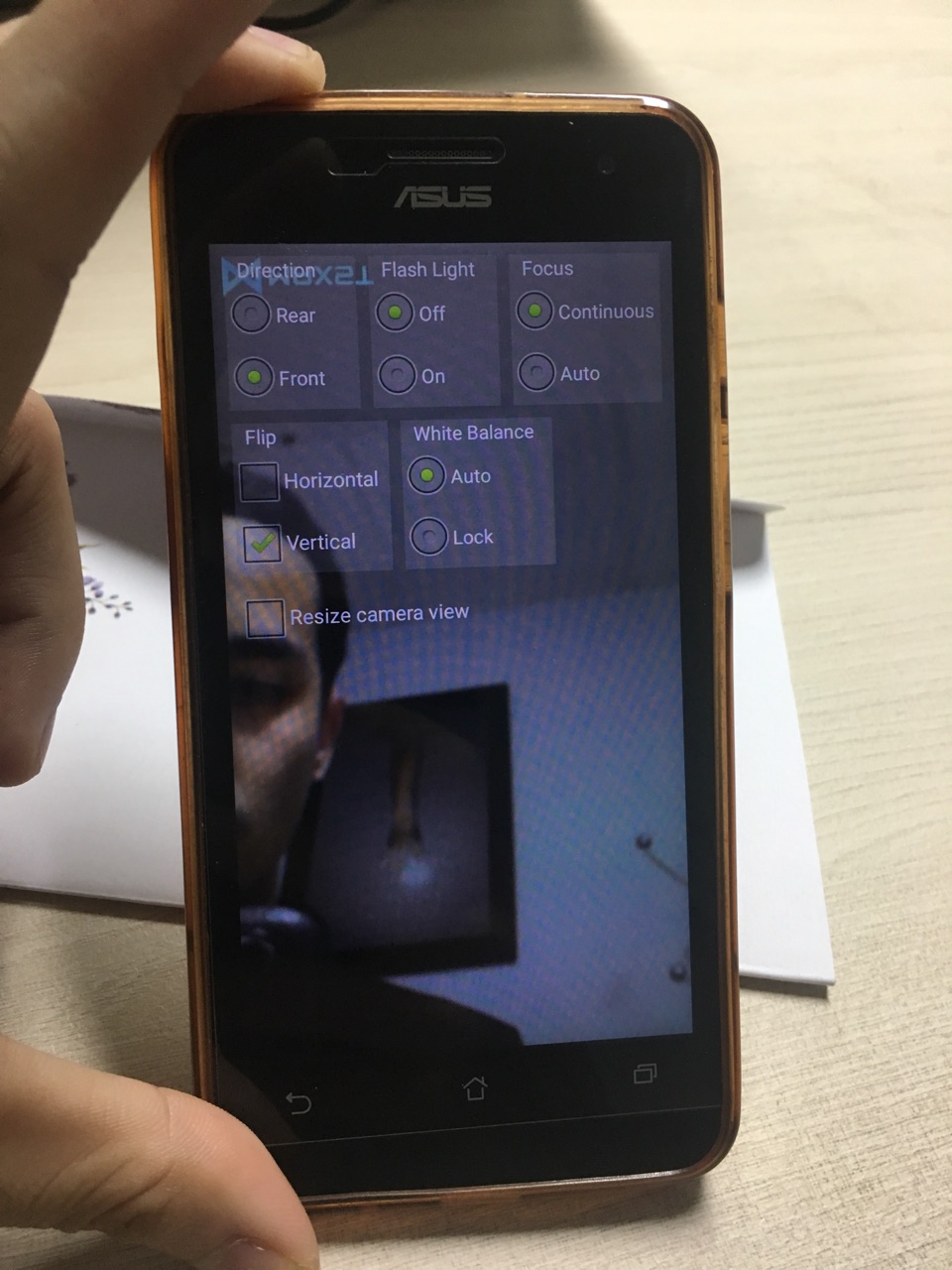
Camera closes when you enter background.
then, you must save selected camera number. like cameraId.
If you are on Android, Maybe Android OS call function OnResume(), When you return your App.
TrackerManager.getInstance().startTracker(TrackerManager.TRACKER_TYPE_IMAGE); CameraDevice.getInstance().start(cameraId, preferCameraWidth, preferCameraHeight);
You must call above two function for use your saved Camera.
Hi Slkim
You can see second image in thread, i run on nexus 6, android 7.0, same config with your demo => Image reverse . But when i run on asus android 5.0, oppo 5.1, it show third image. I dont know why it happen on android 7.0, can you check it?
On Nexus 6, android 7.0, your demo
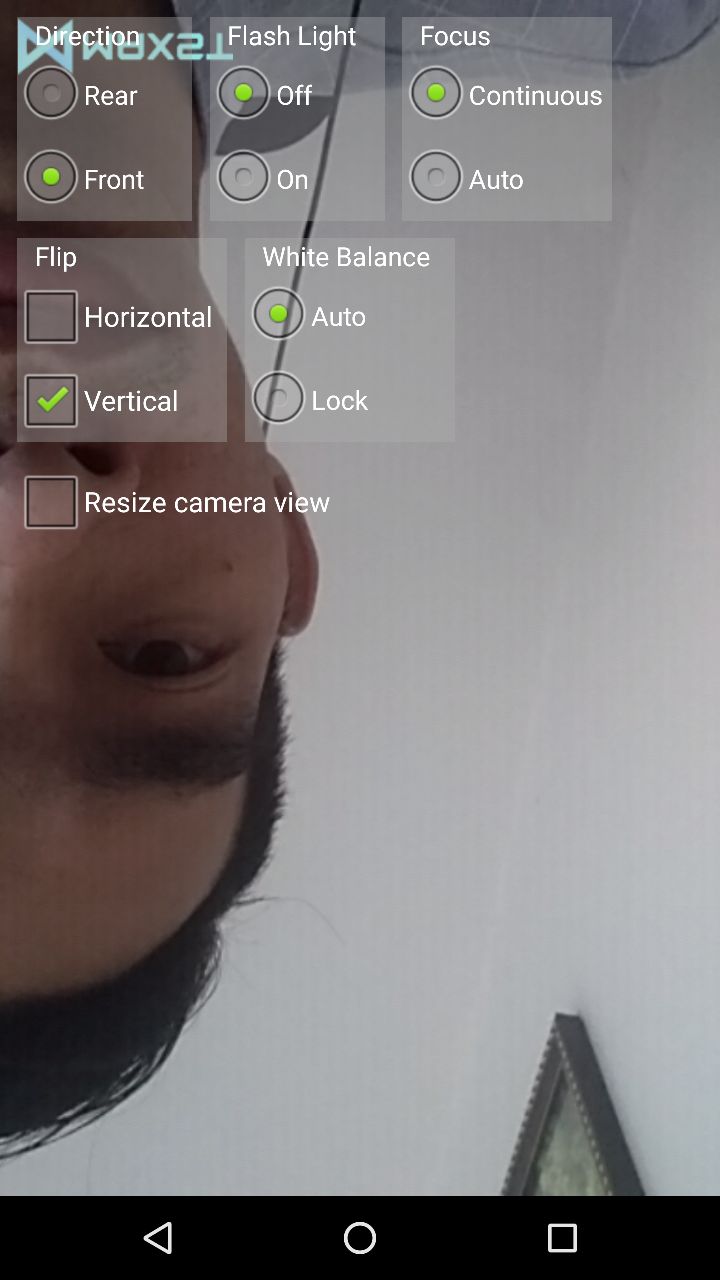
1. Save Your Camera Position.
private int cameraNumber = 0;
2. OnResum() function. No add flipVideo function. because already added flip function when you select front.
Just use start function. ResultCode resultCode = resultCode = CameraDevice.getInstance().start(cameraNumber, preferCameraWidth, preferCameraHeight);



