How can I play a video instead of an 3d object with Instant Tracker?
Hi,
How can I play a video instead of a 3d object with Instant Tracker? The video has transparent background.
Thanks.
Hello.
In order to play a video, you need to add a new "Quad" as a child of "InstantTrackable" and add a "Video Player" component to "Quad" like below. And then, drag and drop a video clip on "Video Player".
However, you need to write your special shader and attach it to "Video Player" for playing a transparent video.
Thanks.
- MAXST Support Team
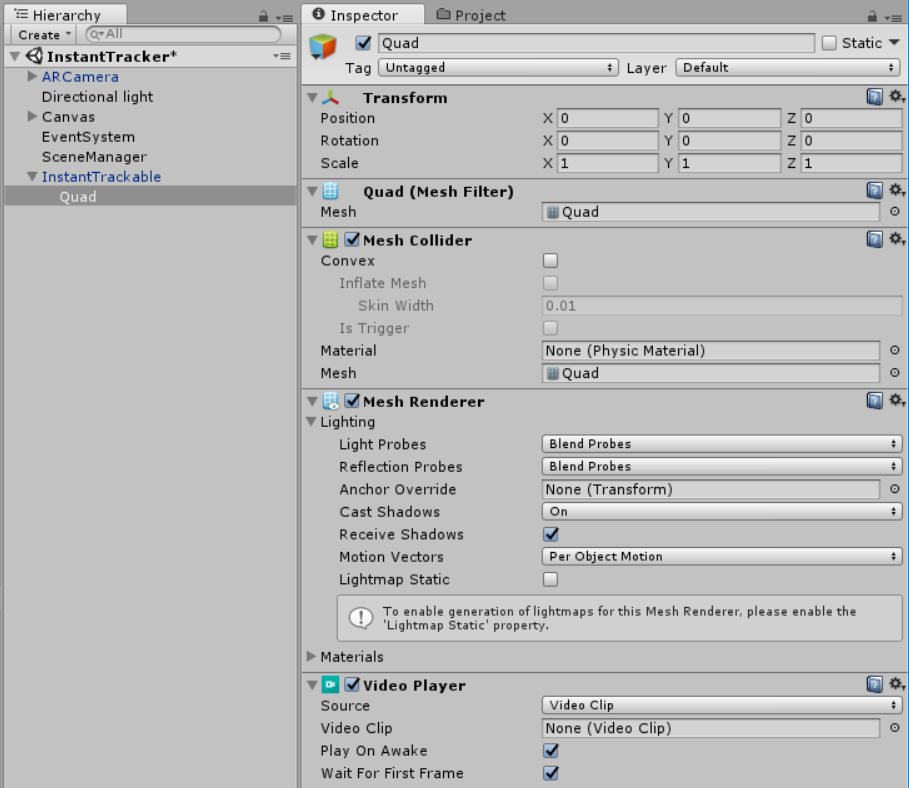
Hi, video is playing, thanks.
But there is one problem: the video is played on the plane that was detected, that is, the video lies on the plane, but I need the video to play perpendicular to the plane found. How can I do that?
thanks.
Hello,
It's nice to hear that you could play video.
If you want to change the direction of video plane just rotate the plane as you wish.
It's a unity skill :-)
- Maxst support team
Hi, I had another question: is there a possibility to write video stream to file in SDK?
thanks.
Hello,
Unfortunately we don't have the video recording solution.
- Maxst support team
Hello
How can I play a video and Sound
the video is playing.
But there's one problem: Sound does not work
thanks
Hi,
If the video plays well however sound does not then it looks like the video file have some problems.
Please check the audio compresssed format of that file and check if 'windows media player' can play audio also.
Thanks
- Maxst support team



