Placing 3D Model in under ObjectTrackable
Hi
I followed https://developer.maxst.com/MD/doc/unity/ex/object ==> Step 7 and placed my 3D model onto the desired location by referencing the mesh. As much as I tried, I found that I was unable to accurately place the 3D model on the location that I wanted. For example, I am trying to place a 3D model of a bolt on a real physical bolt but when the camera move the 3D bolt is misaligned.
Is there any tricks to achieve accurate placement of 3D object?
Many thanks
Hello,
Thank you for using our SDK.
We recommend when you do learning process, focus on the part you intend to augment.
In this case, should focus on learning around 3D bolt it will give you more precise alignment.
If you have any questions, please do not hesitate to contact us.
- MAXST Support Team
Hi
I have tried different 3D map. But I have experience difficulty in placing 3D object with reference to the mesh.
In the screenshot below, I placed 4 objects (3 in blue and 1 in red). The red one is place with respect to the mesh while the blue one are manually align through trial and error. When running on andriod phone, only the blue object are more or less aligned on top of the physical object while the red is way off.
Am trying to find out if there is a more efficient way to align the object other than trial and errors?
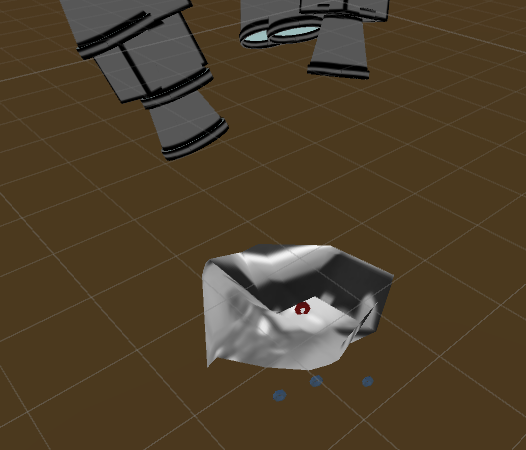

Hello
1. Is feature(texture) rich enough? When you autohr Object Tracking, it is effective when you are targeting a place where texture of the training space is rich enough. In the above picture, the object created with Mesh is not very detailed and seems to have little depth.
2. It may also help to increase the amount of training. when you training for less feature space, you need to training detail. When you are training a feature that is too small, you need to train the space around it as much as possible.
And as a tip, if you are creating a mesh when authoring, you must check both the Scene View and the Game View below. (The Game View will render how the results reflecting the author are shown.)
Thank you.
- MAXST support team



