Stereoscopic AR
Please provide your development details as below;
1. SDK Version: Latest
2. Development Environment: Unity-Android & iOS - Unity 5.6.6f2
3. Tracker/Scanner:
4. License Type(Free / Pro-One Time Fee / Pro-Subscription / Enterprise): Free
5. Target Device(Optional): Mobile
Hi,
I'm having another project that requires stereoscopic rendering so I can use google cardbox/VR glasses. So far I can't see MAXST supporting it yet whilst Vuforia does. Am I missing something or will that feature be implemented in the future? if the latter then when? Because we're now pushing forward quite quick and need to confirm which SDK we'll be using (Personally I prefer MAXST).
Thank you.
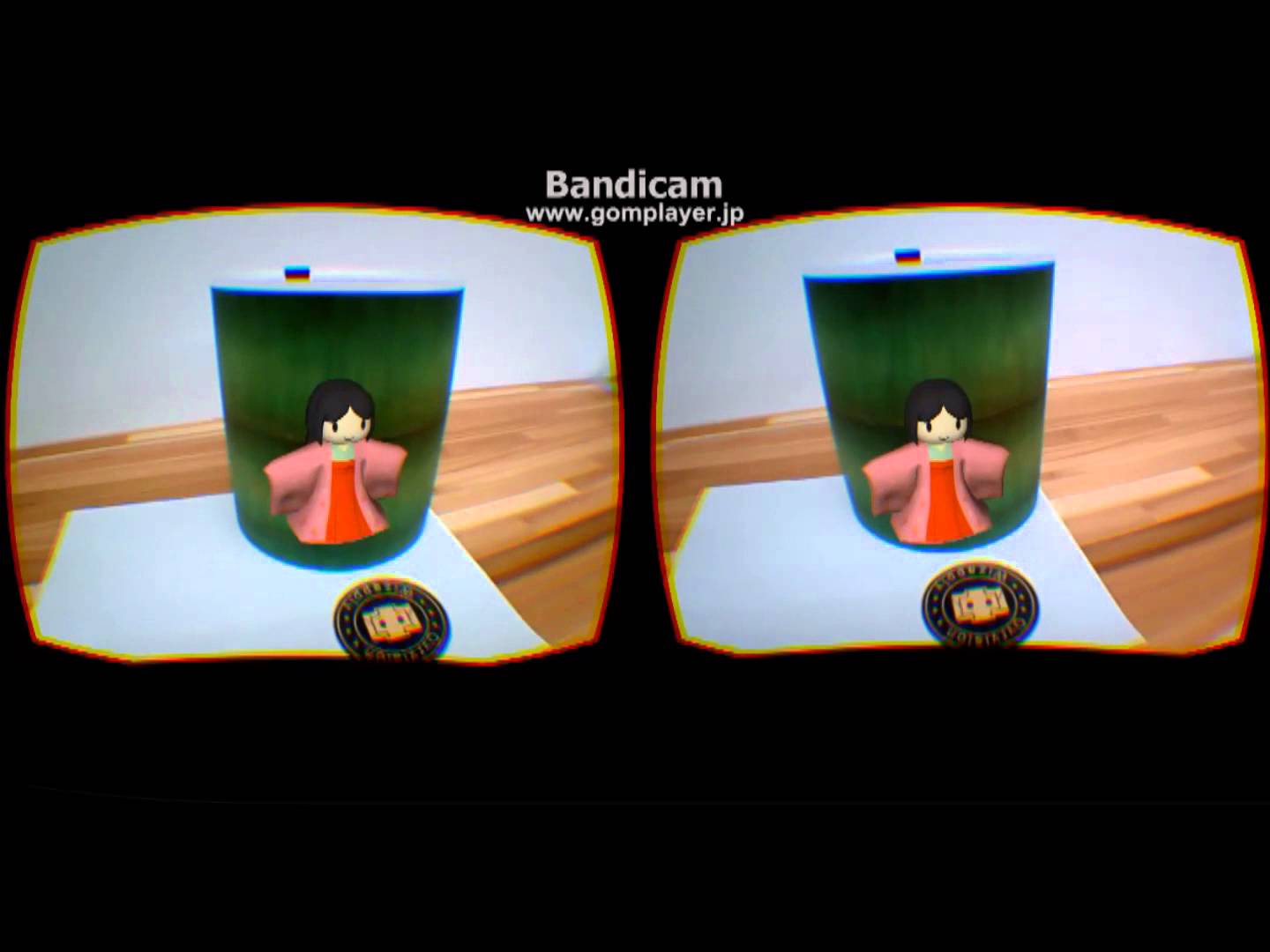
Hi MAXST,
Just went through some old posts and came across this one.
https://developer.maxst.com/BoardQuestions/Details/127
Basically I've found the option in Player Settings to make the Cardbox option but it creates a large black border around the view.. also the object is not sitting on the target area while moving around it's floating around all over the places
Sorry rotated image
UPDATE: When I put it in VR Glasses the screen is Portrait not Horizontal.. Need to get it sorted.. Also as mentioned above the model is not resting on the target image but floating around as I move my head..
UPDATE 2: Done some research around and they're saying the black border around the view is normal, as the black border is actually the Camera Background Color set in Unity, and it's what the physical camera CAN'T render due to its physical FoV limitation. Unless I play around with scripts I can fake the view and make it bigger however that will result undesired zooming and distortion.
Otherwise I'm still struggling with getting the screen back from Portrait to Horizontal.. Tried to rotate the camera but doesn't work. I believe it's hardcoded somewhere in ARCamera script and it overrides outside input when it comes to screen direction and FoV?
Also I am having compile error using MAXST w/ Unity 2018.1.7f1
UnityEditor.BuildPlayerWindow+BuildMethodException: Error building Player because scripts have compile errors in the editor at UnityEditor.BuildPlayerWindow+DefaultBuildMethods.BuildPlayer
Hi,
Unfortunately our sdk doesn't VR mode officially and we are not sure about when we can support it.
Sorry..
Jack,
SDK Support team, Maxst
I've successfully got MaxST working for the Hololens. It was not hard. That created a stereoscopic output. Not sure if this helps.
Hi Team,
I'm not really doing VR but MR. The main problem is
1. splitscreen is showing vertical not horizontal as it should.
2. the augmented object on target image does not sit properly but floating around.
Tuck can you please share how you made it work? I've played around with all the available settings I can see but still couldn't get it work. The only way I can think of now is do a custom script which is something I can't..
I'm going to have to get back to you when my TD is online. I believe we did some customization, but I can't be sure.
Turns out I was wrong. We didn't use MaxST for our Hololen demo, we went with the default Vuforia setup for that. We are using MaxST on mobile, and we're going to being stereoscopic tests for the Mira Prism, but I was wrong about the Hololens.
Apologies for getting your hopes up.
No worries I went to Vuforia as well since MaxST doesn't seem to support this function.
Cheers.



