Map Augments to Cloud marker dimension
Please provide your development details as below;
1. SDK Version:4.02
2. Development Environment: Unity-Android and Unity-iOS
3. Tracker/Scanner: Cloud Recognition
4. License Type(Free / Pro-One Time Fee / Pro-Subscription / Enterprise): pro
5. Target Device(Optional):
Hi,
I need to map my augments to the cloud marker dimesion (augments are in World Space Canvas with scale [ 0.001f,0.001f,0.001f ] ).
How can I achieve it ? How the width of the marker in Target Manager is related to the augment?
Hello.
Thanks for your interest in MAXST SDK.
We recommend that you enter a real scale of your printed target in meter unit.
For instance, if the length is 10 cm, you need to enter 0.1 value.
When you augment a 0.1 sized cube on your target with 0.1 length, you can see fully fitted cube to your target.
Thanks.
John,
MAXST Support Team
Hi John,
Thanks for your response. I am still not getting the desired output. My marker size is 640x360 and i have entered the width in Maxst as 0.1693333333 (i.e., meters for the width of 640pixels). My video size is 640x480, however the video augment still appears small on the marker (target).
Please advice.
Thanks
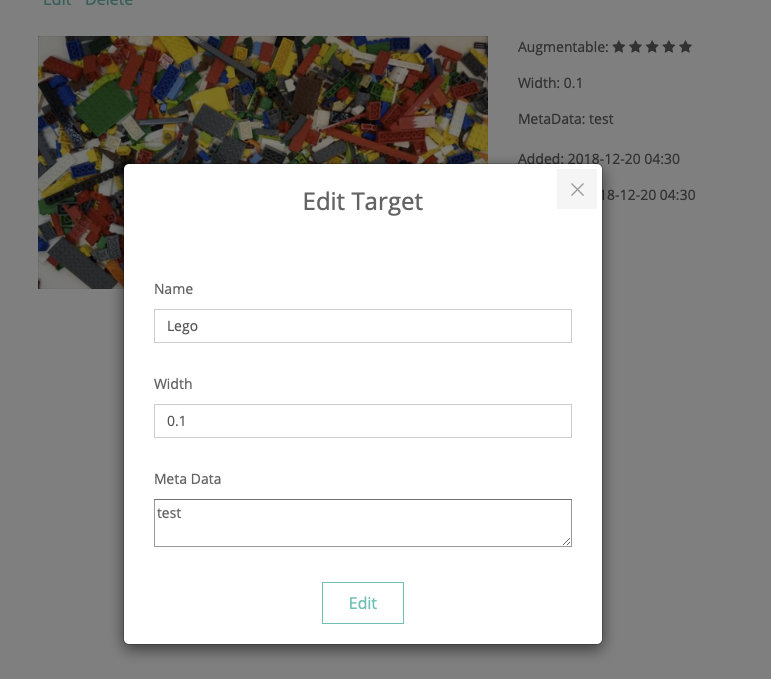
1. You can change real size for Marker at developer/target manager/cloud.
2. change your marker size real scale as cm. ex 30cm -> 0.3
thank you.
Hello, this does not help. As mentioned above i tried setting the marker (target) width in maxst, however the augment video that appears on the marker is still appearing smaller than the marker and also keeps shaking / shivering (not stable). Please advice.
Also, other than this forum, do you have a live support system where i can get answers quickly?
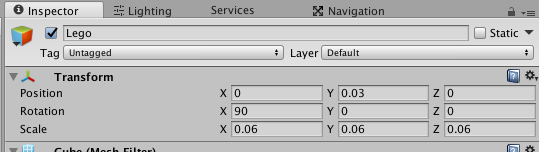
1. Do Change Scale at Unity Inspector.
2. shaking / shivering is because too small GameObject. We have option for anti shaking. See TrackerManager.SetTrackingOption()
and set JITTER_REDUCTION_ACTIVATION.
3. if you want to get answer quickly. Send email to slkim@maxst.com.
Hi,
Can we use the worldspace canvas which is having scale (0.001,0.001,0.001) along with some images and videoplayer as augments?
Please refer the screenshot link.
https://www.dropbox.com/s/fyvgn9heovacvdz/worldspace_canvas.png?dl=0



