Failed to load 'Assets/Plugins/x86/MaxstAR.dll' with error
Please provide your development details as below;
1. SDK Version: 4.1.0
2. Development Environment: (eg. Unity-Android, Unity-iOS, Native Android, Native iOS)
유니티
3. Tracker/Scanner:
ImageTrackable
4. License Type(Free / Pro-One Time Fee / Pro-Subscription / Enterprise):
Free
5. Target Device(Optional):
Unity 5.6.5 / 로지텍 HD Pro Webcam C920
We can assist better if you attach screenshots of issues.
오류가 나타나기 까지 순서도
유니티 새프로젝트 생성 (Anroid로 플랫폼 변환) ->
맥스트 4.1.0 유니티 패키지 다운 후 임포트 -> 맥스트 타겟 이미지 생성 (2개) 후 다운로드, 임포트 ->
맥스트 라이센스 Free 생성(4.1) -> 유니티 Hierarchy키에 Project-MaxstAR-ARCamera 와 ImageTrackable 생성 ->
ARCamera-Configuration-Licensekey에 맥스트 Free에 라이센스 생성한 키로 변환 ->
ImageTrackble-ImageTrackableBehaviour의 Object란에 Project-StreamingAssets-test-m1(다운로드한 타켓이미지) 을 넣음
Unity 내에서 실행 후 에러메시지
Failed to load 'Assets/Plugins/x86/MaxstAR.dll' with error '지정된 모듈을 찾을 수 없습니다.
'.
maxstAR.AbstractCameraBackgroundBehaviour:Awake() (at Assets/MaxstAR/Script/Wrapper/AbstractCameraBackgroundBehaviour.cs:99)
maxstAR.AbstractCameraBackgroundBehaviour:Awake() (at Assets/MaxstAR/Script/Wrapper/AbstractCameraBackgroundBehaviour.cs:68)
Failed to load 'Assets/Plugins/x86/MaxstAR.dll' with error '지정된 모듈을 찾을 수 없습니다.
'.
maxstAR.MaxstAR:SetScreenOrientation(Int32) (at Assets/MaxstAR/Script/Wrapper/MaxstAR.cs:48)
maxstAR.MaxstAR:SetScreenOrientation(Int32) (at Assets/MaxstAR/Script/Wrapper/MaxstAR.cs:47)
maxstAR.AbstractCameraBackgroundBehaviour:Awake() (at Assets/MaxstAR/Script/Wrapper/AbstractCameraBackgroundBehaviour.cs:68)
DllNotFoundException: MaxstAR
maxstAR.MaxstAR.SetScreenOrientation (Int32 orientation) (at Assets/MaxstAR/Script/Wrapper/MaxstAR.cs:47)
maxstAR.AbstractCameraBackgroundBehaviour.Awake () (at Assets/MaxstAR/Script/Wrapper/AbstractCameraBackgroundBehaviour.cs:68)
에러 메시지에서 말하는 Assets/Plugins/x86/MaxstAR.dll 경로에 파일이 있지만 위와 같은 에러 메시지를 띄웁니다.
어떻게 해결해야 하나요?
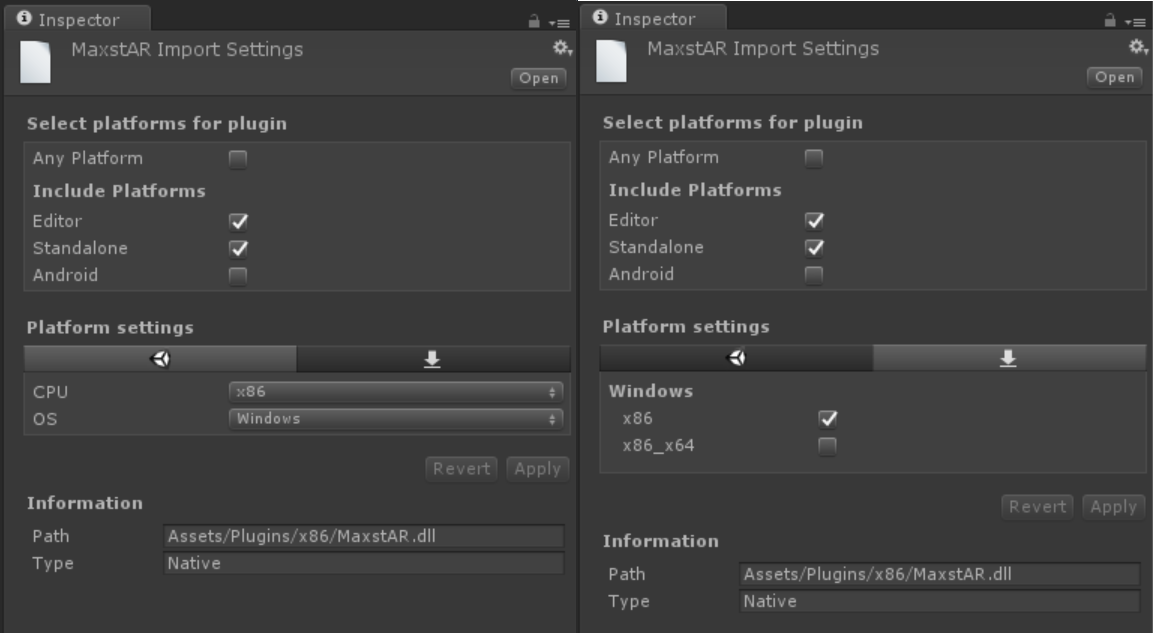
유니티에서 프로젝트 내 Assets/Plugins/x86/MaxstAR.dll 파일을 선택한 후 세팅이 위처럼 되어있는지
확인해보시기 바랍니다.
패키지 임포트하는 과정에서 메타파일이 손상되었을 가능성이 있습니다.
시도해보고 안된다면 프로젝트를 새로 생성하신 후 MaxstAR SDK만 임포트하시고
Image Tracker Scene만 로드해서 실행하여 정상동작하는지 확인바랍니다.
감사합니다.
Leo
Maxst Support Team
유니티 64비트로 실행하여 해결 하였습니다.
DllNotFoundException: MaxstAR
maxstAR.MaxstAR.OnSurfaceChanged (System.Int32 surfaceWidth, System.Int32 surfaceHeight) (at Assets/MaxstAR/Script/Wrapper/MaxstAR.cs:38)
maxstAR.AbstractARManager.InitInternal () (at Assets/MaxstAR/Script/Wrapper/AbstractARManager.cs:69)
maxstAR.AbstractARManager.Init () (at Assets/MaxstAR/Script/Wrapper/AbstractARManager.cs:43)
maxstAR.ARManager.Awake () (at Assets/MaxstAR/Script/ARManager.cs:17)
Unity Version:19.6.3f1
SDK version:5.0.2
FaceTime HD Camera
Getting this error on button click of Same Home screen in your unity setup
DllNotFoundException: MaxstAR
maxstAR.MaxstAR.OnSurfaceChanged (System.Int32 surfaceWidth, System.Int32 surfaceHeight) (at Assets/MaxstAR/Script/Wrapper/MaxstAR.cs:38)
maxstAR.AbstractARManager.InitInternal () (at Assets/MaxstAR/Script/Wrapper/AbstractARManager.cs:69)
maxstAR.AbstractARManager.Init () (at Assets/MaxstAR/Script/Wrapper/AbstractARManager.cs:43)
maxstAR.ARManager.Awake () (at Assets/MaxstAR/Script/ARManager.cs:17)



