Problem size 3d model with marker
Please provide your development details as below;
1. SDK Version: 4.1.1
2. Development Environment: (eg. Unity-Android, Unity-iOS, Native Android, Native iOS) Unity-Android
3. Tracker/Scanner:
4. License Type(Free / Pro-One Time Fee / Pro-Subscription / Enterprise): Free
5. Target Device(Optional): Samsung Tab S4
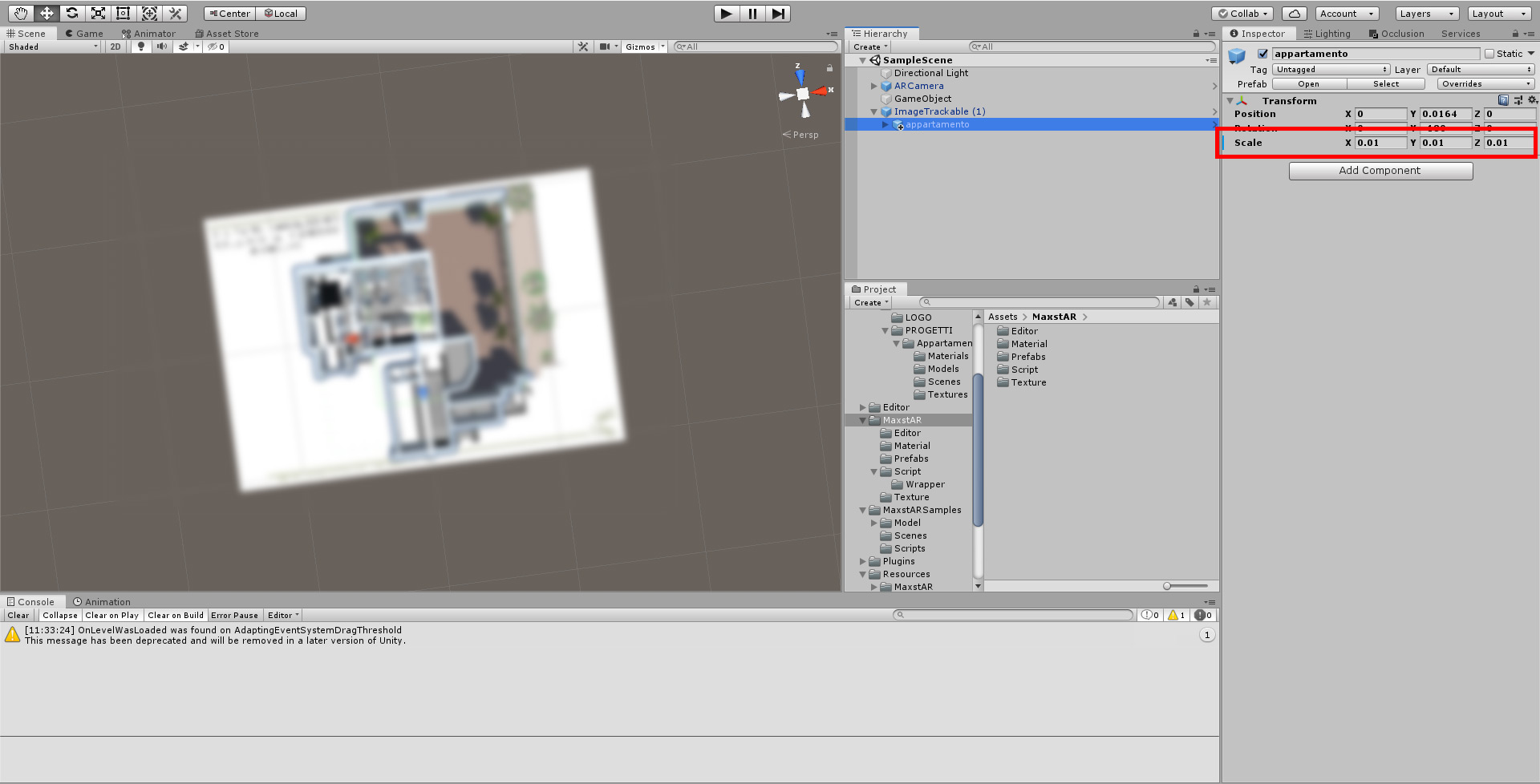
Good morning,
I'm sorry for my english.
I wanted to have a clarification on the size of the markers and the 3D model.
When you upload an image to the target manager, the size is requested, for example 0.3 m, corresponds to 30 cm, so far no problem, I'm using images in A4 format.
When I set the package on unity, to keep the 3D model in the scale proportioned to the marker, I have to bring the dimensions to 0.01. The problem is the value that is too small, I use shadows in real time but they are of very low quality.
is there a solution to keep the 3D model in scale 1 instead of 0.01?
I hope I was clear.
Thank you
Hi delaurentis.g.
Is it a problem that 3D model shadows come out with low quality?
Hmm.. I'm afraid we will not be able to help with 3D content.
Look at the Unity community for ways to maintain quality even when the scale of 3D content is getting smaller.
I'm sorry to tell you again.
Leo
Maxst Support Team



