Does sdk 4.1 support Android Arm64 IL2CPP output?
This is now a requirement to publish app in the Android store. So does Maxst AR support Android Arm64 IL2CPP output?
Thanks
Check out for
\Assets\Plugins\Android\libs\arm64-v8a
If libMaxstAR.so not exist download newer version of SDK.
I can confirm the arm64-v8a is present. However, I am receiving a black screen on my device (no camera output) when I test an Android APK on my Samsung S9. The app works fine when testing within Unity on Windows. I have attached my Android player settings. I can confirm the license key is valid and in place.
After I get the APK working, I will tick 'Build App Bundle (Google Play)' for the Play Store.
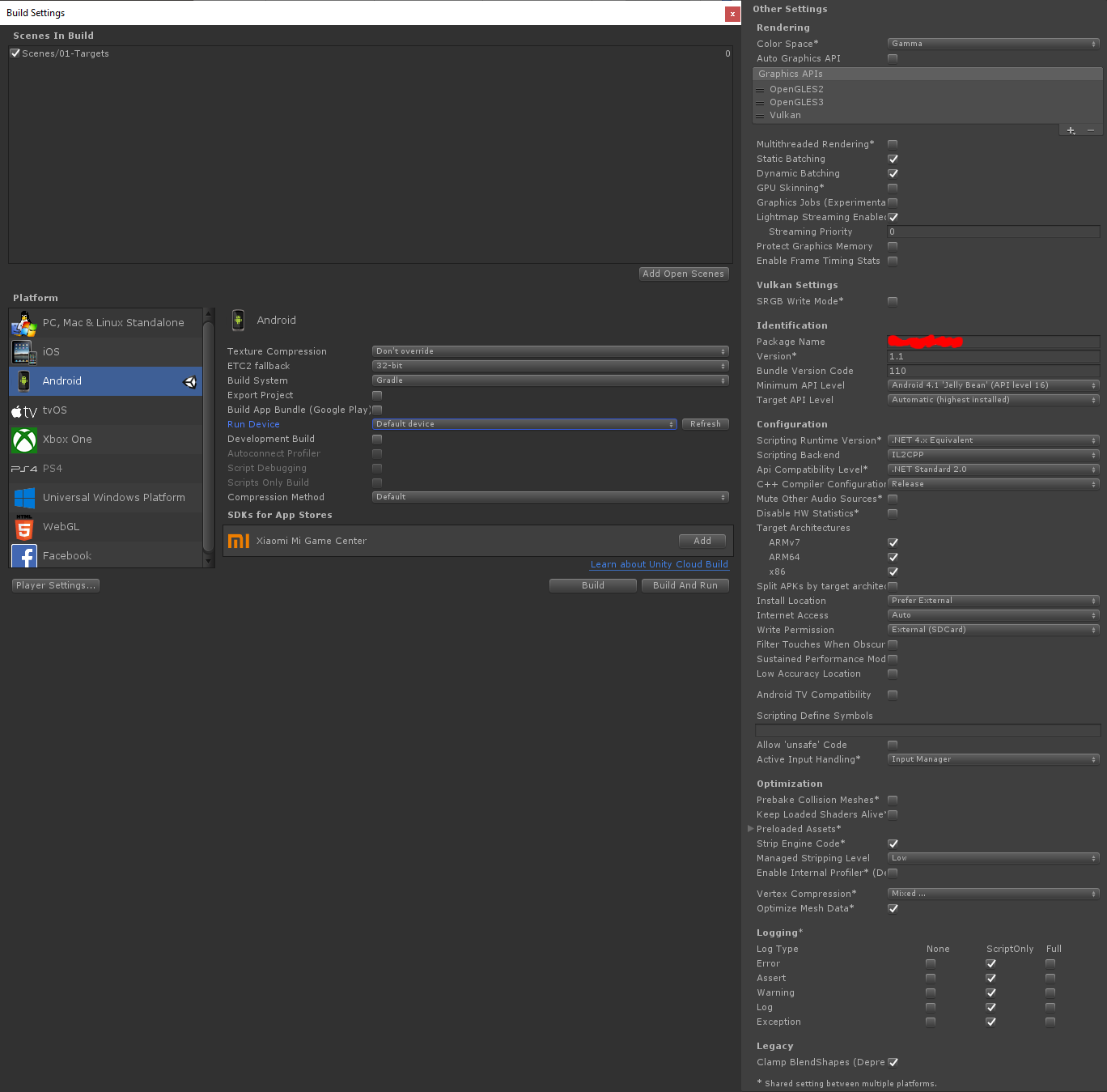
I have run these output tests:
Test 1 - WORKED
Scripting Backend: Mono
Arm7: Yes
Arm64: No
x86: No
Test 2 - WORKED
Scripting Backend: Mono
Arm7: Yes
Arm64: No
x86: Yes
Test 3 - FAILED with black screen and no camera input
Scripting Backend: IL2CPP
Arm7: Yes
Arm64: Yes
x86: Yes
Test 4 - FAILED with black screen and no camera input
Scripting Backend: IL2CPP
Arm7: Yes
Arm64: Yes
x86: Yes
*Disabled 'Strip Engine Code'
Test 5 - FAILED with black screen and no camera input
Scripting Backend: IL2CPP
Arm7: Yes
Arm64: Yes
x86: No
Test 6 - FAILED with black screen and no camera input
Scripting Backend: IL2CPP
Arm7: No
Arm64: Yes
x86: No
Test 7 - WORKED
Scripting Backend: IL2CPP
Arm7: Yes
Arm64: No
x86: No
So problem is with ARM64. Please advise.
[EDIT] I am publishing an AAB file to Play store for internal testing and will see if the app behaves differently.
So after publishing to the app store and doing internal testing, the 64bit version behaves in exactly the same way, black screen instead of camera input.
Thanks
1. SDK Version: 4.1.1
2. Development Environment: Unity-Android
3. Tracker/Scanner: Image
4. License Type: Free with view to upgrading to Pro-One Time Fee once app complete
Did you check all other plug-ins support IL2CPP and 64 bit?
You better build in development mode and check out Logs via Android Studio (or ADB).
When I upgrade project from 5.6.6 32bit to 2017.4 64bit, there were many other huddles to clear.
But Maxst 4.1.1 works well. there was no problem with 64 bit migration.
I confirm this problem as maz.shah described.
I want to replace Vuforia and I'm testing Maxst as alternative.
This week I downloaded SDK 4.1.2 and created a test project for Maxst. No other plugins. libMaxstAR.so IS present on my project structure BUT it's not present on my generated APK
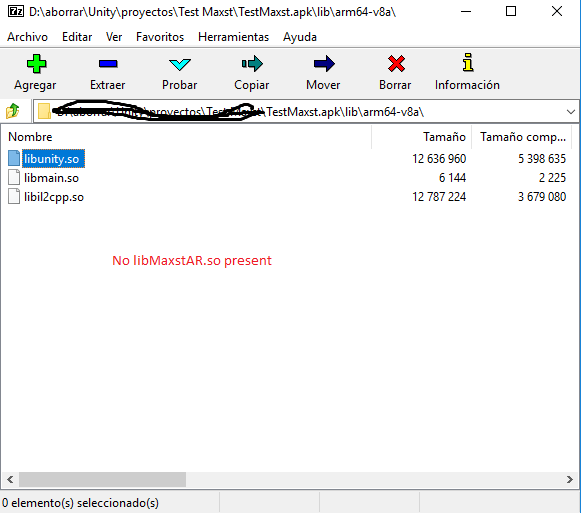
That's the reason we get a black screen. No SO file is present on APK for ARM64 which means "no functionallity". That happened before with Vuforia before they fixed their SDK to include the SO file on build.
I have the same configuration as maz-shah. I'm using Unity 2018.3.12f1 I have built other apps successfully with IL2CPP. I don't think it's a problem with my environment. This is really important to use Maxst seriously. Otherwise I need to use another AR SDK. Please help!
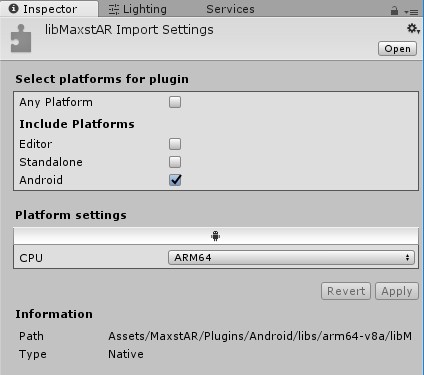
Multiple 64bit projects with Maxst running very well.
Did you guys checked CPU Platform settings?
Hi. maz.shah.
I guess you have difficulty setting 64 bit.
Please follow the steps below to build it. This is the 64 bit configuration required by Unity.
Android 64 bit setting
1. Click the File menu> build settings> Player settings button
2. In the Inspector window, select the Other Settings > Scripting Backend drop-down menu> Change to IL2CPP
3. ARM64 check
4. Click libMaxstAR under Plugins folder> Android folder> libs folder> arm64-v8a folder> Confirm Android check and change CPU drop-down menu to ARM64
Thank you.
Leo
Maxst Support Team
That image was so helpful thanks!!
For any reason my libMaxstAR.so file for arm64 did not have the android check and CPU value. Now it works!
As curiosity note, my project import structure is a bit different. I see you have your 64 bit file placed on:
Assets/MaxstAR/Plugins/Android/libs/arm64-v8a
for me it was imported on:
Assets/Plugins/Android/libs/arm64-v8a
Just in case it means anything.
Thank you!!
I am glad that the problem has been solved.
Have a niceday :)
Leo
Maxst Support Team



