About a sample project
Please provide your development details as below;
1. SDK Version:4.1.4
2. Development Environment: Android
3. Tracker/Scanner: Tracker
4. License Type(Free / Pro-One Time Fee / Pro-Subscription / Enterprise): Free
5. Target Device(Optional):
Hi,
We'll use maxst sdk for our application. But when we download sample at documantation it doesn't same at google play app (https://play.google.com/store/apps/details?id=com.maxst.arsdk.demoapp&hl=en). Can we get the sample in Google Play?
Hi serkan.
The purpose of the app in the Google Store is to promote the MAXST SDK. We just showed you an app that you can build using the MAXST SDK, but we don't provide it.
Thank you.
Leo
Maxst Support Team
Hi Leo,
We'll create an application based on AR and we would like to use your SDK for it. Therefore we need your implamentation samples as like below;

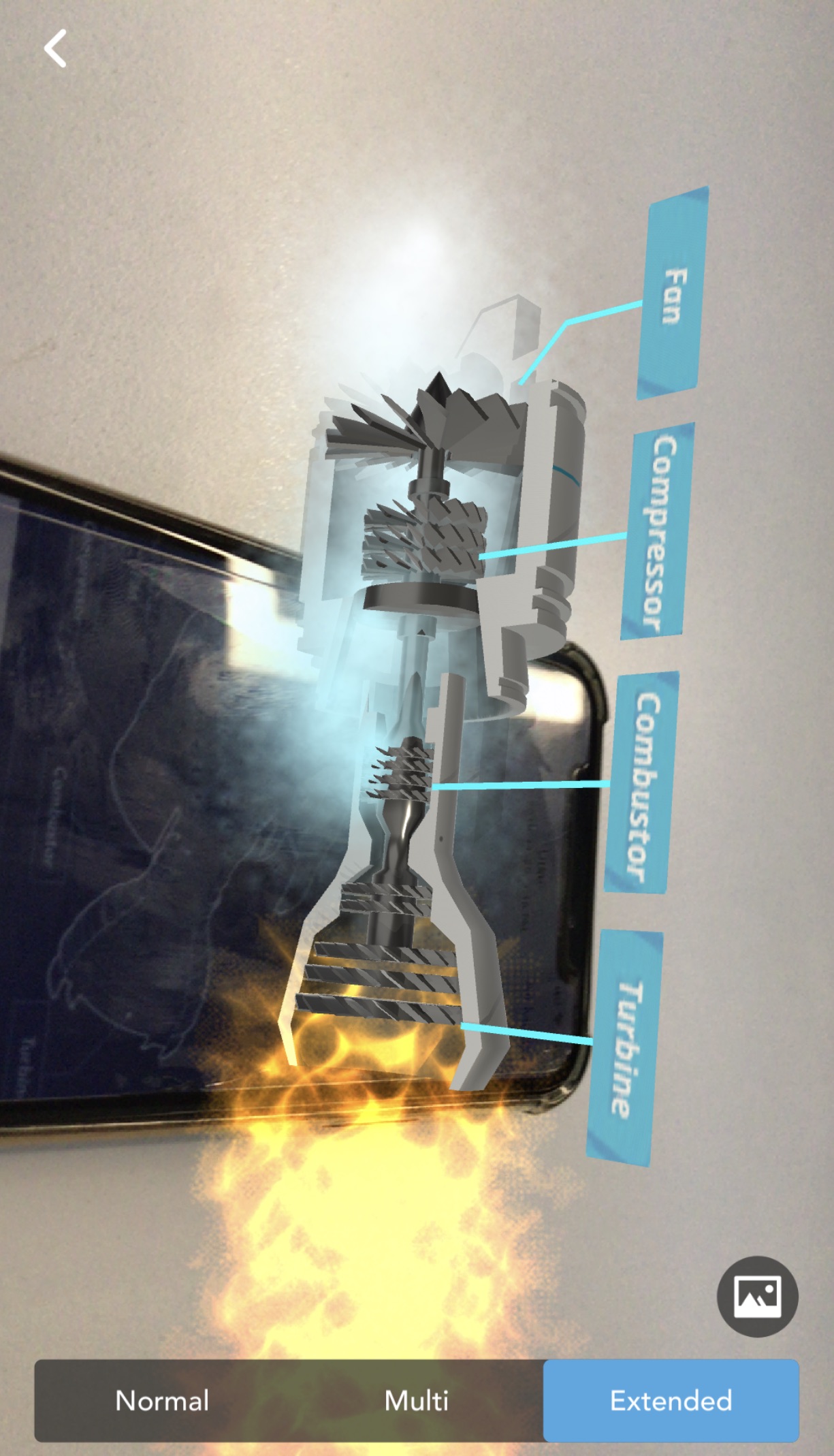 Could you send you us some examples of code implemantation. Like used file types eg. obj, png etc.
Could you send you us some examples of code implemantation. Like used file types eg. obj, png etc.
hello utku.kul.
If you want to use the SDK, the sample code we provide provides enough information for each tracker. It is enough to refer to it.
If you look at the sample code in the document, there is a script that you can track, and the cube is augmented as a result. In the AR View app, we replaced the cube with a 3D model (.fbx) and added a little UI. In conclusion, the only difference between the sample code and AR View is the addition of Unity control code, and we do not provide this code by policy.
Thank you.
Leo
Maxst Support Team
Hi Leo,
Again me :) when we use .fbx file instead of cube.png we get an error. When this code as like below;
MaxstARUtil.getBitmapFromAsset("test.fbx", activity.getAssets())
We get an error like this;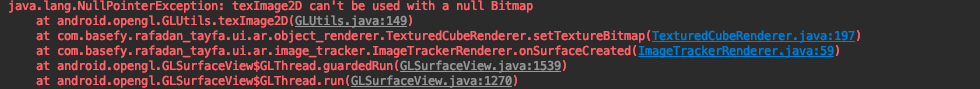
I think you didn't only replace cube with .fbx file. I don't want sample but i only need how did you use .fbx file i need any clue. Please help me!
What I answered is that in Unity you can simply drop the fbx file. The AR View app shown above is also made in Unity. In Android Studio, you need to draw the model directly through opengl, or you have an obj loader and a fbx loader. Currently we do not offer.
Leo
Maxst Support Team
Hi Leo,
Thanks for your answer



