Found plugins with same names "unityandroidpermissions.aar"
Please provide your development details as below;
1. SDK Version: 5.0.0
2. Development Environment: Unity 2019.1.14f1 for Android and iOS
3. Tracker/Scanner: -
4. License Type(Free / Pro-One Time Fee / Pro-Subscription / Enterprise): -
5. Target Device(Optional): Android and iOS
We can assist better if you attach screenshots of issues.
Hi !
I tried updating Maxst drom 4.1 to 5.0 in my project and got this error when trying to build for Android :
Found plugins with same names, Assets/Plugins/Android/unityandroidpermissions.aar and Packages/com.unity.xr.arcore/Runtime/Android/unityandroidpermissions.aar. Delete the one of the duplicate plugins.
UnityEditor.AndroidPluginImporterExtension:CheckFileCollisions(String)
UnityEditorInternal.PluginsHelper:CheckFileCollisions(BuildTarget) (at C:/buildslave/unity/build/Editor/Mono/Plugins/PluginsHelper.cs:25)
UnityEditor.BuildPlayerWindow:BuildPlayerAndRun()
As well as the same one but with "arcore_client.aar" instead.
It was working fine on 4.1 and I have no idea why this errror is happening.
Thanks :)
Hello adrien.
The aar file exists in 4.1 and in 5.0. In the process of updating, it seems that the 4.1 aar file was not replaced by the 5.0 aar file.
Delete the 4.1 aar file and replace the 5.0 aar file.
Thank you.
Leo
Maxst Support Team
The issue is that "unityandroidpermissions" and "arcore_client.aar" are not located in "Packages/com.unity.xr.arcore/Runtime/Android/" or anywhere in my project.
Maybe they are generated during the build ? But the only one I can delete are the one contained in the Maxst 5.0.0 unitypackage, which, I suppose, is not a good idea.
When using SDK 4.1 in my Unity and importing SDK 5.0, it appears as shown below.
And the arcore_client.aar file that you say you don't have exists in the Plugin> Android folder. If the file doesn't exist, try importing a new SDK 5.0 package.
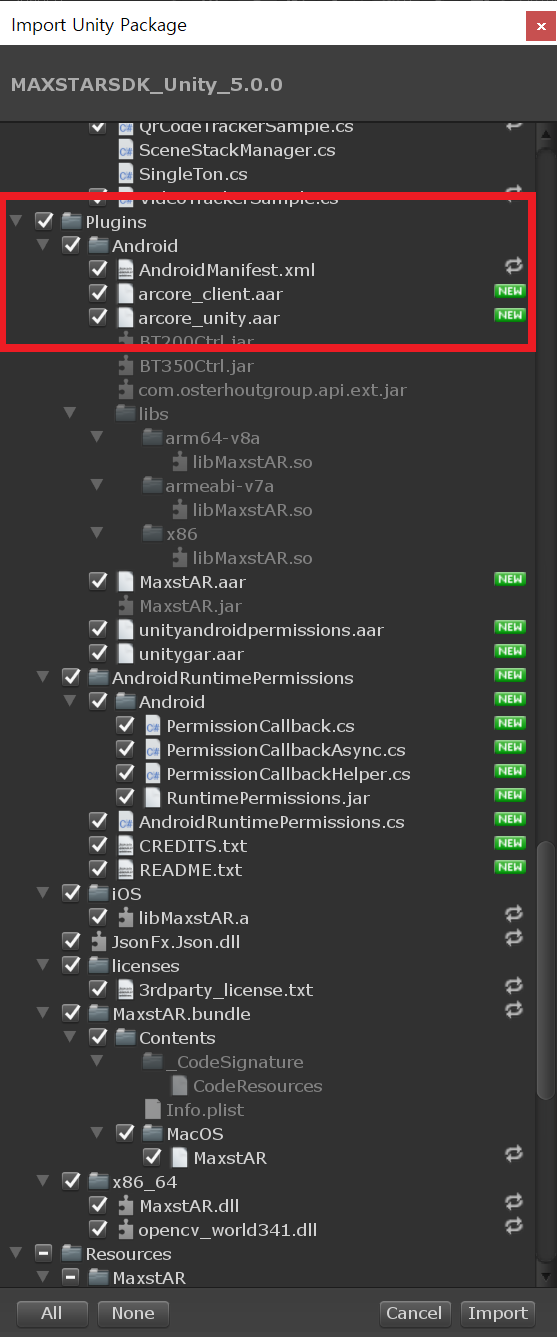
Thank you.
Leo
Maxst Support Team



