Unity MAXST sample app crash on Object Tracking
Hi
Basically, the sample app works fine, but as soon choose Object Tracking menu application act the following way:
1. Any Android device / Unity 19.3 / Maxst 4.1.3 - Crash immediately.
2. Any Android device / Unity 19.3 / Maxst 5.0.0 - Crash after about a seconds.
3. Any Android device / Unity 18.4 / Maxst 5.0.0 - Freeze after about a seconds.
1. SDK Version: 4.1.3 or 5.0.0
2. Development Environment: Unity-Android
3. Tracker/Scanner:
4. License Type: Free
5. Target Device: Huawei Mate 10 Pro (Android 8.0.0) or Google Pixel 4 XL (Android 10)
6. Unity version 19.3 or 18.4
Did you just build and run the Object Tracker Sample Scene we provided?
To use the Object Tracker, some initial setup is required. You need to create a 3d map first using an app called Visual SLAM Tool.
You create a data file called 3dmap for the 3D environment you want to track, and when you recognize the pre-created 3D environment through the Object Tracker, it works from then on.
Thank you.
Leo
Maxst Support Team
Yes, I followed all the instructions about configuring the Android project. Plus, I created a 3dmap file with Visual SLAM Tool on iPhone and then added it to the project.
I also added it to the object target and loaded it. After loading, it seems looks fine.
Also, I tried to build for arm64 with IL2CPP backend and it did not help. I tried both for Vulkan and OpenGLES3. I also tried 3dmap files generated on iPhone and Pixel phones. Still no luck.
I also tried a project with an empty scene, configured for https://developer.maxst.com/MD/doc/5_0_x/unity/ex/object guide. Resoult is still the same
The error log:
2020-02-10 14:32:29.431 7804-7823/? E/AndroidRuntime: FATAL EXCEPTION: UnityMain
Process: com.favoritemedium.objecttrackingrnd, PID: 7804
java.lang.Error: *** *** *** *** *** *** *** *** *** *** *** *** *** *** *** ***
Version '2019.3.0f6 (27ab2135bccf)', Build type 'Release', Scripting Backend 'mono', CPU 'armeabi-v7a'
Build fingerprint: 'HUAWEI/BLA-L29/HWBLA:8.0.0/HUAWEIBLA-L29S/140(C635):user/release-keys'
Revision: '0'
ABI: 'arm'
Timestamp: 2020-02-10 14:32:29+0800
pid: 7804, tid: 7894, name: UnityMain >>> com.favoritemedium.objecttrackingrnd <<<
uid: 10241
signal 6 (SIGABRT), code -6 (SI_TKILL), fault addr --------
r0 00000000 r1 00001ed6 r2 00000006 r3 00000008
r4 00001e7c r5 00001ed6 r6 b3d6f908 r7 0000010c
r8 a90facf0 r9 b4803bec r10 b5276551 r11 0000000b
ip 00000000 sp b3d6f8f8 lr ef7eb477 pc ef81c3ac
backtrace:
#00 pc 0004b3ac /system/lib/libc.so (tgkill+12) (BuildId: 5d6fb02140c560601356fec2798025fa)
#01 pc 0001a473 /system/lib/libc.so (abort+54) (BuildId: 5d6fb02140c560601356fec2798025fa)
#02 pc 009775d3 /data/app/com.favoritemedium.objecttrackingrnd-9j9EMmreofUmvrg9LeIJkw==/lib/arm/libMaxstAR.so (__gnu_cxx::__verbose_terminate_handler()+226) (BuildId: 94d28d985b1347f4e665495a7f2e4ef61c2e5a61)
#03 pc 0094053d /data/app/com.favoritemedium.objecttrackingrnd-9j9EMmreofUmvrg9LeIJkw==/lib/arm/libMaxstAR.so (__cxxabiv1::__terminate(void (*)())+4) (BuildId: 94d28d985b1347f4e665495a7f2e4ef61c2e5a61)
#04 pc 009405b1 /data/app/com.favoritemedium.objecttrackingrnd-9j9EMmreofUmvrg9LeIJkw==/lib/arm/libMaxstAR.so (__cxxabiv1::__unexpected(void (*)())) (BuildId: 94d28d985b1347f4e665495a7f2e4ef61c2e5a61)
#05 pc 009745e7 /data/app/com.favoritemedium.objecttrackingrnd-9j9EMmreofUmvrg9LeIJkw==/lib/arm/libMaxstAR.so (BuildId: 94d28d985b1347f4e665495a7f2e4ef61c2e5a61)
#06 pc 000486cf /system/lib/libc.so (__pthread_start(void*)+22) (BuildId: 5d6fb02140c560601356fec2798025fa)
#07 pc 0001b02f /system/lib/libc.so (__start_thread+32) (BuildId: 5d6fb02140c560601356fec2798025fa)
at libc.tgkill(tgkill:12)
at libc.abort(abort:54)
at libMaxstAR.__gnu_cxx::__verbose_terminate_handler()(__verbose_terminate_handler:226)
at libMaxstAR.__cxxabiv1::__terminate(void (*)())(__terminate:4)
at libMaxstAR.__cxxabiv1::__unexpected(void (*)())(__unexpected:0)
at libMaxstAR.0x9745e7(Native Method)
at libc.__pthread_start(void*)(__pthread_start:22)
at libc.__start_thread(__start_thread:32)
Is the map loaded normally when I set up 3D Map and press Load button?
And if you want to use 64bit, IL2CPP, you can set as below.
Android 64-bit build settings
Starting with the MAXST AR SDK version 4.1.1, Unity-Android 64-bit builds are supported. To use a 64-bit build, follow these steps to build your build:
1. Click the File menu> build settings> Player settings button
2. In the Inspector window, select the Other Settings> Scripting Backend drop-down menu> Change to IL2CPP
3. ARM64 check
4. Click libMaxstAR.a under Plugins folder> Android folder> libs folder> arm64-v8a folder> Confirm Android check and change CPU drop-down menu to ARM64
This information is also listed on the Unity Setup Guide page.
https://developer.maxst.com/MD/doc/5_0_x/unity/setup
Thank you.
Leo
Maxst Support Team
After you create a 3D map, set up the 3dmap created in the Object Tracker scene. After placing the content in the desired location, run the Unity Editor to test that the Object Tracker scene has been created successfully. If the scene works, you just need to build and upload it to your phone. Try to make sure you have properly configured your Object Tracker scene.
In addition, we do not have big customers or small customers. Every customer is just the same customer for us :)
Leo
Maxst Support Team
// In addition, we do not have big customers or small customers. Every customer is just the same customer for us :)
Sorry for the confusion, but I did not assume that we need any special privileges because we are a big customer but it is about us becoming a customer or not. I prefer to become one since I personally find your AR solution to be very strong. I emphasizing that I am at the R&D phase and if I will not be able to resolve this issue before the deadline, I will have to go with a different solution, even if I do not want to.
// After you create a 3D map, set up the 3dmap created in the Object Tracker scene
// Is the map loaded normally when I set up 3D Map and press Load button?
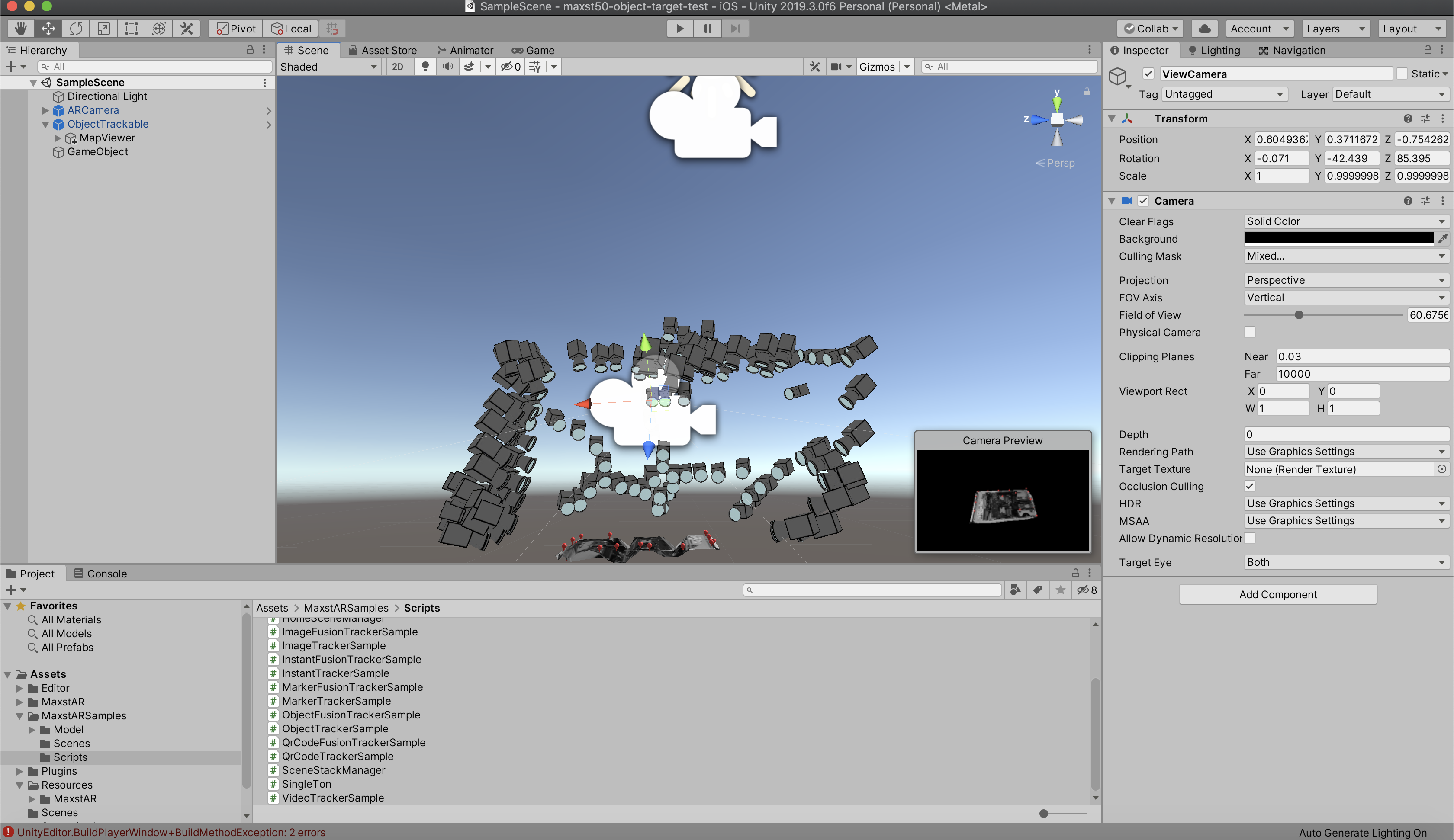
I guess from this message you can see that I successfully loaded 3dmap file.
// And if you want to use 64bit, IL2CPP, you can set as below.
Right now, I do not care about 64bit support if it is not required. I just tried it as a potential solution. I followed steps in https://developer.maxst.com/MD/doc/5_0_x/unity/setup guide.
// After placing the content in the desired location, run the Unity Editor to test that the Object Tracker scene has been created successfully.
Once I press the "Play" button, the application does not crash but does not recognize anything.
When running in the Unity Editor and attempting to use a webcam to recognize, the recognition rate is rather low, so it's a good idea to learn enough to create multiple feature points at that angle.
If it's still not recognized, check the Android Studio logs to see if the 3d map is loaded.
Leo
Maxst Support Team
Android Studio logs I posted above:
The error log:
2020-02-10 14:32:29.431 7804-7823/? E/AndroidRuntime: FATAL EXCEPTION: UnityMain
Process: com.favoritemedium.objecttrackingrnd, PID: 7804
java.lang.Error: *** *** *** *** *** *** *** *** *** *** *** *** *** *** *** ***
Version '2019.3.0f6 (27ab2135bccf)', Build type 'Release', Scripting Backend 'mono', CPU 'armeabi-v7a'
Build fingerprint: 'HUAWEI/BLA-L29/HWBLA:8.0.0/HUAWEIBLA-L29S/140(C635):user/release-keys'
Revision: '0'
ABI: 'arm'
Timestamp: 2020-02-10 14:32:29+0800
pid: 7804, tid: 7894, name: UnityMain >>> com.favoritemedium.objecttrackingrnd <<<
uid: 10241
signal 6 (SIGABRT), code -6 (SI_TKILL), fault addr --------
r0 00000000 r1 00001ed6 r2 00000006 r3 00000008
r4 00001e7c r5 00001ed6 r6 b3d6f908 r7 0000010c
r8 a90facf0 r9 b4803bec r10 b5276551 r11 0000000b
ip 00000000 sp b3d6f8f8 lr ef7eb477 pc ef81c3ac
backtrace:
#00 pc 0004b3ac /system/lib/libc.so (tgkill+12) (BuildId: 5d6fb02140c560601356fec2798025fa)
#01 pc 0001a473 /system/lib/libc.so (abort+54) (BuildId: 5d6fb02140c560601356fec2798025fa)
#02 pc 009775d3 /data/app/com.favoritemedium.objecttrackingrnd-9j9EMmreofUmvrg9LeIJkw==/lib/arm/libMaxstAR.so (__gnu_cxx::__verbose_terminate_handler()+226) (BuildId: 94d28d985b1347f4e665495a7f2e4ef61c2e5a61)
#03 pc 0094053d /data/app/com.favoritemedium.objecttrackingrnd-9j9EMmreofUmvrg9LeIJkw==/lib/arm/libMaxstAR.so (__cxxabiv1::__terminate(void (*)())+4) (BuildId: 94d28d985b1347f4e665495a7f2e4ef61c2e5a61)
#04 pc 009405b1 /data/app/com.favoritemedium.objecttrackingrnd-9j9EMmreofUmvrg9LeIJkw==/lib/arm/libMaxstAR.so (__cxxabiv1::__unexpected(void (*)())) (BuildId: 94d28d985b1347f4e665495a7f2e4ef61c2e5a61)
#05 pc 009745e7 /data/app/com.favoritemedium.objecttrackingrnd-9j9EMmreofUmvrg9LeIJkw==/lib/arm/libMaxstAR.so (BuildId: 94d28d985b1347f4e665495a7f2e4ef61c2e5a61)
#06 pc 000486cf /system/lib/libc.so (__pthread_start(void*)+22) (BuildId: 5d6fb02140c560601356fec2798025fa)
#07 pc 0001b02f /system/lib/libc.so (__start_thread+32) (BuildId: 5d6fb02140c560601356fec2798025fa)
at libc.tgkill(tgkill:12)
at libc.abort(abort:54)
at libMaxstAR.__gnu_cxx::__verbose_terminate_handler()(__verbose_terminate_handler:226)
at libMaxstAR.__cxxabiv1::__terminate(void (*)())(__terminate:4)
at libMaxstAR.__cxxabiv1::__unexpected(void (*)())(__unexpected:0)
at libMaxstAR.0x9745e7(Native Method)
at libc.__pthread_start(void*)(__pthread_start:22)
at libc.__start_thread(__start_thread:32)
// When running in the Unity Editor and attempting to use a webcam to recognize, the recognition rate is rather low, so it's a good idea to learn enough to create multiple feature points at that angle.
I use white canvas to generate 3dmap with either iPhone or Pixel 4 XL and generated 3dmap is very accurate with the point only in the target area. I am very impressed by the result it works very well in VisualSLAM Tools but does not recognize anything if it uses Mac's FaceTime camera. It does not recognize but does not crash. The only thing I had to do which was not mentioned in any docs is to run the command "xattr -cr Plugins/MaxstAR.bundle"
If you look at your Object Tracker scene, you will see that there is a Map Viewer as a child of the Object Trackable. If you expand the child tree of Map Viewer, you will see pins plugged in as Anchor. Anchor is created like Map Viewer only when loading a map. To actually track, you need to change its location to a child object of Object Trackable. After changing the location, run it to see if it is working properly, and check the logs to see if the 3dmap is loaded correctly and if there is more than one tracking count after loading.
Leo
Maxst Support Team
You also need to make sure your OS version is Catalina. There is a bug in Catalina OS that causes a crash due to gatekeeping on the Mac when using the FaceTime camera. We are aware of this and will release bugfixes in 5.0.1.
Leo
Maxst Support Team
// If you look at your Object Tracker scene, you will see that there is a Map Viewer as a child of the Object Trackable.
Confirm
// If you expand the child tree of Map Viewer, you will see pins plugged in as Anchor
Confirm, I can see multiple anchors
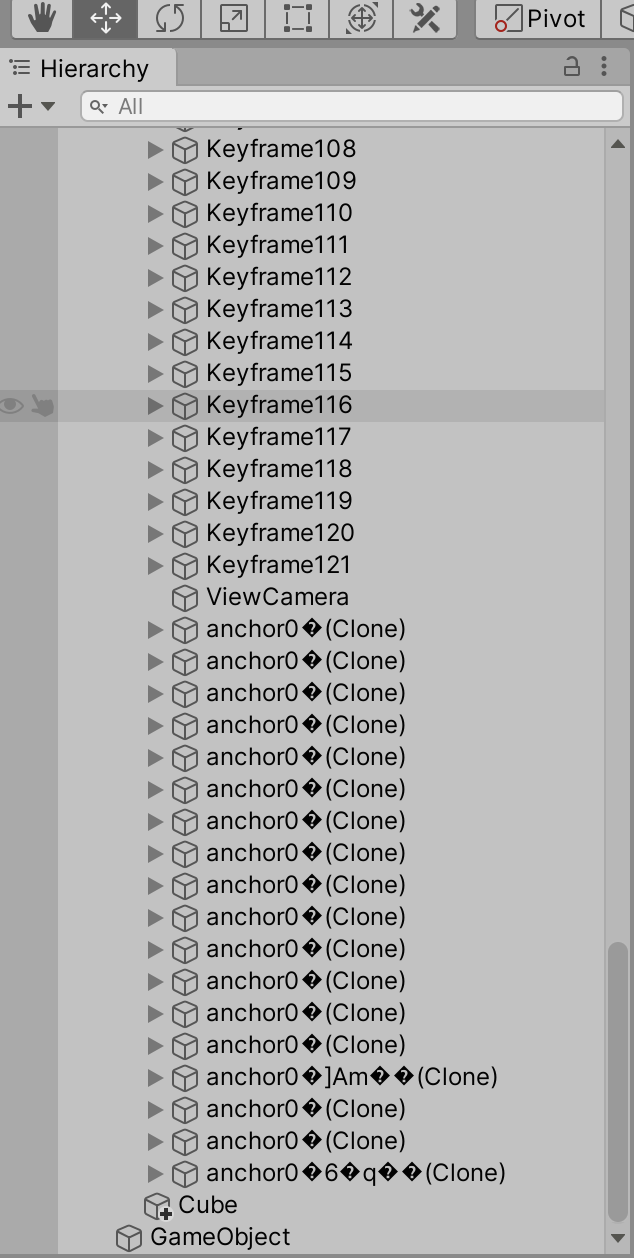
// To actually track, you need to change its location to a child object of Object Trackable
Done, result is the same. Still crashing on Android and does not recognize on Mac. I also tried just remove them completely but no luck.
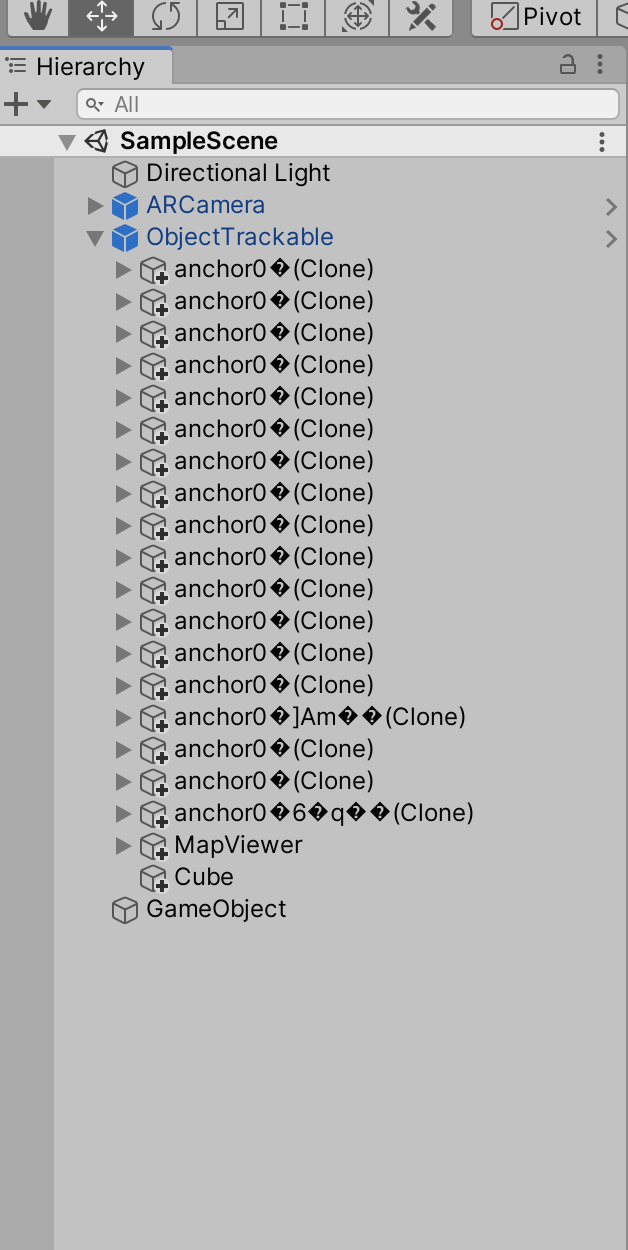
So, this is how my scene looks like from close distance
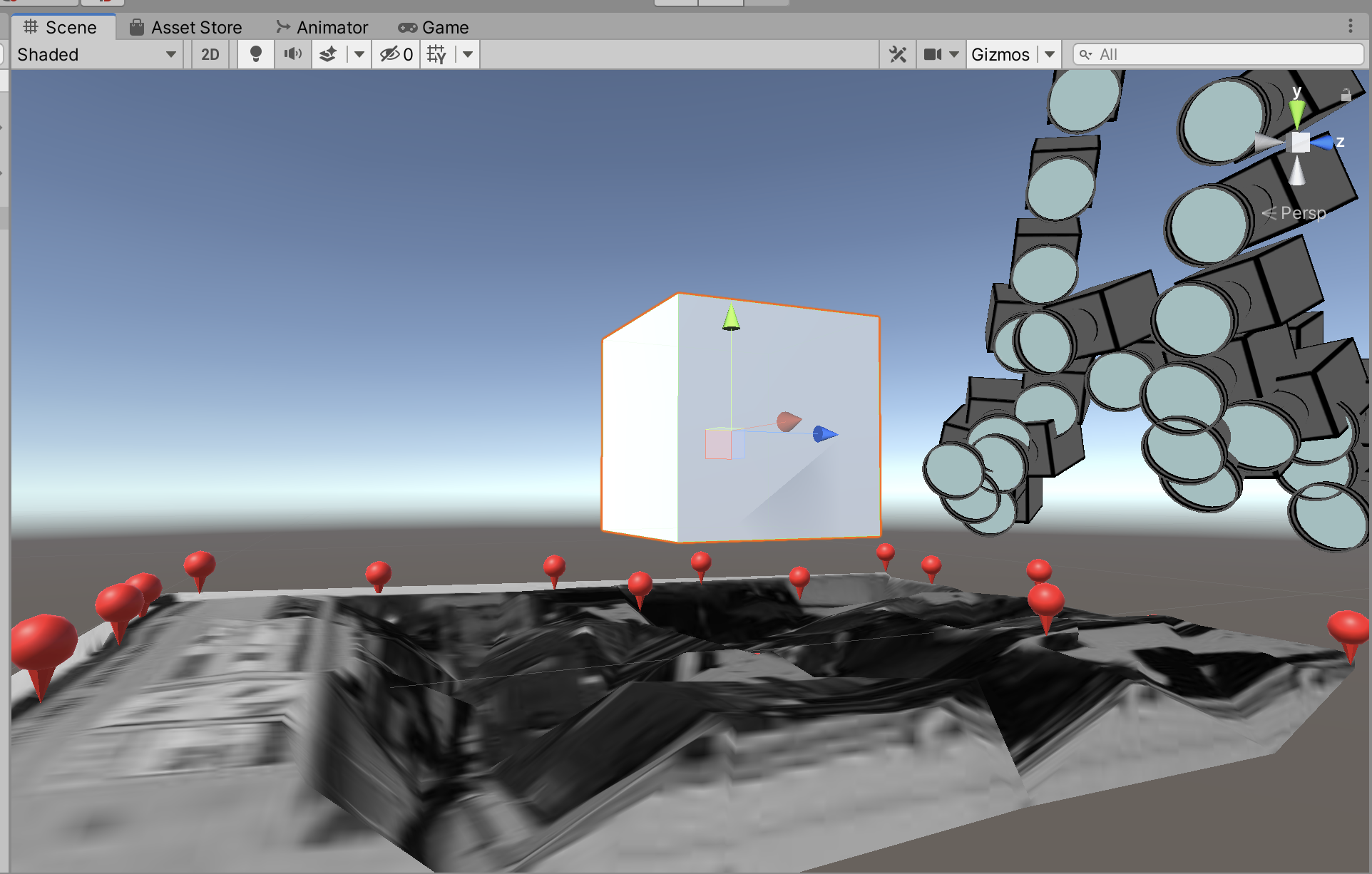
// You also need to make sure your OS version is Catalina.
I confirm, the OS is Catalina
// After changing the location, run it to see if it is working properly, and check the logs to see if the 3dmap is loaded correctly and if there is more than one tracking count after loading.
pixel_based_3dmap
UnityEngine.Debug:Log(Object)
ObjectTrackerSample:AddTrackerData() (at Assets/MaxstARSamples/Scripts/ObjectTrackerSample.cs:73)
ObjectTrackerSample:Start() (at Assets/MaxstARSamples/Scripts/ObjectTrackerSample.cs:44)
I am getting the message above where "pixel_based_3dmap" is the name of the file
// There is a bug in Catalina OS that causes a crash due to gatekeeping on the Mac when using the FaceTime camera
I had problems with playing the app in UnityEditor but running "xattr -cr Plugins/MaxstAR.bundle" command it seems fixing the problem.
The problem you previously crashed seems to be due to the gatekeeping of Catalina OS. As mentioned, the xattr command solves the conflict. And just up until now, the scene setup for the Object Tracker wasn't properly set up, but because you've moved the pin to a child object of the Object Tracker, the pin will be augmented when the object is recognized.
A bugfix version (5.0.1) that fixes the gatekeeping problem without the xattr command will be available this week. In addition to those configuration issues, if you want to check the behavior of your Object Tracker scene, take advantage of Catalina or older os, or use windows os to check the behavior.
Leo
Maxst Support Team
Dear Leo,
This does not solve my problem.
1. I did move those pins around but nothing really works.
2. As I am mentioned I did use xattr command and do not experience crashes but my Mac does not recognize the object
3. I can load 3dmap by default or load and move pins as direct children of "ObjectTrackable" object or delete them completely but the application will still crash on Android. I want to specifically point out that I can build/deploy and launch the application on Android but it will crash after a few seconds. You can find the requested Android cash logs above.
Thank you
2. Mac doesn't recognize objects. Running on Unity Editor using a webcam has a slightly lower recognition rate.
3. Crashes on Android devices are completely unrelated to Catalina OS. I think the scene's settings are wrong, so please upload the logs from Android Studio.
Leo
Maxst Support Team
// 2. Mac doesn't recognize objects. Running on Unity Editor using a webcam has a slightly lower recognition rate.
I already pointed out that this is a separate issue which I am not concerned with right now
// 3. Crashes on Android devices are completely unrelated to Catalina OS. I think the scene's settings are wrong, so please upload the logs from Android Studio.
Please, read my messages. I already uploaded the Android log twice and already wrote you that I uploaded them. Here is the third time:
2020-02-10 14:32:29.431 7804-7823/? E/AndroidRuntime: FATAL EXCEPTION: UnityMain
Process: com.favoritemedium.objecttrackingrnd, PID: 7804
java.lang.Error: *** *** *** *** *** *** *** *** *** *** *** *** *** *** *** ***
Version '2019.3.0f6 (27ab2135bccf)', Build type 'Release', Scripting Backend 'mono', CPU 'armeabi-v7a'
Build fingerprint: 'HUAWEI/BLA-L29/HWBLA:8.0.0/HUAWEIBLA-L29S/140(C635):user/release-keys'
Revision: '0'
ABI: 'arm'
Timestamp: 2020-02-10 14:32:29+0800
pid: 7804, tid: 7894, name: UnityMain >>> com.favoritemedium.objecttrackingrnd <<<
uid: 10241
signal 6 (SIGABRT), code -6 (SI_TKILL), fault addr --------
r0 00000000 r1 00001ed6 r2 00000006 r3 00000008
r4 00001e7c r5 00001ed6 r6 b3d6f908 r7 0000010c
r8 a90facf0 r9 b4803bec r10 b5276551 r11 0000000b
ip 00000000 sp b3d6f8f8 lr ef7eb477 pc ef81c3ac
backtrace:
#00 pc 0004b3ac /system/lib/libc.so (tgkill+12) (BuildId: 5d6fb02140c560601356fec2798025fa)
#01 pc 0001a473 /system/lib/libc.so (abort+54) (BuildId: 5d6fb02140c560601356fec2798025fa)
#02 pc 009775d3 /data/app/com.favoritemedium.objecttrackingrnd-9j9EMmreofUmvrg9LeIJkw==/lib/arm/libMaxstAR.so (__gnu_cxx::__verbose_terminate_handler()+226) (BuildId: 94d28d985b1347f4e665495a7f2e4ef61c2e5a61)
#03 pc 0094053d /data/app/com.favoritemedium.objecttrackingrnd-9j9EMmreofUmvrg9LeIJkw==/lib/arm/libMaxstAR.so (__cxxabiv1::__terminate(void (*)())+4) (BuildId: 94d28d985b1347f4e665495a7f2e4ef61c2e5a61)
#04 pc 009405b1 /data/app/com.favoritemedium.objecttrackingrnd-9j9EMmreofUmvrg9LeIJkw==/lib/arm/libMaxstAR.so (__cxxabiv1::__unexpected(void (*)())) (BuildId: 94d28d985b1347f4e665495a7f2e4ef61c2e5a61)
#05 pc 009745e7 /data/app/com.favoritemedium.objecttrackingrnd-9j9EMmreofUmvrg9LeIJkw==/lib/arm/libMaxstAR.so (BuildId: 94d28d985b1347f4e665495a7f2e4ef61c2e5a61)
#06 pc 000486cf /system/lib/libc.so (__pthread_start(void*)+22) (BuildId: 5d6fb02140c560601356fec2798025fa)
#07 pc 0001b02f /system/lib/libc.so (__start_thread+32) (BuildId: 5d6fb02140c560601356fec2798025fa)
at libc.tgkill(tgkill:12)
at libc.abort(abort:54)
at libMaxstAR.__gnu_cxx::__verbose_terminate_handler()(__verbose_terminate_handler:226)
at libMaxstAR.__cxxabiv1::__terminate(void (*)())(__terminate:4)
at libMaxstAR.__cxxabiv1::__unexpected(void (*)())(__unexpected:0)
at libMaxstAR.0x9745e7(Native Method)
at libc.__pthread_start(void*)(__pthread_start:22)
at libc.__start_thread(__start_thread:32)
Is this all the log in the crash? I want to make a copy of everything. It's hard to see that the information is very limited just by looking at these logs.
Leo
Maxst Support Team
I could not post the whole log because of the message size limitations on your forum, but what I noticed is that 2 seconds before crash it was able to confirm that file exists and I suspect that it might fail on file loading. Could it be there is a file format issues I should be aware of?
(Filename: /Users/slava/unity/maxst50-object-target-test/Assets/MaxstAR/Script/Wrapper/AbstractCameraBackgroundBehaviour.cs Line: 298)
2020-02-10 19:03:03.124 13108-13136/com.favoritemedium.objecttrackingrnd D/MaxstAR-Native: NewObjectTracker::addTrackerData
2020-02-10 19:03:03.131 13108-13243/com.favoritemedium.objecttrackingrnd D/MaxstAR-Native: reloadTrackerData
2020-02-10 19:03:03.134 13108-13243/com.favoritemedium.objecttrackingrnd D/MaxstAR-Native: try to load /storage/emulated/0/Android/data/com.favoritemedium.objecttrackingrnd/files/Assets/pixel_based_server.3dmap
2020-02-10 19:03:03.134 13108-13243/com.favoritemedium.objecttrackingrnd I/MaxstAR-Native: file exist
2020-02-10 19:03:05.939 1198-1464/? D/hw_netstat: total/80153/7504145,com.google.android.apps.photos/76926/7497349,com.grabtaxi.passenger/2816/5504,com.favoritemedium.objecttrackingrnd/0/1016,com.google.uid.shared:10019/0/276,unknown:0/233/0,com.spotify.music/138/0,com.audible.application/40/0
2020-02-10 19:03:06.163 13108-13243/com.favoritemedium.objecttrackingrnd E/CRASH: *** *** *** *** *** *** *** *** *** *** *** *** *** *** *** ***
2020-02-10 19:03:06.163 13108-13243/com.favoritemedium.objecttrackingrnd E/CRASH: Version '2019.3.0f6 (27ab2135bccf)', Build type 'Development', Scripting Backend 'mono', CPU 'armeabi-v7a'
2020-02-10 19:03:06.163 13108-13243/com.favoritemedium.objecttrackingrnd E/CRASH: Build fingerprint: 'HUAWEI/BLA-L29/HWBLA:8.0.0/HUAWEIBLA-L29S/140(C635):user/release-keys'
2020-02-10 19:03:06.163 13108-13243/com.favoritemedium.objecttrackingrnd E/CRASH: Revision: '0'
2020-02-10 19:03:06.163 13108-13243/com.favoritemedium.objecttrackingrnd E/CRASH: ABI: 'arm'
2020-02-10 19:03:06.163 13108-13243/com.favoritemedium.objecttrackingrnd E/CRASH: Timestamp: 2020-02-10 19:03:06+0800
2020-02-10 19:03:06.163 13108-13243/com.favoritemedium.objecttrackingrnd E/CRASH: pid: 13108, tid: 13243, name: UnityMain >>> com.favoritemedium.objecttrackingrnd <<<
2020-02-10 19:03:06.163 13108-13243/com.favoritemedium.objecttrackingrnd E/CRASH: uid: 10241
To confirm that the issue is not with the file format can you provide me with an example 3dmap file which you know would work with SDK 5.0.0? I already tried a few different one to exlude file damage possibility.
I configured a new development environment on a Windows laptop, but the app crashes the same way. I do think that there is a possibility that the file generated by the Visual SLAM Tools app I have might be a reason. I tried to generate 3dmap on iPhone and Pixel devices but it did not help. Again, can you provide me with a reference 3dmap file which I can use to validate this theory?
Providing a 3dmap should be no problem. However, since a 3dmap is a file that learns the appearance of the object, you must have the same 3dmap that you learned in order to track the object through the 3dmap later.
Leo
Maxst Support Team
// Providing a 3dmap should be no problem. However, since a 3dmap is a file that learns the appearance of the object, you must have the same 3dmap that you learned in order to track the object through the 3dmap later.
I understand, but I just to confirm the app will not crash because of the file. So if my app will not crash with the file you provided that would mean that the problem is the file.
We've sent you the requested 3dmap file. Please check your mail.
Thank you.
Leo
Maxst Support Team
Unfortunately, your file did not help. It is still crahes.
How about other options, are any recommendations? For Android, I use the recommended one:
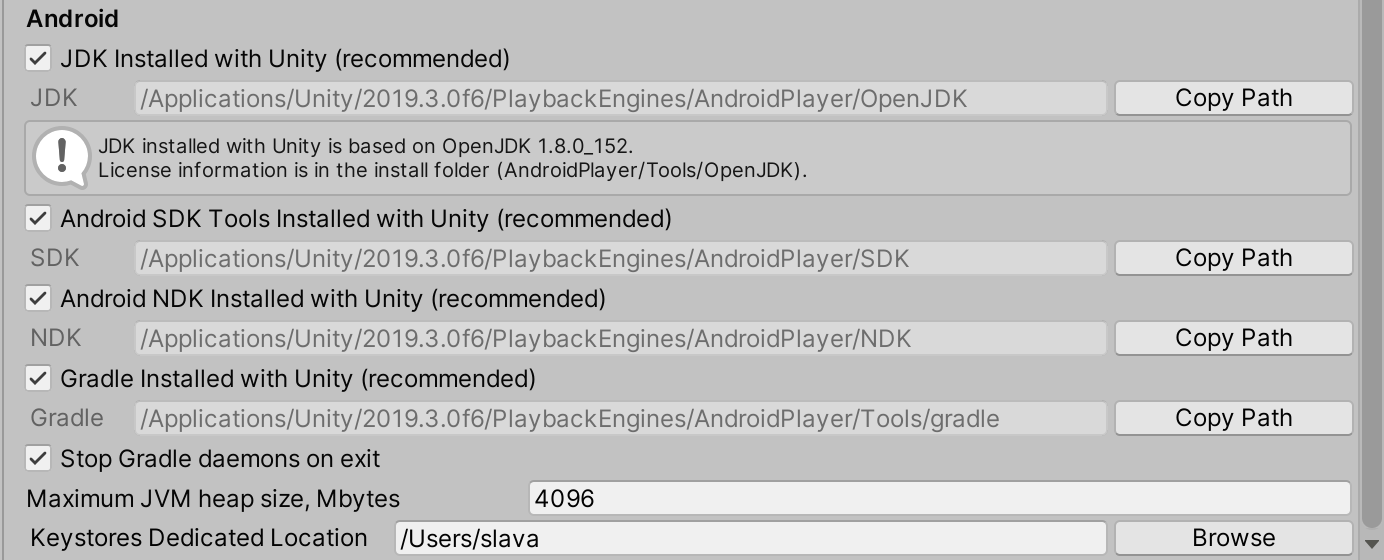
The JDK, SDK, and NDK paths all seem set correctly. Given that you are having problems with your Windows laptop above, the scene configuration may not be appropriate. In Unity and MacOS, the internal logic has changed with the update, but there has never been a problem with Windows. The first cause is a scene misconfiguration and the second is a Catalina OS instability. There are many opinions in the community that Catalina is still unstable and buggy.
Make sure you are working on a sample scene other than the Object Tracker on your Mac. If it works, you only have an Object Tracker problem, and I want you to run the Object Tracker using the 3dmap I gave you in a Windows environment.
Leo
Maxst Support Team
Thank you. I already tried the sample application, and other demos working fine. Even ObjectTracker demo by default is not crashing because it does not have 3dmap configured but as soon as I assign 3dmap to ObjectTrackable object it will start crashing.
I recommend you to test it with the 3dmap I gave you in a Windows environment.
I teach weekly how to use the SDK and create an Object Tracker sample scene with the students. I haven't had a problem with my Mac or Windows environment so far, and since Macs are already aware of the possibility of errors with Catalina, I often check that the Object Tracker works properly if I'm not using Catalina.
Leo
Maxst Support Team
Leo, please, be patented with me. I am also not happy to go through this but I do my best:
I did try on Windows
I did try with the model you sent
And to exclude all possible error cases I repeat my tests everywhere. Here is the proof that I build the App on Windows with YOUR model:
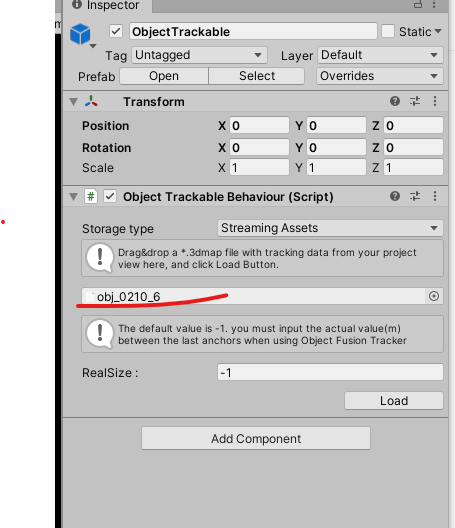
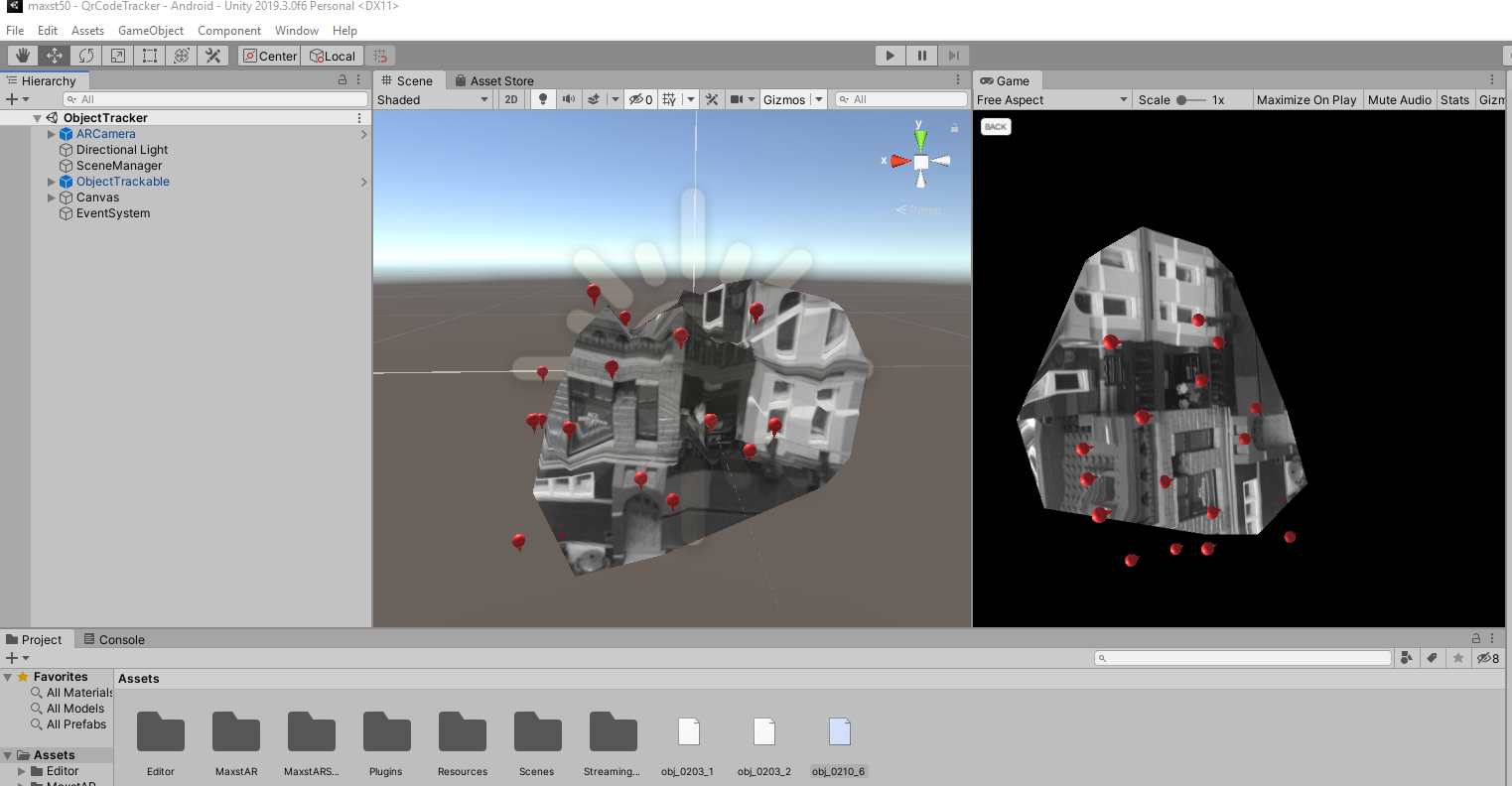
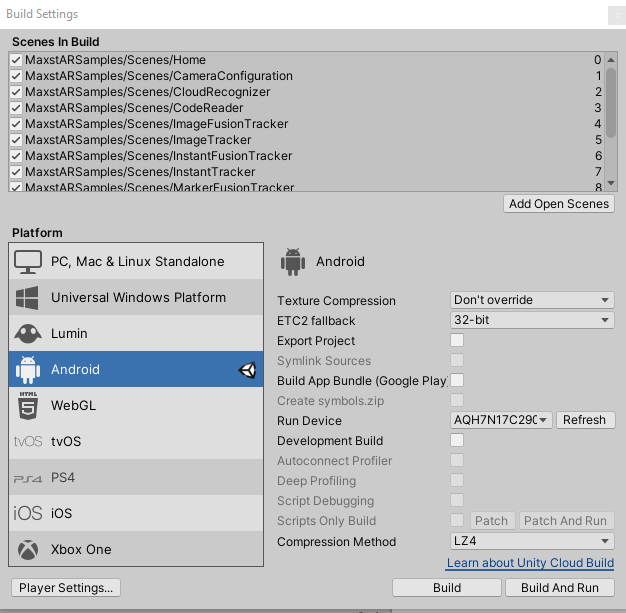
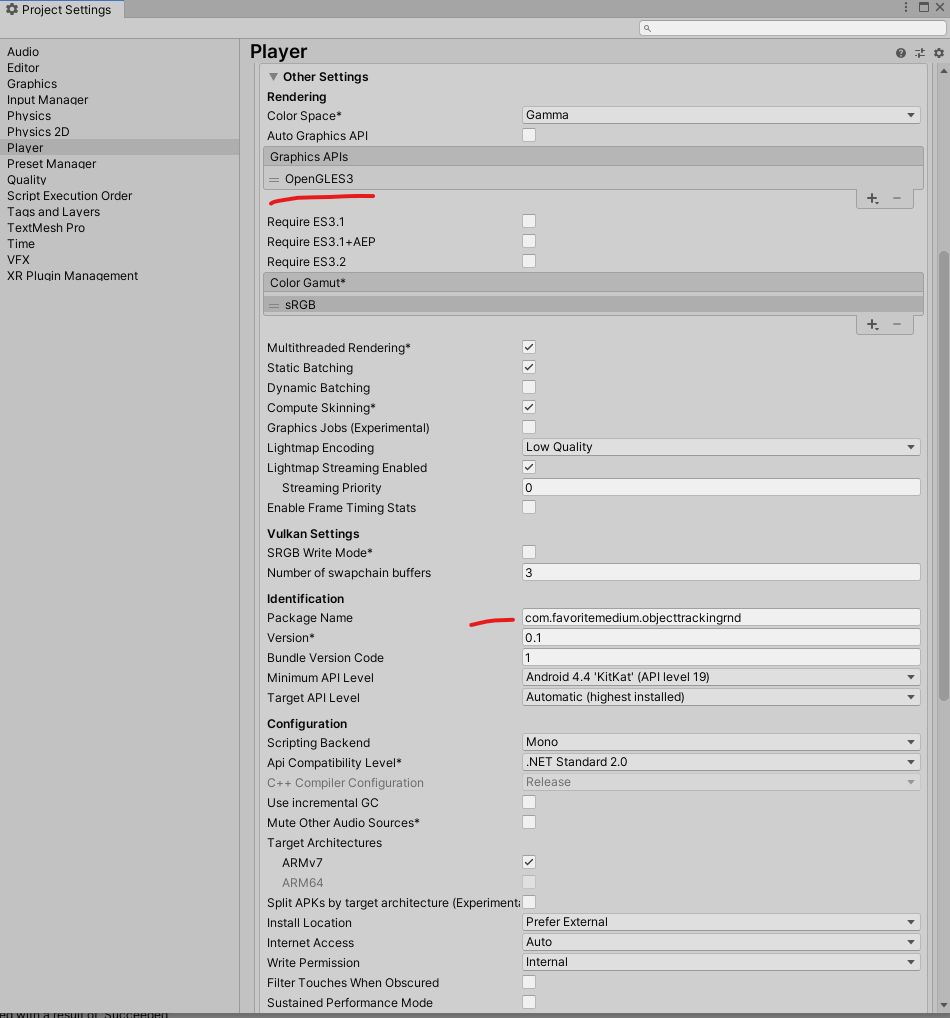
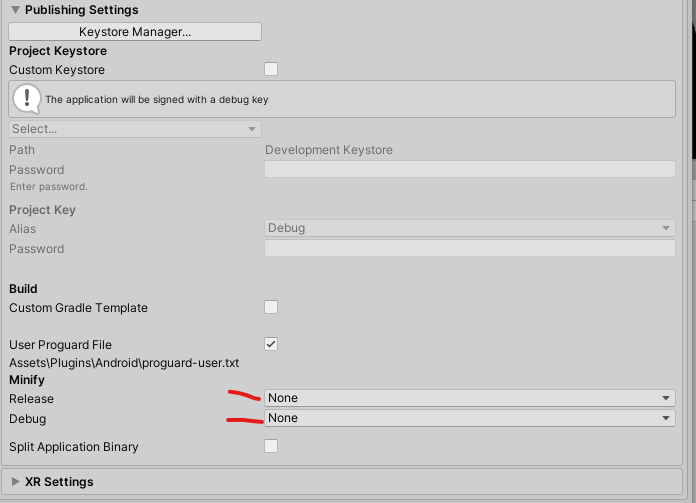
Screens from running Android application
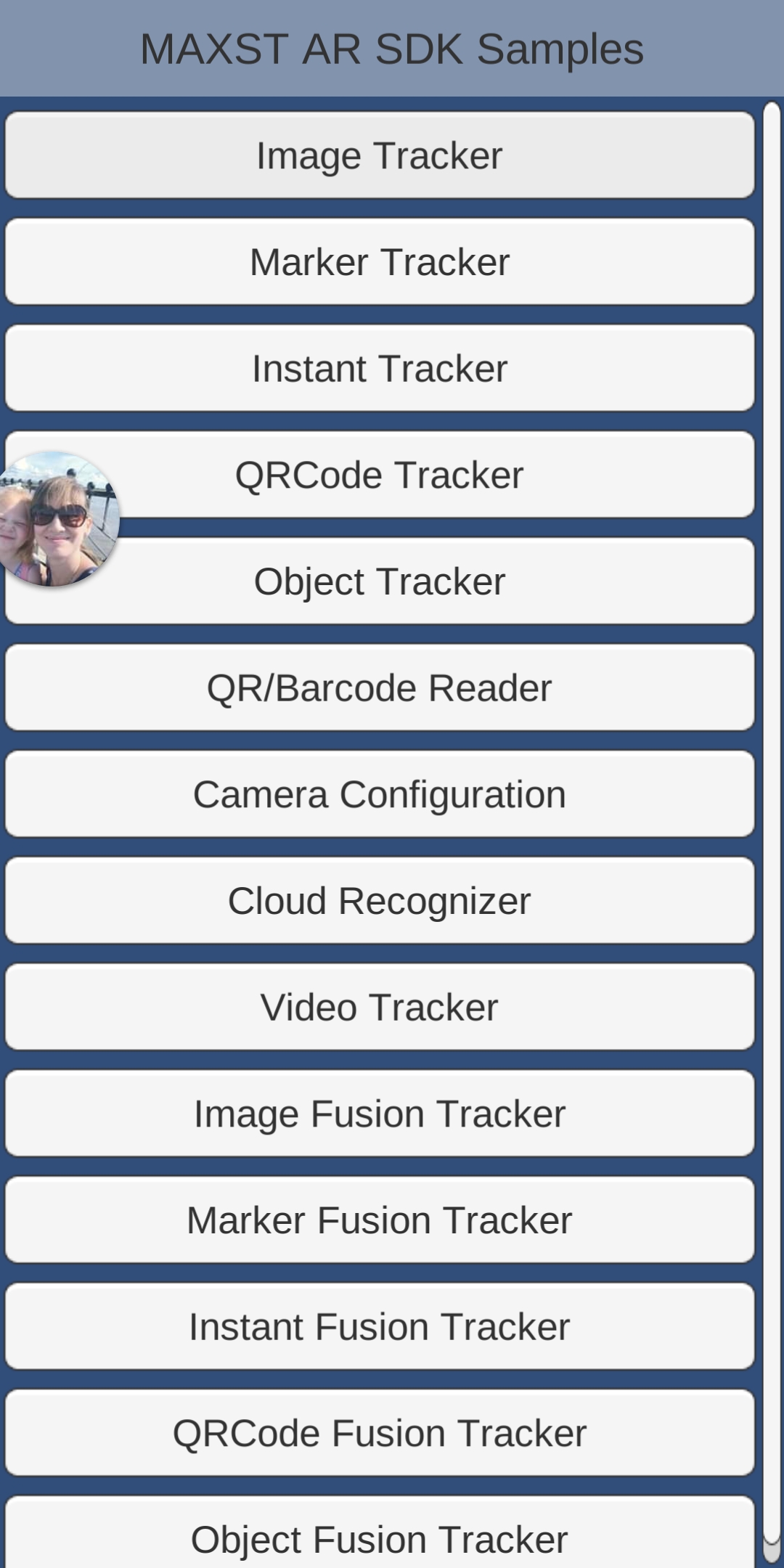
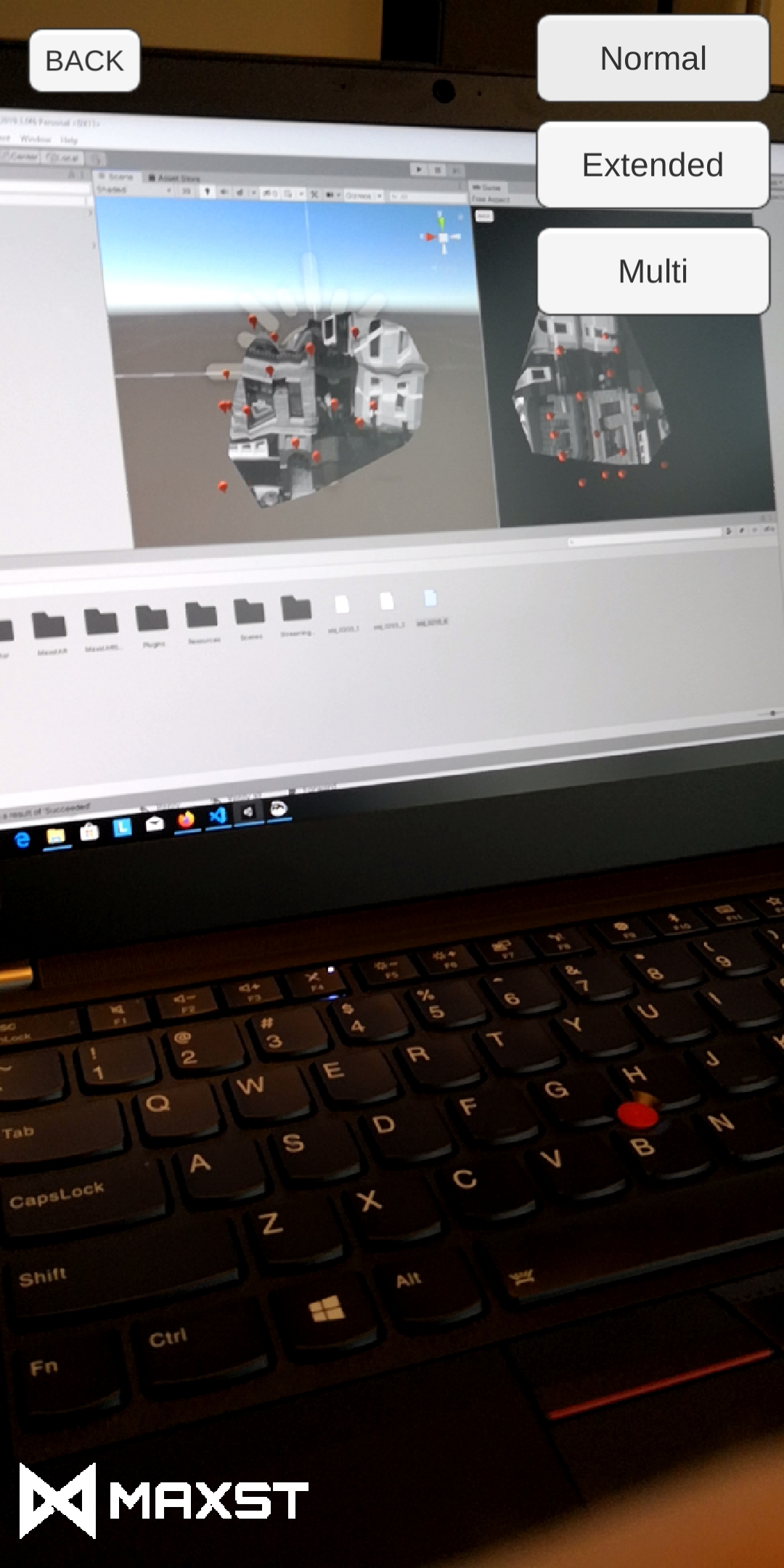
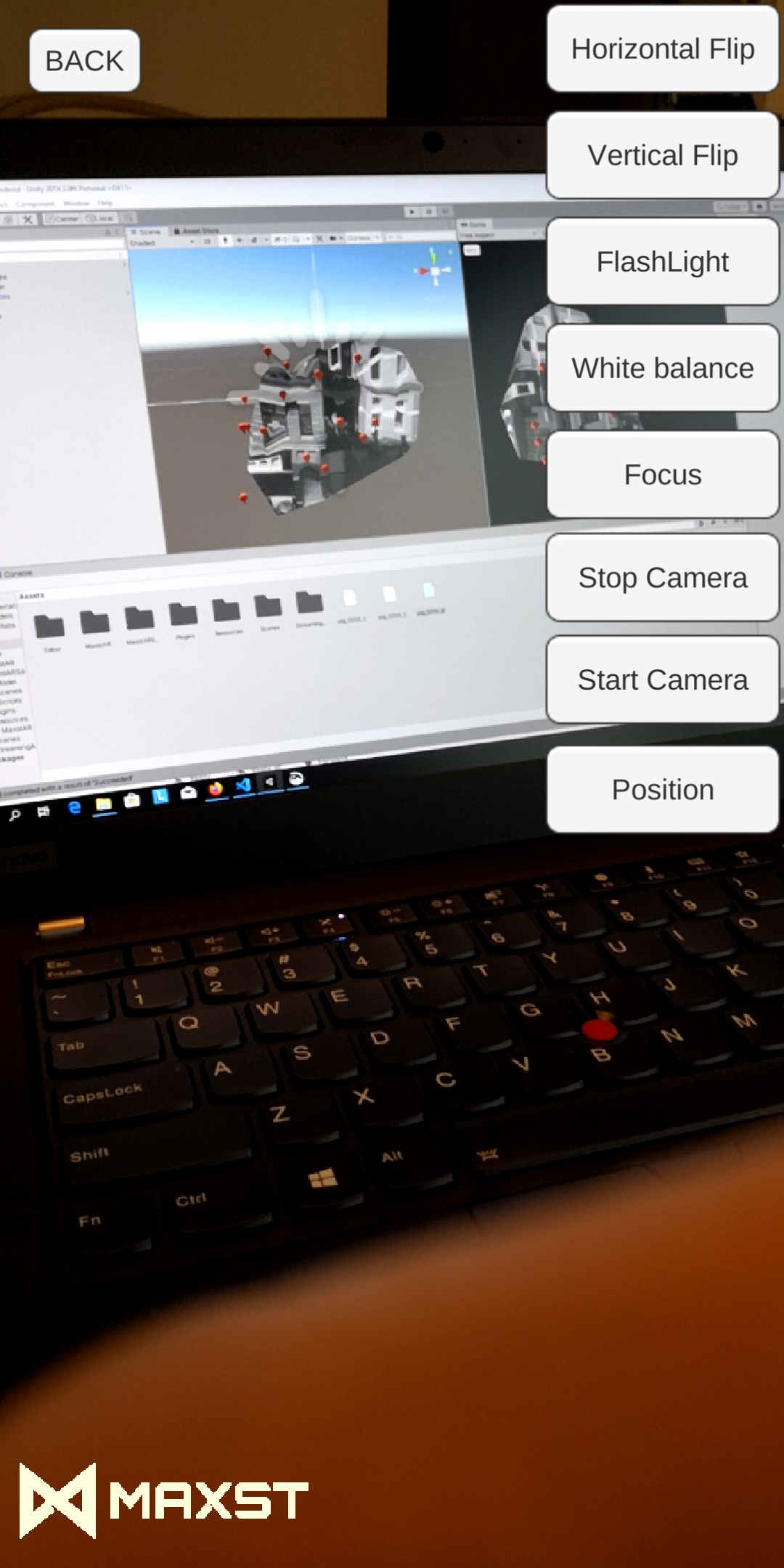
As I said before, all demos works except ObjectTracking one.
Leo, Can I contact you directly via messenger or Hangout to screen share?
Sorry for the late reply. I've seen it since I have another job. By policy, non-Forum support is available only to enterprise customers. After consulting, I will give you an answer on other ways to apply.
Leo
Maxst Support Team
Oh Jesus ... I knew why your tracker can't be tracked.
Do not put the 3dmap in the assets folder. Then it won't be tracked. The 3dmap should be placed under the Streaming Assets folder. If you look at the Inspector by clicking Object Trackables, the Storage Type says Streaming Assets. It means to read 3dmap from this path.
Delete the Object Trackable from your scene and drag and drop the Object Trackable from the pre-pep to create a new one in the scene. After that, set the 3dmap, load it, and deploy the content to see the result.
I'll attach the 3dmap I just created and the Unity screen I've set up. Compare it with your Unity environment.
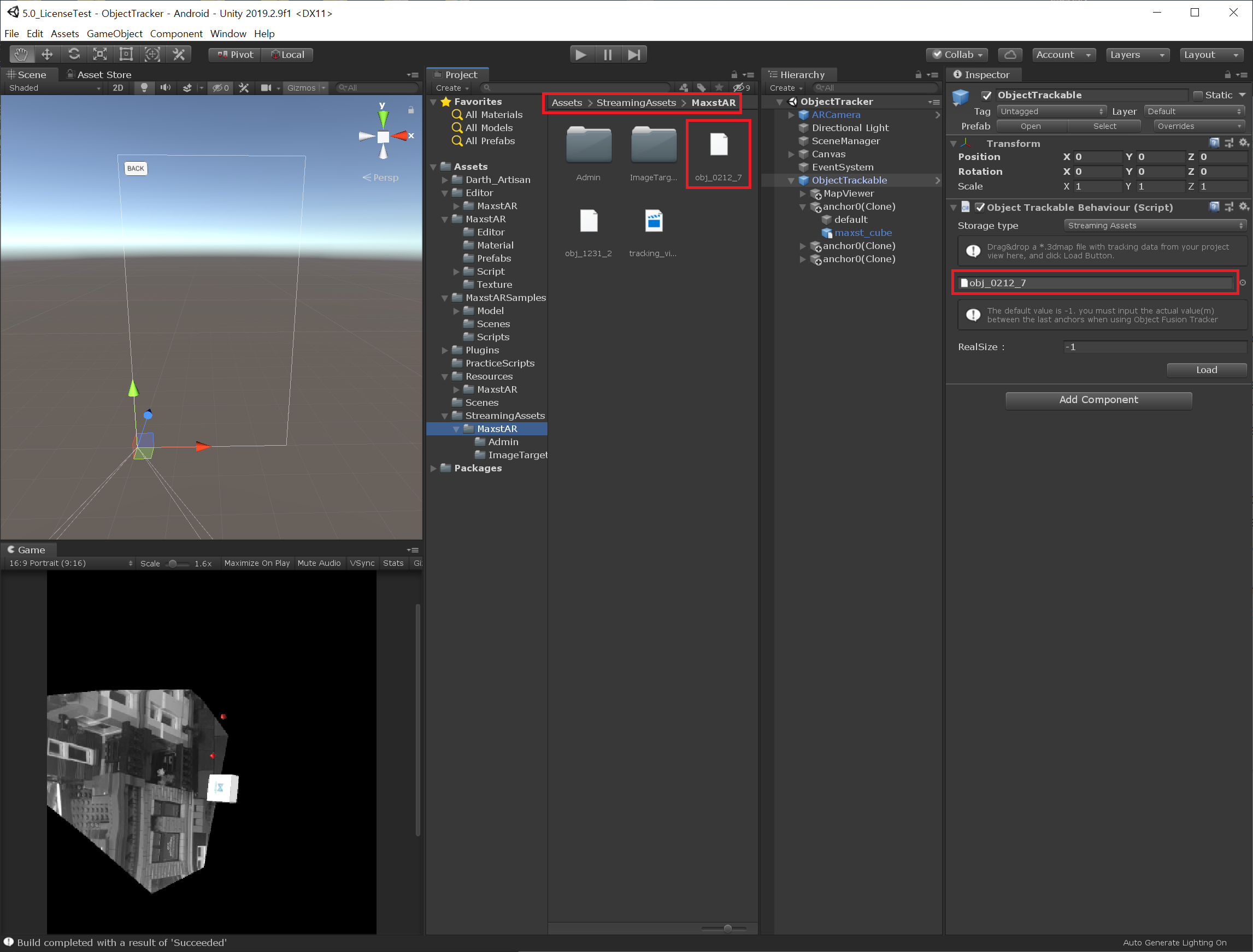
Leo
Maxst Support Team
Oh, god! Thank you, it is working! I will call my next kid Leo if I have a boy! :)
Oh no.. Please consider my position.



