AR Camera not loading when unity project added to android project as a library
Development details:
1. SDK Version: 5.0.1
2. Development Environment: (eg. Unity-Android, Unity-iOS, Native Android, Native iOS): Unity-Android
3. Tracker/Scanner: Instant tracker
4. License Type(Free / Pro-One Time Fee / Pro-Subscription / Enterprise): Free
5. Target Device(Optional): Huawei nova 3i
When I create the sample app using the instant tracker in unity it works well. Also, it works in android platform. But when I add the same project to android native app as a library it only shows the UI button, not the ar camera.
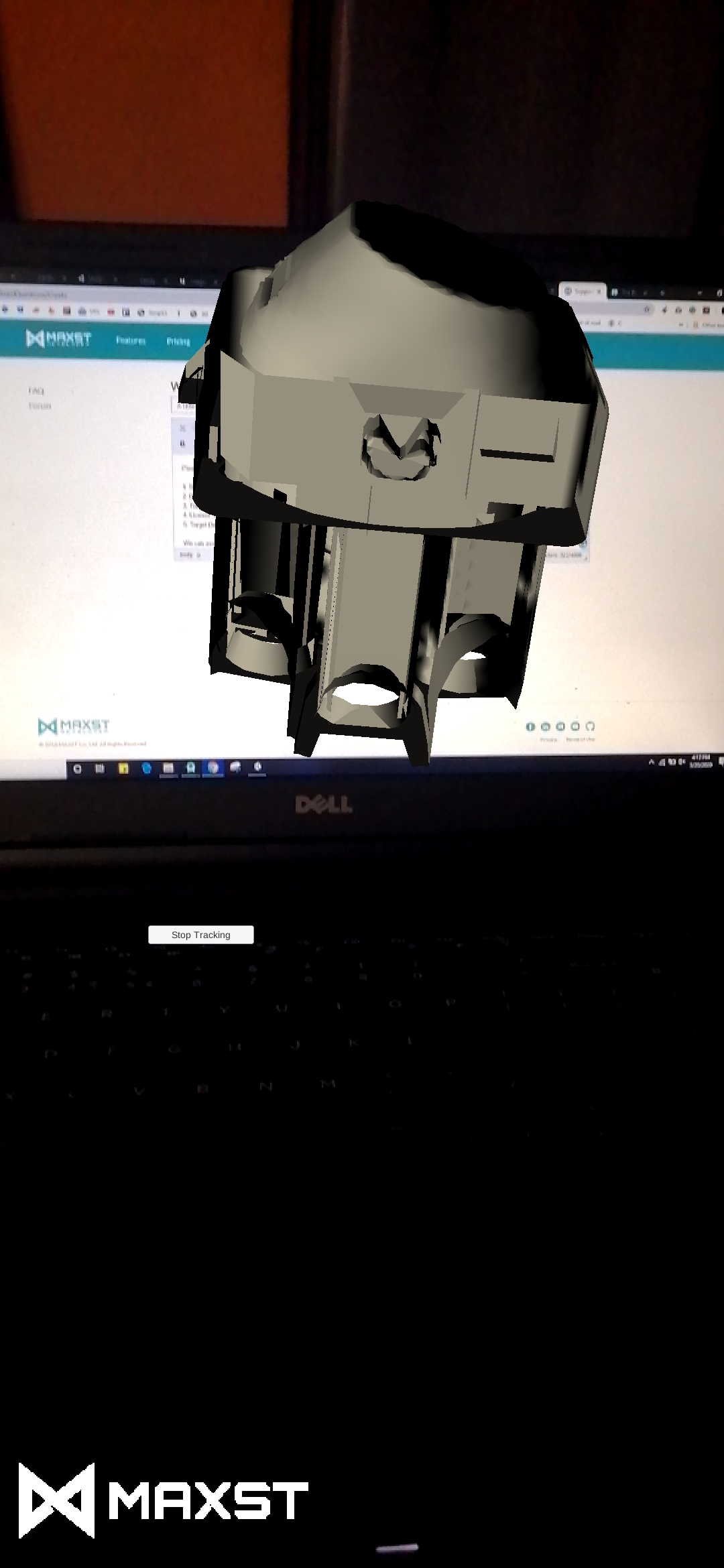
Unity app - android platform
After added to android native project as a library
Thanks for your interest to our MAXST AR SDK.
What is library did you add to Android Native App?
We can not understand your exact problem with only text.
Thanks.
Francisco
MAXST Support Team
Here are the steps I followed.
1. Create instant tracker example with unity. (figure 1)
2. Export this project (android platform)
3. Import the exported project in android studio.
4. Build the project and create aar.
5. Create another Android project(native).
6. Add the aar to it as a library
7. When clicks a button in the native project it will call the unity view in the library (figure 2)
The aar created and added as in this article
Thank you!
MAXST AR SDK does not support importing to Android Studio after extracting from Unity 3d to Native Android project.
If you wanna develop Native Android.
Please download a MAXSTARSDK_Android_5.0.1.zip file.
https://developer.maxst.com/MD/downloadsdk
Thanks.
Francisco
MAXST Support Team
Can add any 3d object (any file type .obj, .sfb, etc) to the MAXSTARSDK_Android sample project? Is there any direct way to render 3d objects without making classes for each object?
We don't support 3D models(obj, fbx, etc) on Native Android.
Therefore, you need to import the 3D model directly through the obj loader or fbx loader.
Also, you can draw 3D models directly through the OpenGL API.
Thanks.
Francisco
MAXST Support Team
Hello Venolig
Did you solve your problem? If possible can you send me opengl 3d obj loading code please



