Arm64 Unefined Symbols
Please provide your development details as below;
1. SDK Version: 5.0.1
2. Development Environment: Unity
3. Tracker/Scanner: Any (was try instant, but applies to all)
4. License Type(Free / Pro-One Time Fee / Pro-Subscription / Enterprise): Dev
5. Target Device(Optional): iPad / iPhone (latest models)
We can assist better if you attach screenshots of issues.
I'm receiving undefined symbols for architecture arm64 for when compiling a unity project in XCode. Just trying to run your sample AR instant tracker demo scene. Even without your scene loaded, actually, I receive these errors:
_OBJC_CLASS_ARWorldTrackingConfiguration, referenced from objc-class-rref in libMaxstAR.a (MasARKitController.o)
_OBJC_CLASS_ARPlaneAnchor, referenced from objc-class-rref in libMaxstAR.a (MasARKitController.o)
_OBJC_CLASS_ARConfiguration, referenced from objc-class-rref in libMaxstAR.a (MasARKitController.o)
_OBJC_CLASS_ARSession, referenced from objc-class-rref in libMaxstAR.a (MasARKitController.o)
Thanks for your interest to our MAXST AR SDK.
Please add to ARKit.framework and Accelerate.framework before building,
you can get a project file with the framework added.
If you have other question, feel free to continues question us.
Best regards
Francisco
MAXST Support Team
Please help, here i need to add these dependencies?
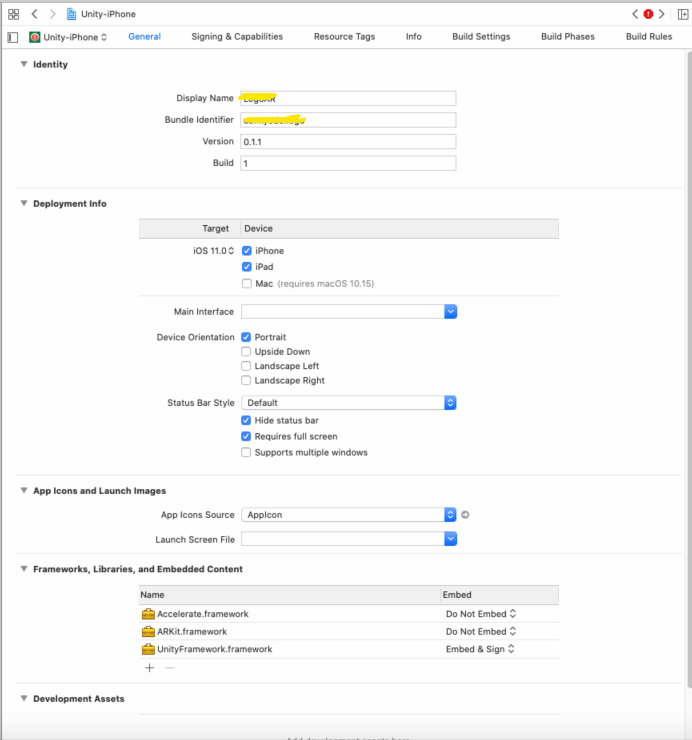
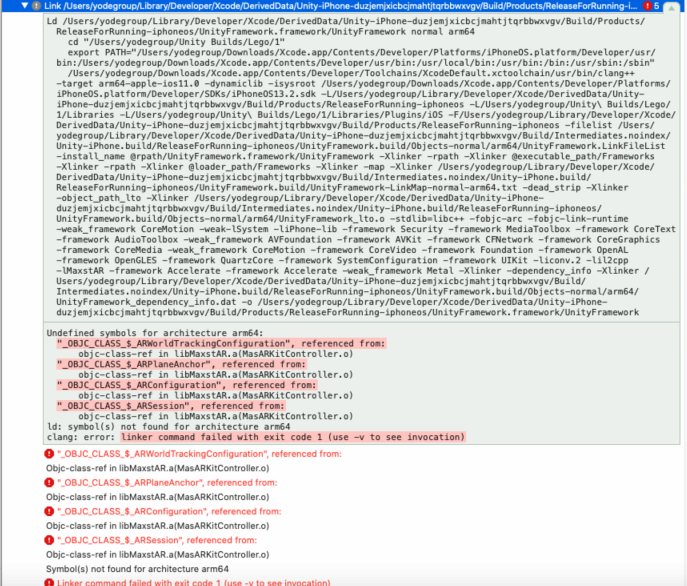
Hello, yodegroup
Yes.
Please add to ARKit.framework and Accelerate.framework at Frameworks, Libraries, and Embedded Content.
If you have other question, feel free to question at Forum.
Best regards
Francisco
MAXST Support Team



