3dmap load error
1. SDK Version: 5.0.1
2. Development Environment: Unity 3d (2019.3.12f1) - Android
3. Tracker/Scanner: Map Manager (Object Tracker)
4. License Type: Free
I am trying to load a 3dmap file but every time I get an error in Unity 3d and it shuts down. I follow the instractions on the video below.
https://www.youtube.com/watch?v=L-_F1fMu_kA&vl=en
Is these a fix about this problem?
Thank you.
Hello ellikaryati
Can you tell us exactly when does crash happens?
We cannot exactly diagnose your problem especially when you don't show us your error messages/logs.
And it seems your link is a bit outdated.
You need to click the load button after drag&drop your 3d map file into an object tracker, and that video doesn't mention this.
Check out this document.
https://developer.maxst.com/MD/doc/5_0_x/unity/ex/object
You can also check whether your 3d map file is properly generated by using the "map management" function in our "Visual SLAM Tool" app.
Connor
MAXST Support team
Thank you for the response.
I used the "Visual SLAM Tool" app for creating the 3dmap file and it did not shut down this time. But I can not see the Map Mesh when I check the "Show Mesh" checkbox and the augmentation does not work when I build my .apk file neither on the game mode inside unity.
You need to click the load button after drag&drop your 3d map file into an object tracker, and that video doesn't mention this.
Check out this document.
https://developer.maxst.com/MD/doc/5_0_x/unity/ex/object
=========================================================
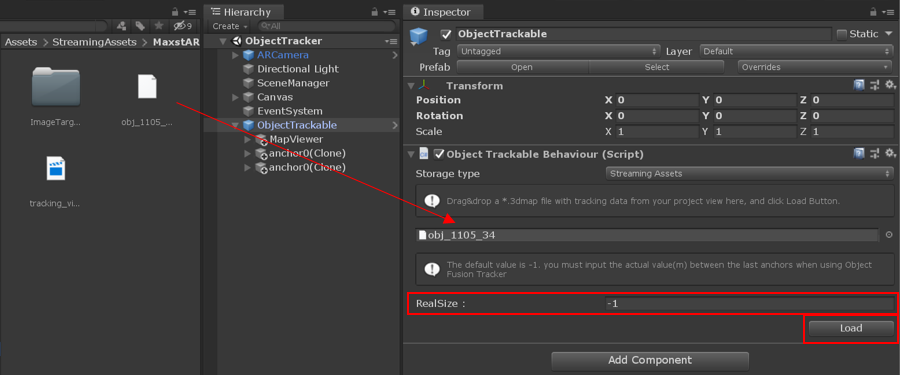
Did you make sure you have clicked this Load button?
Connor
MAXST Support team
Yes I clicked the Load button. I can see the 2d images on the different keyframes but I can not see the 3d mesh of the object.
SO you're telling that you can't see any meshs for every single Keyframes, right?
(Inside Map Viewer's inspector)
Can you show us your object? or it might be a scale issue.
Have you checked whether 3d map file is properly set?
Connor
MAXST Support team



