Conflicts when using the front camera with videos
Please provide your development details as below;
1. SDK Version: 5.0.3
2. Development Environment: Unity-Android
3. Tracker/Scanner: Cloud Recognition
4. License Type(Free / Pro-One Time Fee / Pro-Subscription / Enterprise): Pro-Subscription
5. Target Device(Optional):Samsung Galaxy S8
Hi, Currently I am working with the latest version of Maxst SDK 5.0.3. And I am having problems with the use of frontal camera. Searching the forum I found this solution: https://developer.maxst.com/BoardQuestions/Details/1077. and works. However when changing from rear to front camera this takes time. My question is there a way to reduce the transition time between cameras when working with videos. Previously I worked with Maxst SDK 4.x and had no problems.
Thanks.
Thanks for your interest in our MAXST AR SDK.
We can't understand the question exactly.
You said it works correctly with MAXST AR SDK 4.x,
What do you want to do?
Is it a quick camera switch?
Best regards,
Francisco
MAXST Support Team
My problem was that when I switched from rear to front camera while displaying a video the application would close. Using the code from the image it was solved.
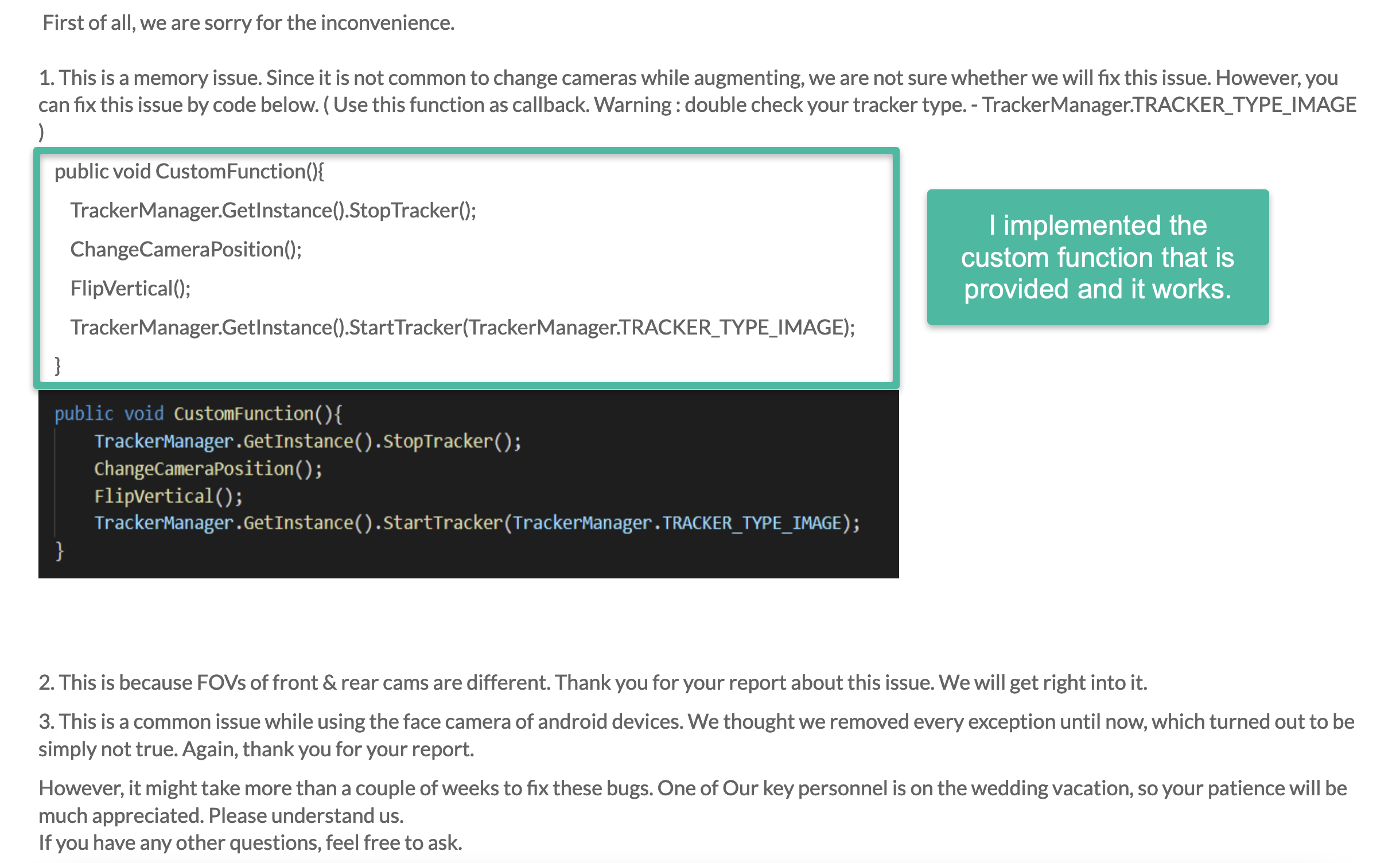
* When using the Maxst 4.x version, the application did not close when switching from rear to front camera. Regardless of the content you wanted to show (2D, 3D or Video). But when using Maxst 5.x this was not the case as it presents problems when displaying a video.
- You said it works correctly with MAXST AR SDK 4.x: Yes
- What do you want to do?:
Reduce camera transition time while displaying video. Since when using the image solution, the video is paused and then continues to play. I don't know if this is because the TrackerManager.GetInstance () instance is paused. StopTracker ();
- Is it a quick camera switch?: Yes
Thanks a lot.
Sorry for the confusion about using the MAXST AR SDK.
The TrackerManager.GetInstance().StopTracker() function acts as the tracker's destructor.
So, depending on the amount of work you're running, the shutdown of the tracker may be delayed.
We will respond again after reviewing the optimization of the speed of changing from the front camera to the rear camera.
Best regards,
Francisco
MAXST Support Team



