Android 64bit support
I am having problem updating my AR apps to new requirements from Google to support 64bit platform (https://android-developers.googleblog.com/2019/01/get-your-apps-ready-for-64-bit.html), but whenever I make a Unity build to include 64bit architecture support, I can only see white screen and nothing else.
Also, both of my Pro licences appears to show INVALID SIGNATURE on the bottom left of the screen. I have followed instructions from your forum (https://developer.maxst.com/BoardQuestions/Details/80) and your YouTube video (https://www.youtube.com/watch?v=ou9pKdDirl4), but to no effect. It does work only with a free licence key.
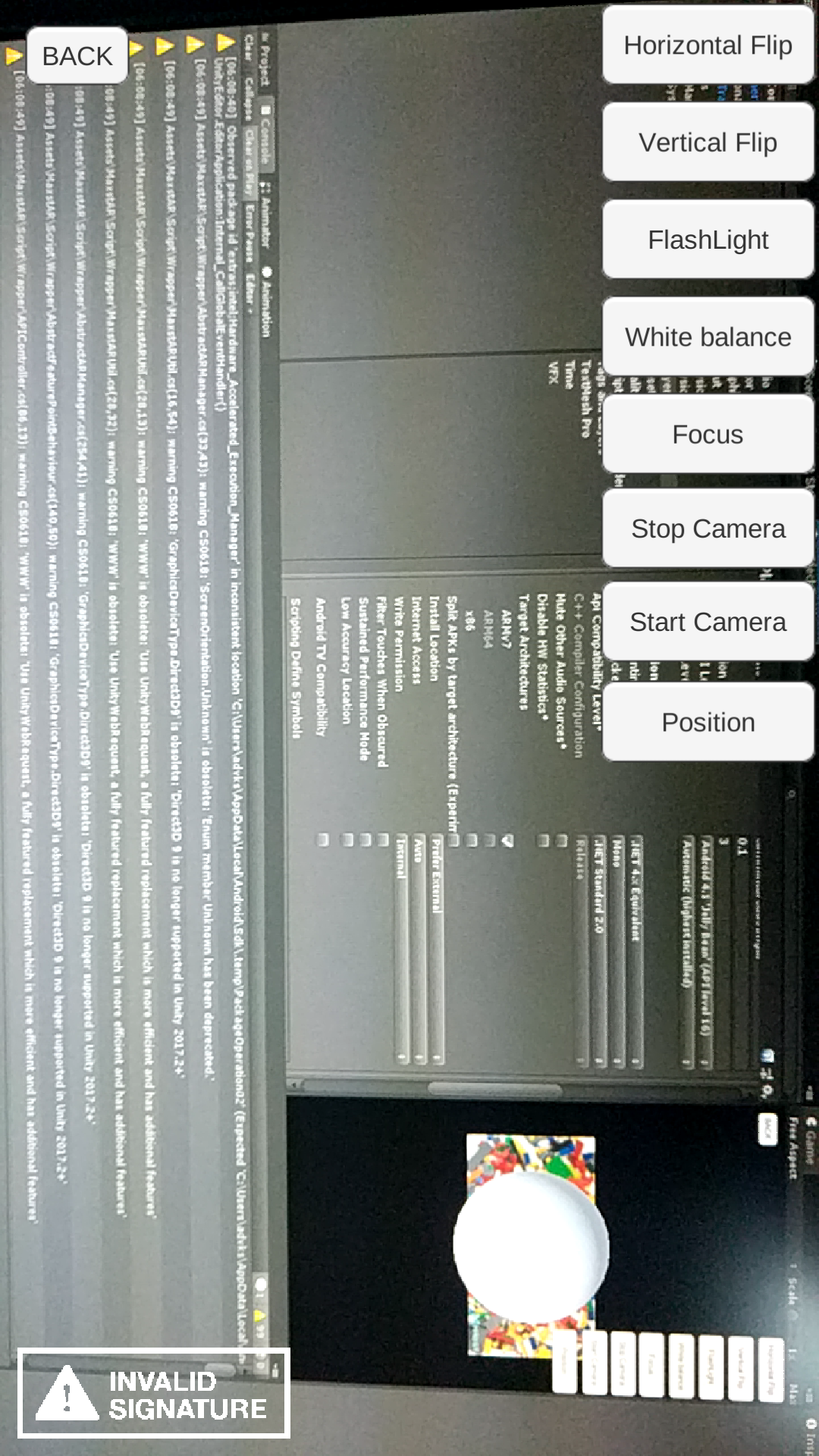
And when I compile the app, a lot of warnings appears to be related to Unity integration beeng depricated, despite latest SDK provided. Here is short snippet.
Assets\MaxstAR\Script\Wrapper\AbstractARManager.cs(33,43): warning CS0618: 'ScreenOrientation.Unknown' is obsolete: 'Enum member Unknown has been deprecated.'
(Filename: Assets\MaxstAR\Script\Wrapper\AbstractARManager.cs Line: 33)Assets\MaxstAR\Script\Wrapper\AbstractFeaturePointBehaviour.cs(140,50): warning CS0618: 'GraphicsDeviceType.Direct3D9' is obsolete: 'Direct3D 9 is no longer supported in Unity 2017.2+'
(Filename: Assets\MaxstAR\Script\Wrapper\AbstractFeaturePointBehaviour.cs Line: 140)Assets\MaxstAR\Script\Wrapper\AbstractARManager.cs(254,41): warning CS0618: 'GraphicsDeviceType.Direct3D9' is obsolete: 'Direct3D 9 is no longer supported in Unity 2017.2+'
(Filename: Assets\MaxstAR\Script\Wrapper\AbstractARManager.cs Line: 254)Assets\MaxstAR\Script\Wrapper\MaxstARUtil.cs(16,54): warning CS0618: 'GraphicsDeviceType.Direct3D9' is obsolete: 'Direct3D 9 is no longer supported in Unity 2017.2+'
(Filename: Assets\MaxstAR\Script\Wrapper\MaxstARUtil.cs Line: 16)Assets\MaxstAR\Script\Wrapper\MaxstARUtil.cs(28,13): warning CS0618: 'WWW' is obsolete: 'Use UnityWebRequest, a fully featured replacement which is more efficient and has additional features'
(Filename: Assets\MaxstAR\Script\Wrapper\MaxstARUtil.cs Line: 28)
Please help.
1. SDK Version: 4.1.4
2. Development Environment: Unity-Android, Unity-iOS
3. Tracker/Scanner:
4. License Type: Pro-One Time Fee
5. Target Device: Pixel Phone
Hello advksp.
1. Invalid Signature The problem is that you have entered the license incorrectly, so you need to enter a valid license in the correct location. Get a license for your version of the SDK. If you are using the 4.1.4 SDK, get the 4.1.x license and press ARCamera's configuration. Also, the package name written at the time of license creation must be entered at build time.
2. Type the 64-bit build in the following order:
2-1. Click the File menu> build settings> Player settings button
2-2. In the Inspector window, select the Other Settings> Scripting Backend drop-down menu> Change to IL2CPP
2-3. ARM64 check
2-4. Click libMaxstAR.a under Plugins folder> Android folder> libs folder> arm64-v8a folder> Confirm Android check and change CPU drop-down menu to ARM64
3. Don't mind the warning message. The SDK doesn't stop because of a warning.
Thank you.
Leo
Maxst Support Team



