Maxst ARSDK Android Samples
Download and Run Sample
1.Download Android MAXST AR SDK
2.Extract MAXSTARSDK_Android _zip file to a desired path. (Ex. C:\Workspace\MaxstARSDKAndroid)
Build / Run Sample App
Proceed to the following steps to build MAXST AR SDK Sample Apps for Android
3.Open Android Studio
4.Select Open > File or Project… from File Menu, or select Open an existing Android Studio project from Quick Start Launch page.
5.Select
\MAXSTARSDK_Android_x.y.zSamples folder from the path where MAXST AR SDK is installed.
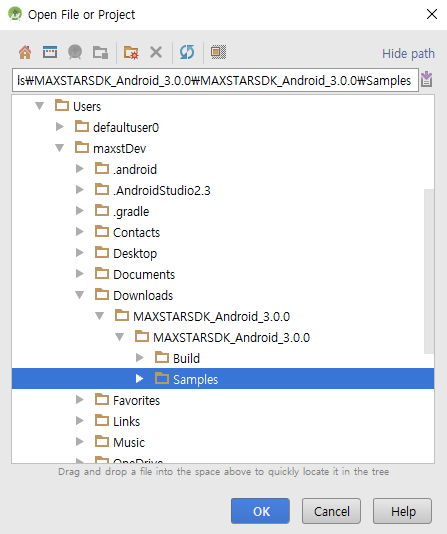
6.When Android SDK Packages is needed, Android Studio will notify Gradle sync failed message. In this case, click the link to install the package.
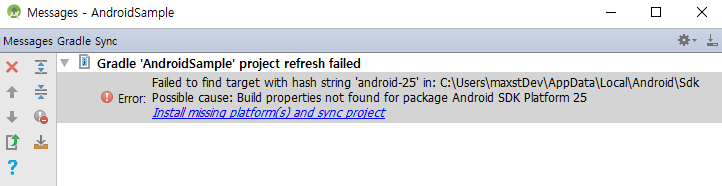
7.When selecting Run menu from Android Studio toolbar, or pressing triangular icon from top right corner of the app, the package will compile itself and automatically download onto the connected device.
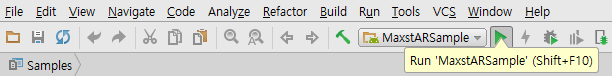
8.Run Screen

Sample Folder Structure
1.Folder Path:
MAXSTARSDK_Android_5.0.2\Samples\MaxstARSample\src\main\java\com\maxst\ar\sample
Verify implementation from each tracker folder
2.Folder
Source:
MAXSTARSDK_Android_5.0.2\Samples\MaxstARSample\src\main\java\com\maxst\ar\sample[트래커 이름]
Asset:
MAXSTARSDK_Android_5.0.2\Samples\MaxstARSample\src\main\assets



