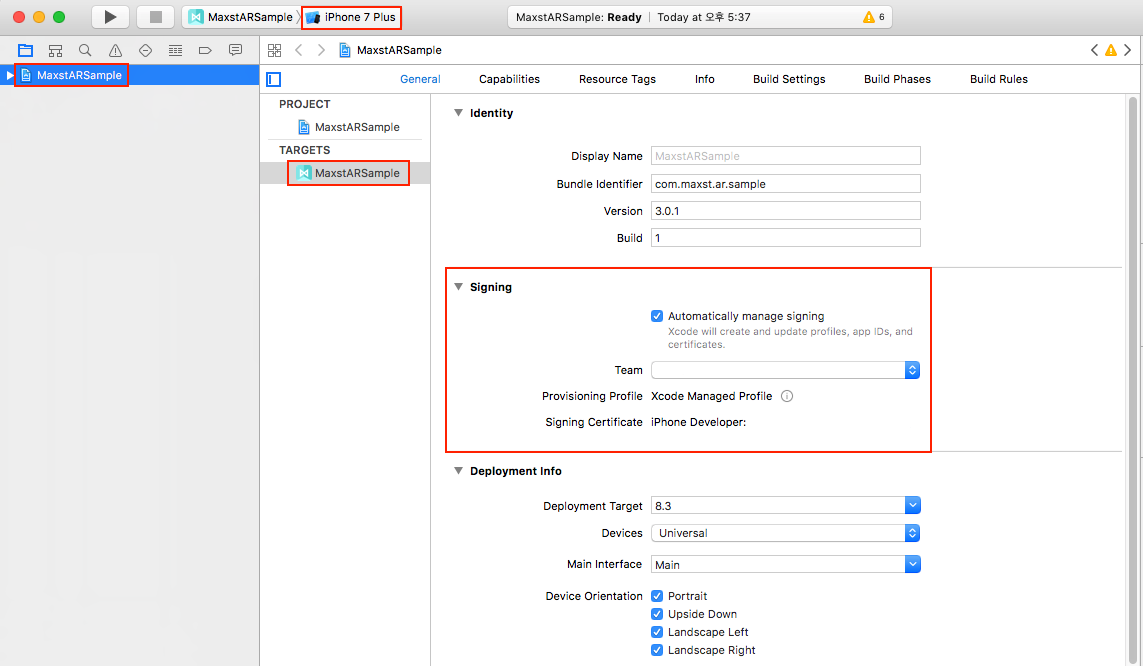Samples
Copy Project
MAXST AR SDK for iOS is distributed in extractable zip folder
Procedure to Download
1.Download iOS MAXST AR SDK
※ Follow the following procedure to build Sample App MAXST AR SDK for iOS
Extract MAXSTARSDK_iOS _zip file to a desired path. (Ex. /Users/$Username/WorkSpace/MaxstARSDKiOS). Find extracted zip file folder, and start MaxstARSample.xcodeproj file from Samples folder.
Select project from xCode, select the device and start building.
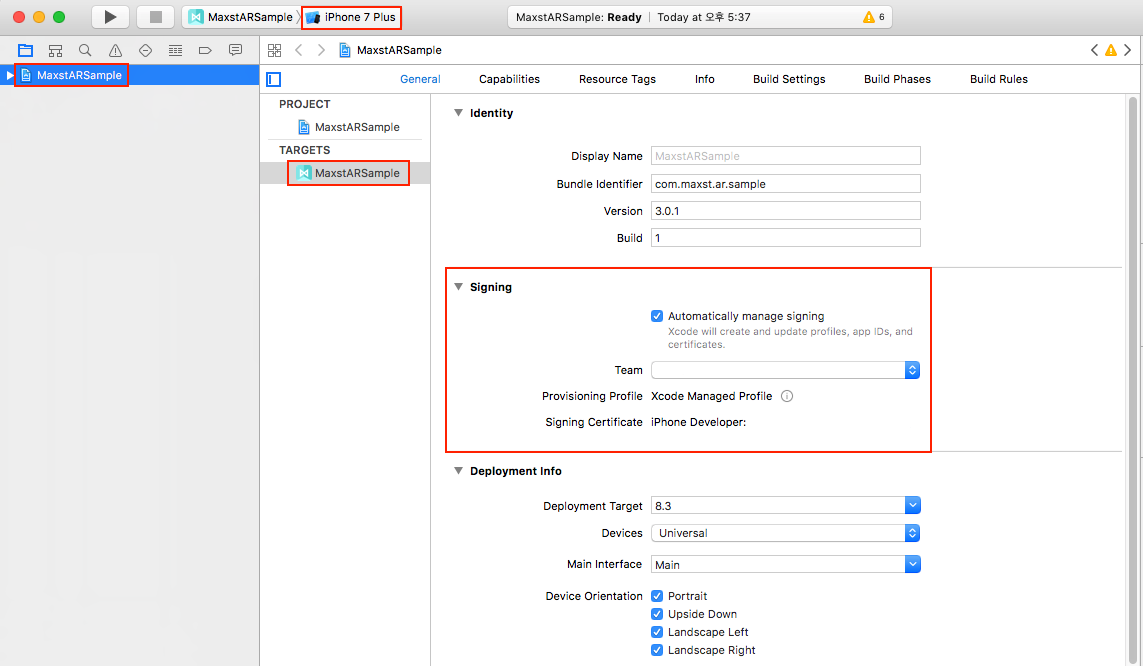
***Build / Run Sample App
To build ‘MAXST AR SDK sample app for iOS', follow these steps.
Open ‘MaxstARSample.xcodeproj' file located in the Samples folder in the path where you extracted the SDK zip file from the Finder.
In xCode select a project, select a device, verify signing and build.