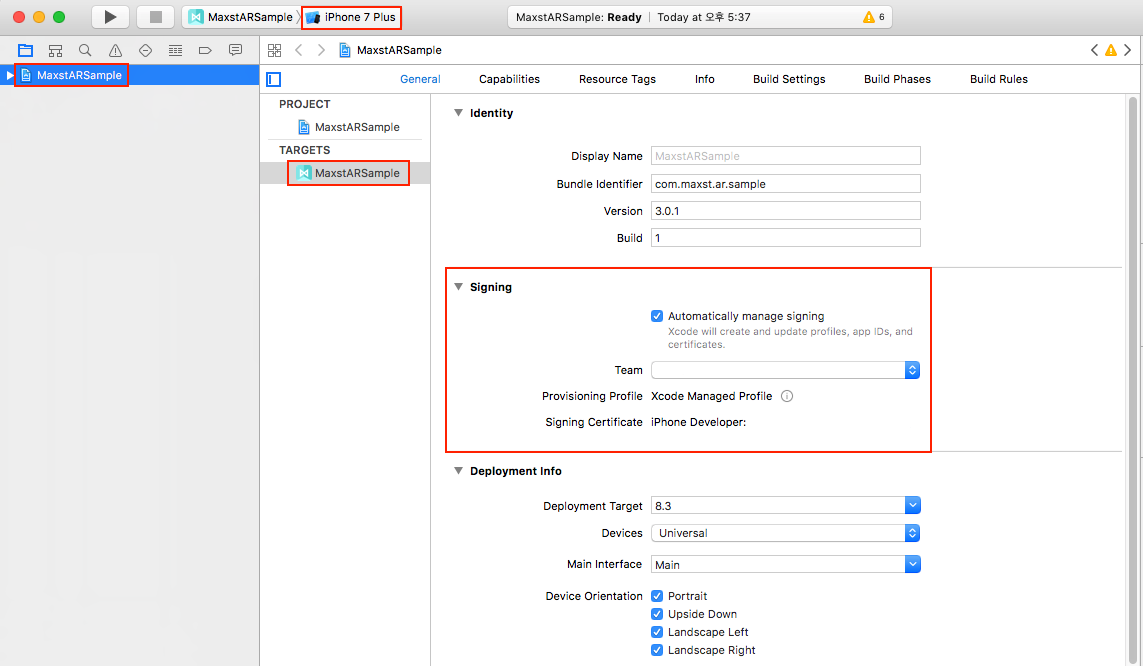Setup Guide
1. Set Up iOS Development Environment
2. Install MAXST AR SDK for iOS
3. Build / Run Sample App
1. Set Up iOS Development Environment
Requirements
‘MAXST AR SDK' supports ‘iOS OS 9.0' or later.
To use ‘MAXST AR SDK for iOS', you need basic knowledge of iOS development.
To build the development environment, install the following element.
2. Install MAXST AR SDK for iOS
‘MAXST AR SDK for iOS' is distributed as ZIP compressed files.
Installation process
Extract the SDK zip file and place it in the desired path. (e.g. /Users/$Username/WorkSpace/MaxstARSDKiOS)
3. Build / Run Sample App
To build ‘MAXST AR SDK sample app for iOS', follow these steps.
Open ‘MaxstARSample.xcodeproj' file located in the Samples folder in the path where you extracted the SDK zip file from the Finder.
In Xcode select a project, select a device, verify signing and build.